Windows Dev Center RTM updates are now live! 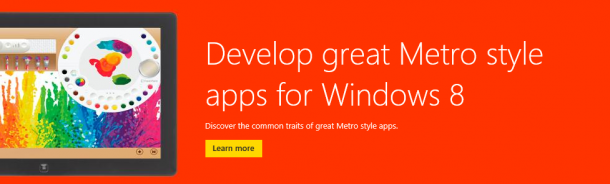 Two weeks ago we announced that Windows 8 released to manufacturing (RTM). Since then we’ve been preparing builds for distribution as described in the Windows 8 has reached the RTM milestone post on Windows Team blog. I’m happy to let you know that we are now ready with early access builds for developers. In this post I’ll give you some pointers on the best way to get and install the RTM build and I’ll also point you to resources you can use to get your apps up and running on Windows 8 RTM.
Two weeks ago we announced that Windows 8 released to manufacturing (RTM). Since then we’ve been preparing builds for distribution as described in the Windows 8 has reached the RTM milestone post on Windows Team blog. I’m happy to let you know that we are now ready with early access builds for developers. In this post I’ll give you some pointers on the best way to get and install the RTM build and I’ll also point you to resources you can use to get your apps up and running on Windows 8 RTM.
Getting the RTM version
Depending on what Microsoft programs you or your organization might be part of, there are a few ways to get the RTM version of Windows 8. If you have an MSDN Subscription or a TechNet Professional Subscription, the RTM is available today. For info on other programs see the Windows 8 has reached the RTM milestone post on Windows Team blog. If you are not part of one of these programs, don’t worry, we’re also offering a 90-day evaluation of the Windows 8 Enterprise edition for developers. This is available now from the Windows Dev Center download page along with Visual Studio Express 2012, Windows 8 design assets, code samples, and all the related tools and SDK’s you need to build apps. If you use the evaluation version, we recommend installing it on separate drive or partition or in a VM. This way you’ll be able to upgrade from your original OS to the Windows 8 RTM when it becomes available in October. If you don’t, then you’ll need to reinstall from scratch when you decide to move to the full version. Make sure you read all the details on the download page. Other Resources:
- Developer downloads – This single page gives you access to all of the downloads you need to build apps, including Windows 8 RTM, Visual Studio Express 2012, design assets, code samples, and additional SDKs and tools
- Design resources – All Windows 8 design esources are located at design.windows.com. See case studies, category guidance, and get a new downloadable version of the UX guidelines for Windows 8 apps.
- Developer content – The ‘Docs’ section of the Windows Dev Center is updated for RTM including more detailed API docs, new How-to articles, a new section for developing apps with C++ and DirectX, and many more samples.
- Selling content – Find the Windows Store markets, how to price apps, and the latest versions of the Windows Store Agreements including the App Certification Requirements.
- Application Experience Review – AER can help raise the quality bar of your applications by providing timely actionable feedback. AER has been shown to increase user ratings in the Windows Store and passing AER is required to be considered in Windows Store promotion and marketing activities.
Have fun and happy hacking! Email us at win8sg@microsoft.com if you have any questions about Windows 8 development.