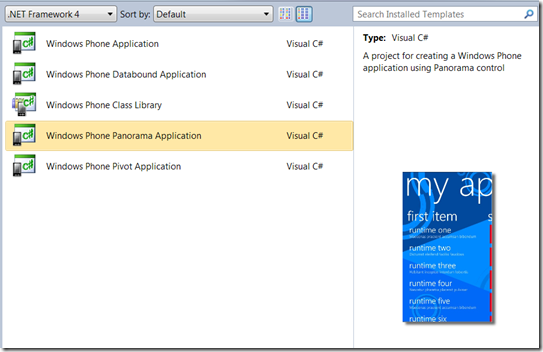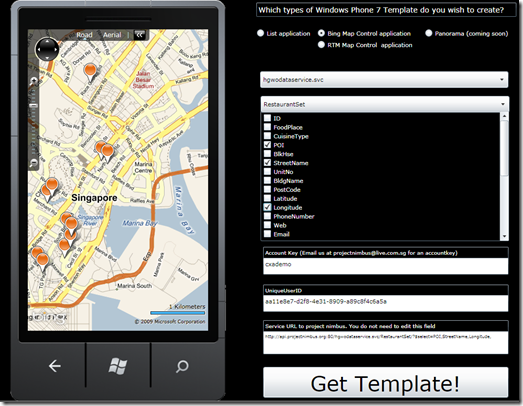Hi folks! We have a couple of cool updates today.
Windows Phone Developer Tools Final Release
The Windows Phone Developer Tools RTM is out! That means you can now download the final release of the tools at http://developer.windowsphone.com/ and start reading refreshed content at MSDN to find out what’s new. Popular among developers in this final release are the Panorama and Pivot controls which lets you quickly build beautiful Metro-themed applications.
Bing Maps control was also added to the final release of the tools. Do check out more updates about Marketplace, new app demos from Twitter, Netflix, etc, the new Silverlight for Windows Phone Toolkit, online training, at the Windows Phone Developer Blog.
Nimbus WP7 App Generator
Even if you’re not a developer, you can start building applications for Windows Phone 7 using Project Nimbus data. Check out the Nimbus WP7 App Generator!
Project Nimbus lets you access structured Singapore-based data for your applications. We’ve added the app generator to make it easy and fun for you to learn and build WP7 applications using Nimbus data. The tool will generate a template for you which you can open using the recent final release of WP7 Tools. Give it a spin and let us know what apps you’ve built! (Kudos to the Nimbus team – Chunsiong Tan and Neng Giin Yap for creating this really cool tool).
WP7 Training
Want to gear up on Windows Phone 7 development? Check out these trainings in Singapore offered by Appscellent and Developer Learning Solutions!
Appscellent has done a couple of excellent WP7 trainings in the Microsoft Innovation Centre just recently. Here are some pics of some of those training sessions.
Developer Learning Solutions was founded by Wei-Meng Lee, a Microsoft MVP and has authored books for Wrox and O’Reilly!
That’s it for now. We hope most of you guys are busy cranking out WP7 apps! ![]()