It only takes 10 minutes to deploy your website with Azure. Free distinction for everyone! Just follow the guide below. What do you need? 1. A Microsoft Account with Azure! (Hey! Microsoft gives you a 30 day free trial) 2. A Dropbox Account (Free 2GB account is more than enough) 3. A folder with all the developed HTML/PHP/JavaScript/CSS files (Make sure they can run on local host to save your 30 days free trial) 4. 10 mins of your time Alright! Let’s start!
Step 1: Go to Azure Portal 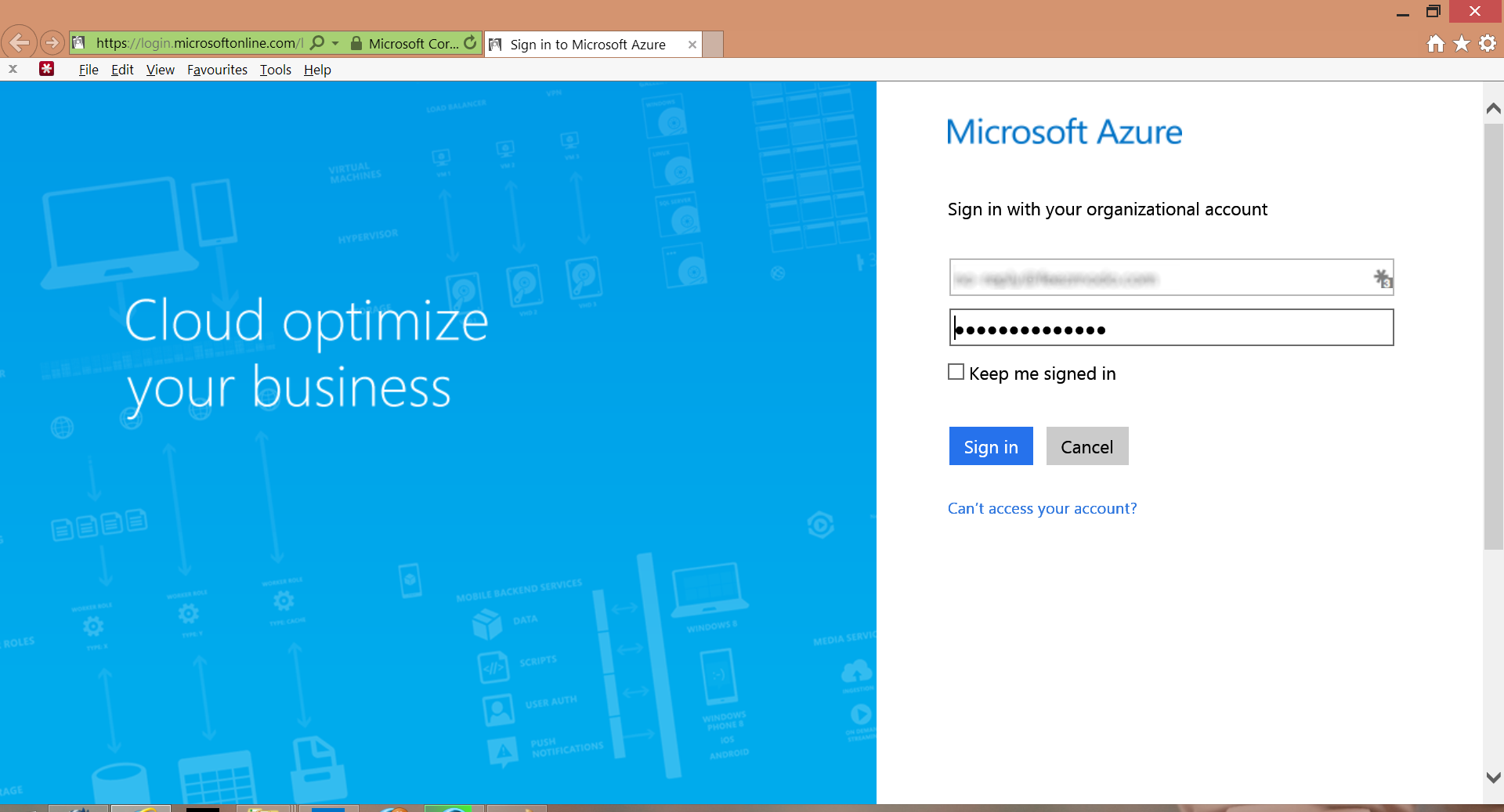 Step 2: Press the “NEW” button on the bottom left corner
Step 2: Press the “NEW” button on the bottom left corner 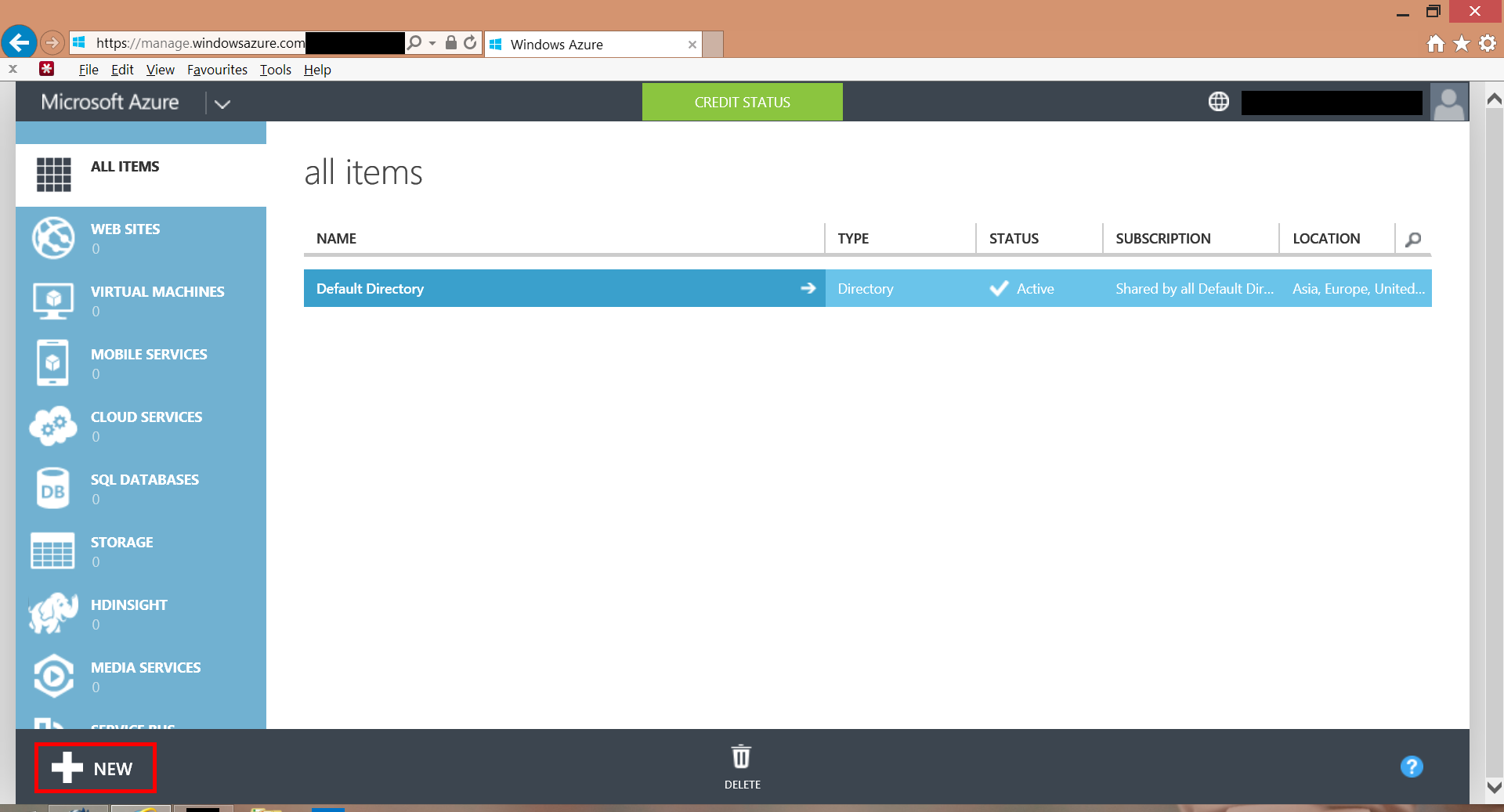 Step 3: Select “COMPUTE > WEB SITE > CUSTOM CREATE”
Step 3: Select “COMPUTE > WEB SITE > CUSTOM CREATE” 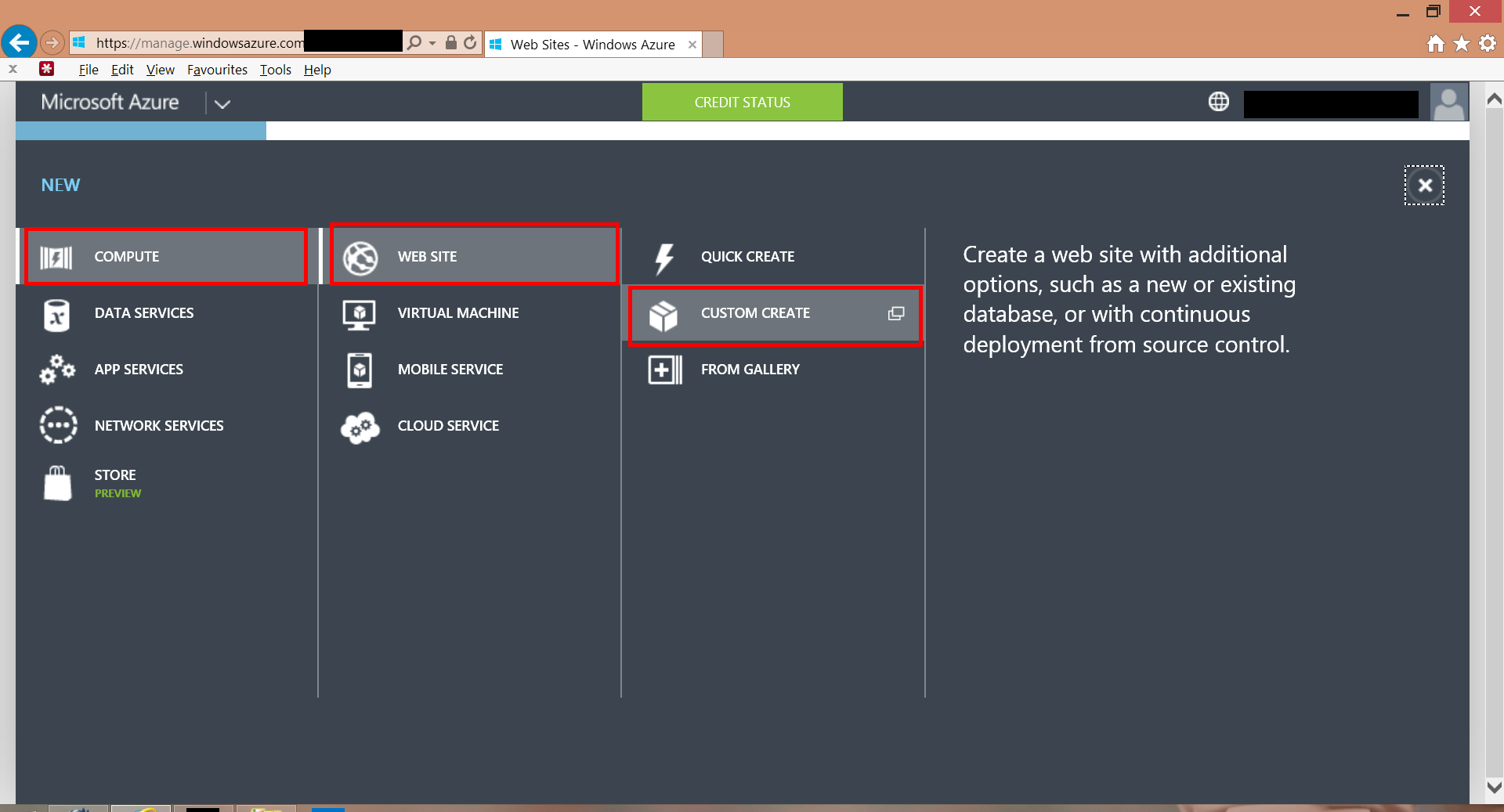 Step 4: Enter the URL you want and select “Publish from source control”
Step 4: Enter the URL you want and select “Publish from source control” 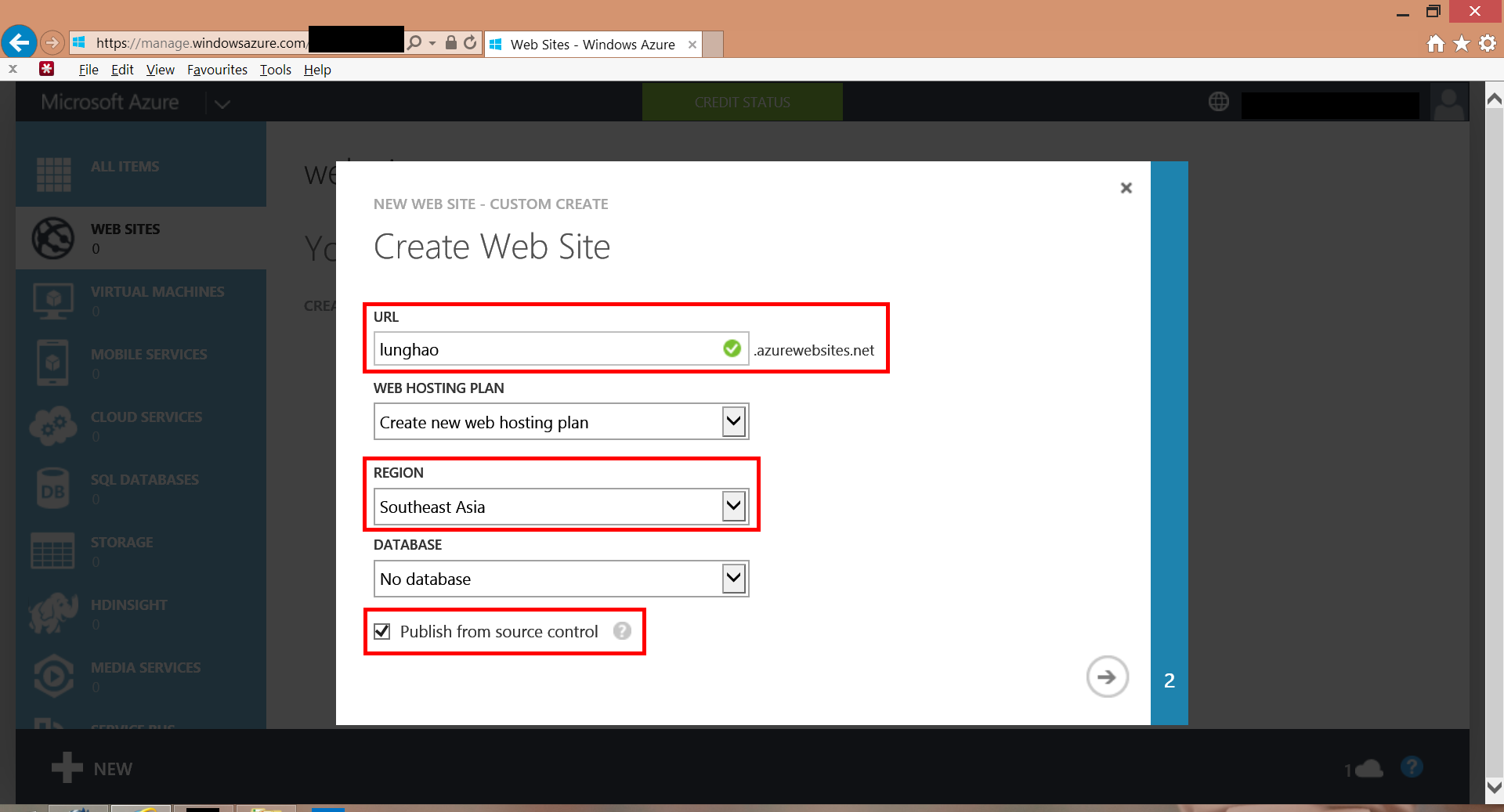 Step 5: Select Dropbox from the list
Step 5: Select Dropbox from the list 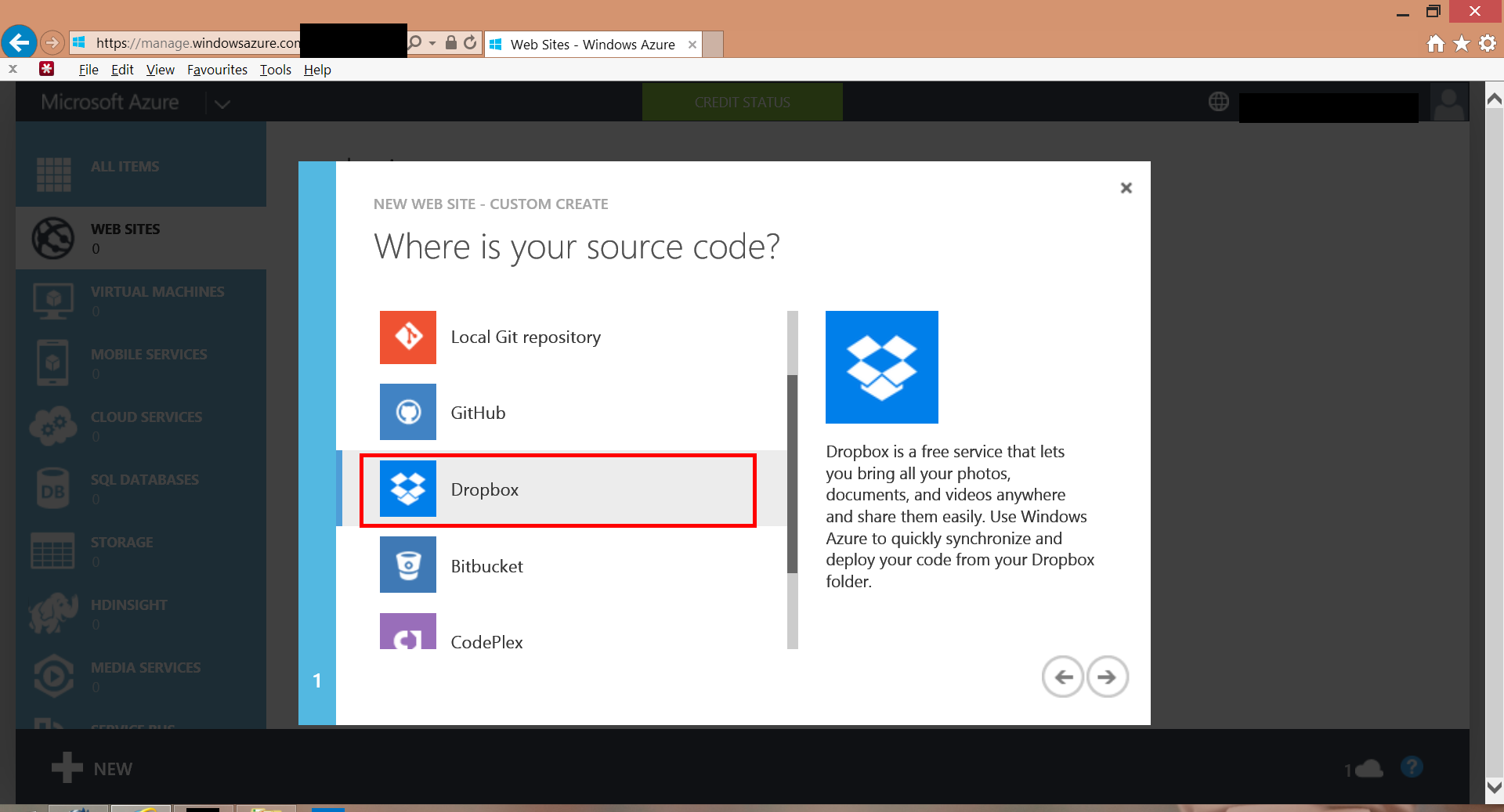 Step 6: Sign in to your Dropbox
Step 6: Sign in to your Dropbox 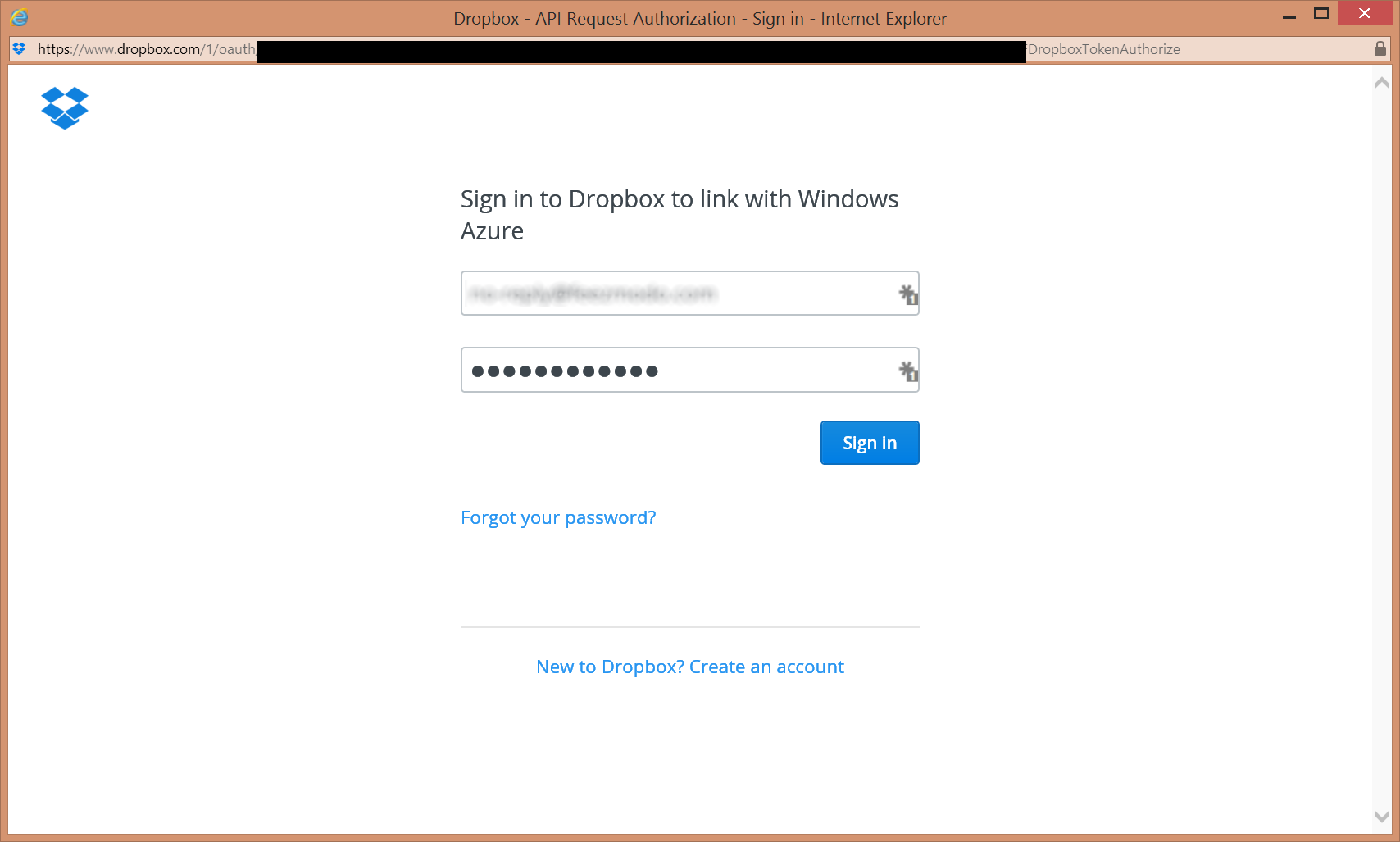 Step 7: Allow Azure to access your Dropbox
Step 7: Allow Azure to access your Dropbox 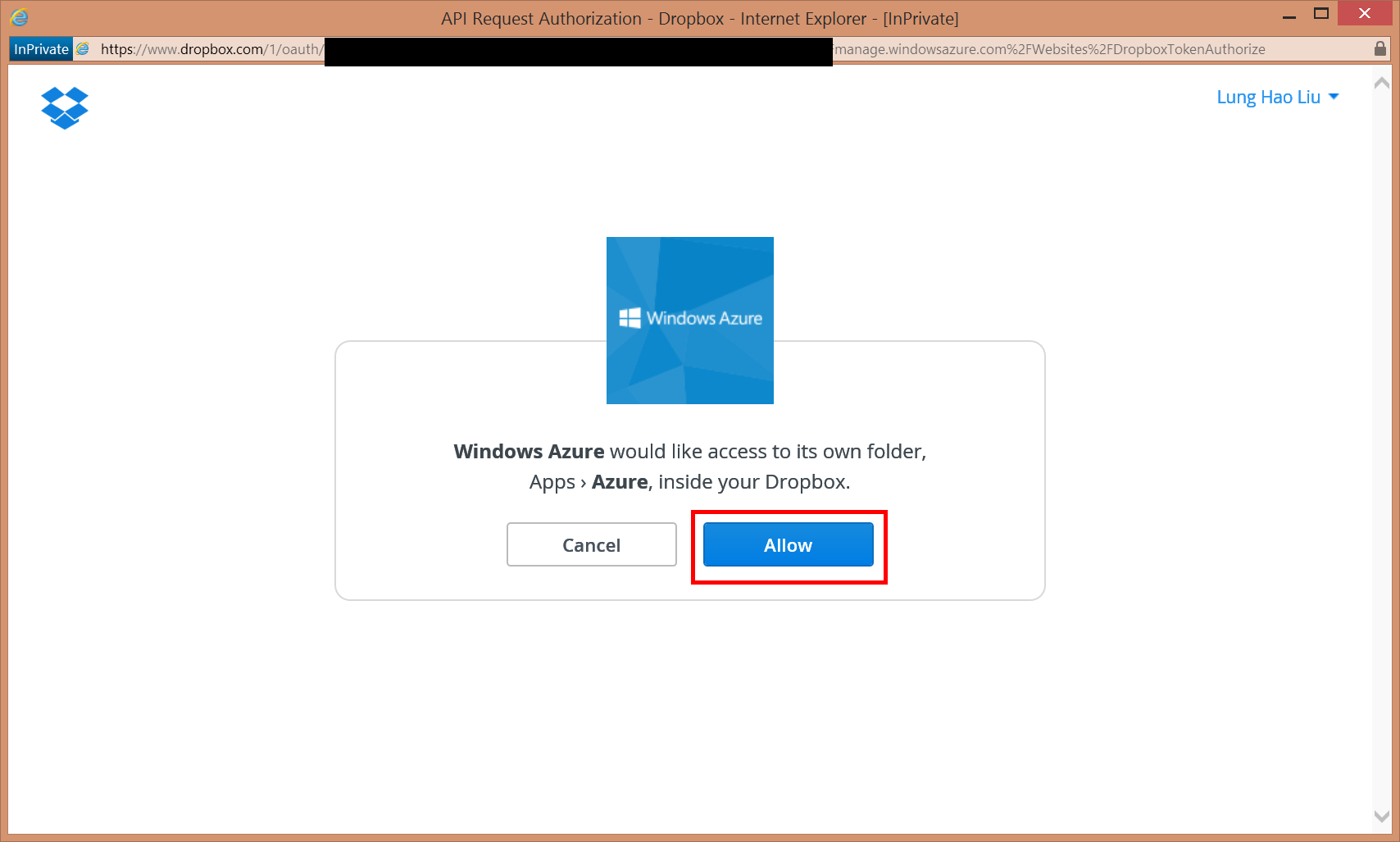 Step 8: Select the folder you want to save your website at
Step 8: Select the folder you want to save your website at 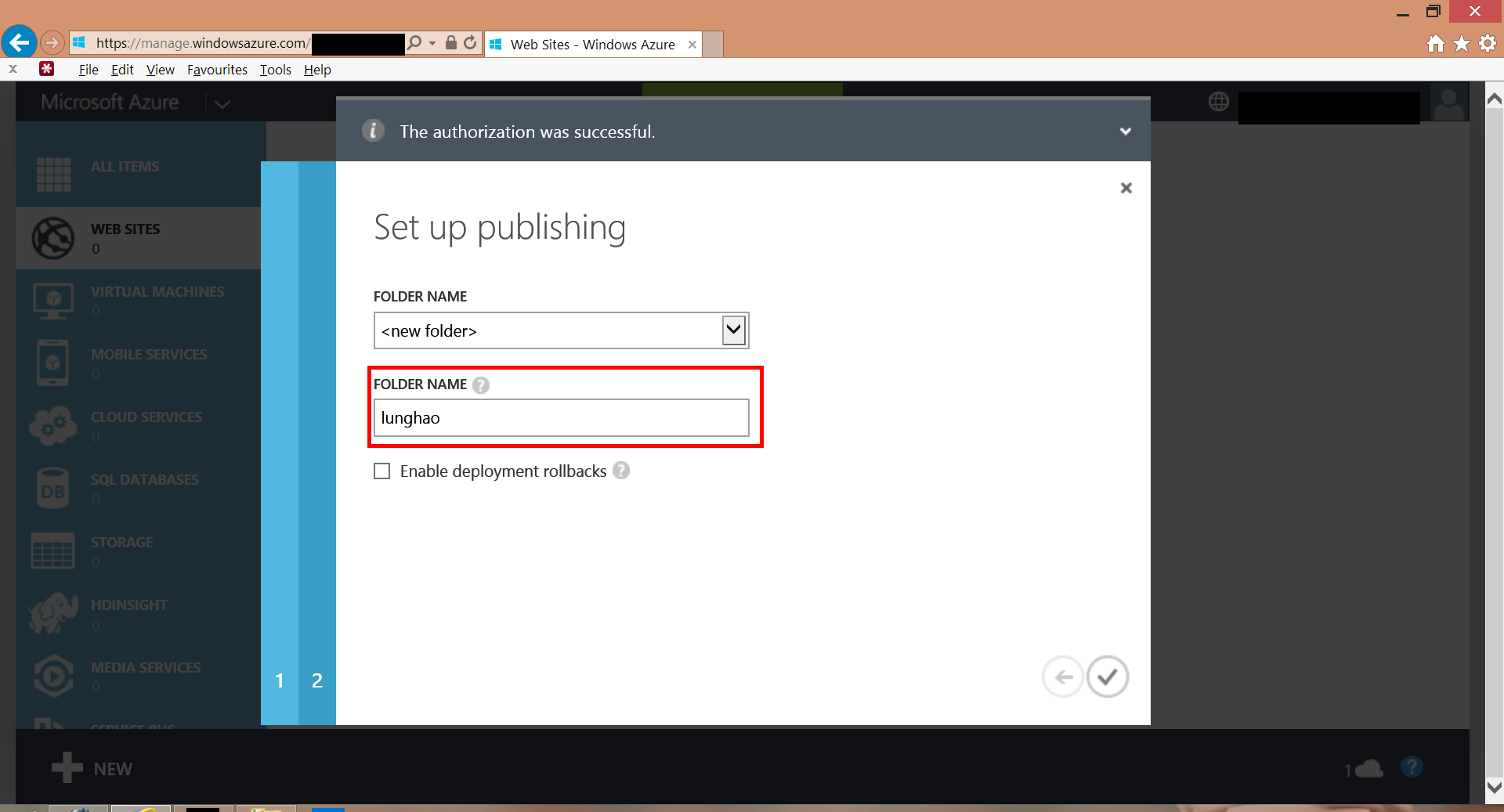 Step 9: Select the website you just created
Step 9: Select the website you just created 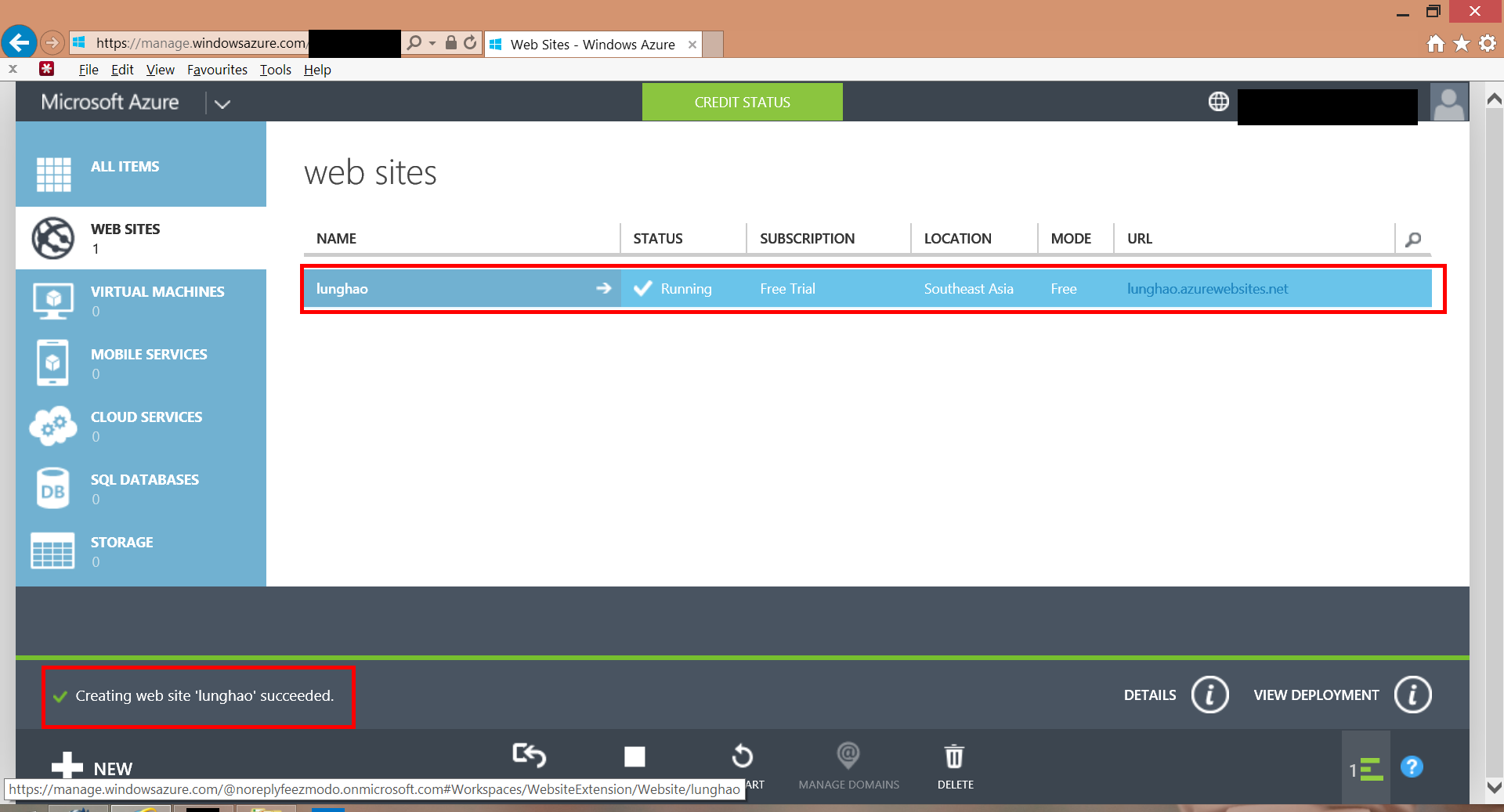 Step 10: Go under “DEPLOYMENTS” tab to check that your Dropbox Account has been linked
Step 10: Go under “DEPLOYMENTS” tab to check that your Dropbox Account has been linked 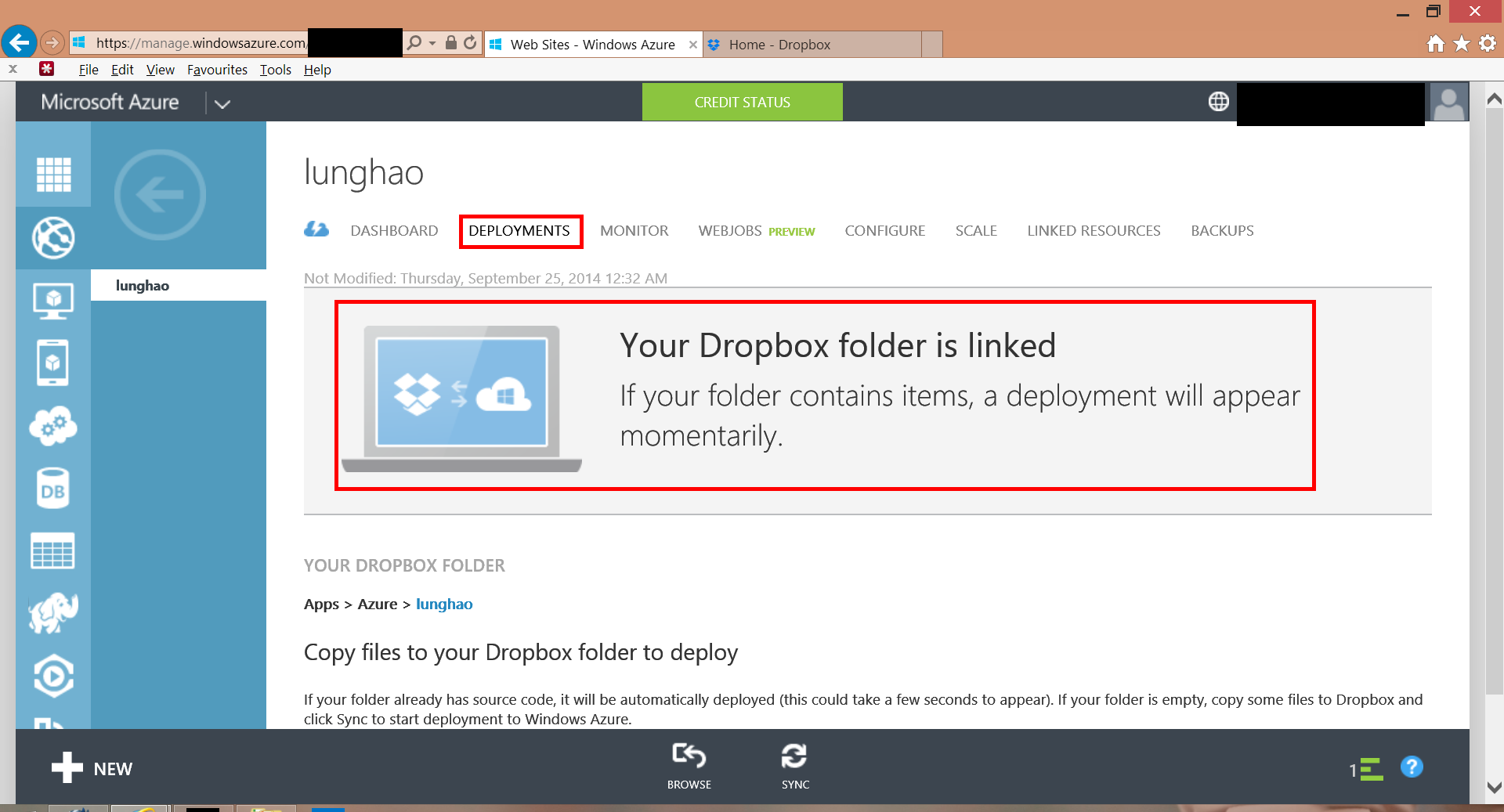 Step 11: Locate the folder Azure created for you. Usually it will be under “Dropbox > Apps > Azure > [The folder name you entered at step 8]”
Step 11: Locate the folder Azure created for you. Usually it will be under “Dropbox > Apps > Azure > [The folder name you entered at step 8]” ![Step 11: Locate the folder Azure created for you. Usually it will be under “Dropbox > Apps > Azure > [The folder name you entered at step 8]”](https://www.weshipcode.com/wp-content/uploads/2014/09/Screenshot-2014-09-25-00.36.23.png) Step 12: Drag your development file (HTML/JS/CSS/PHP) into the folder
Step 12: Drag your development file (HTML/JS/CSS/PHP) into the folder 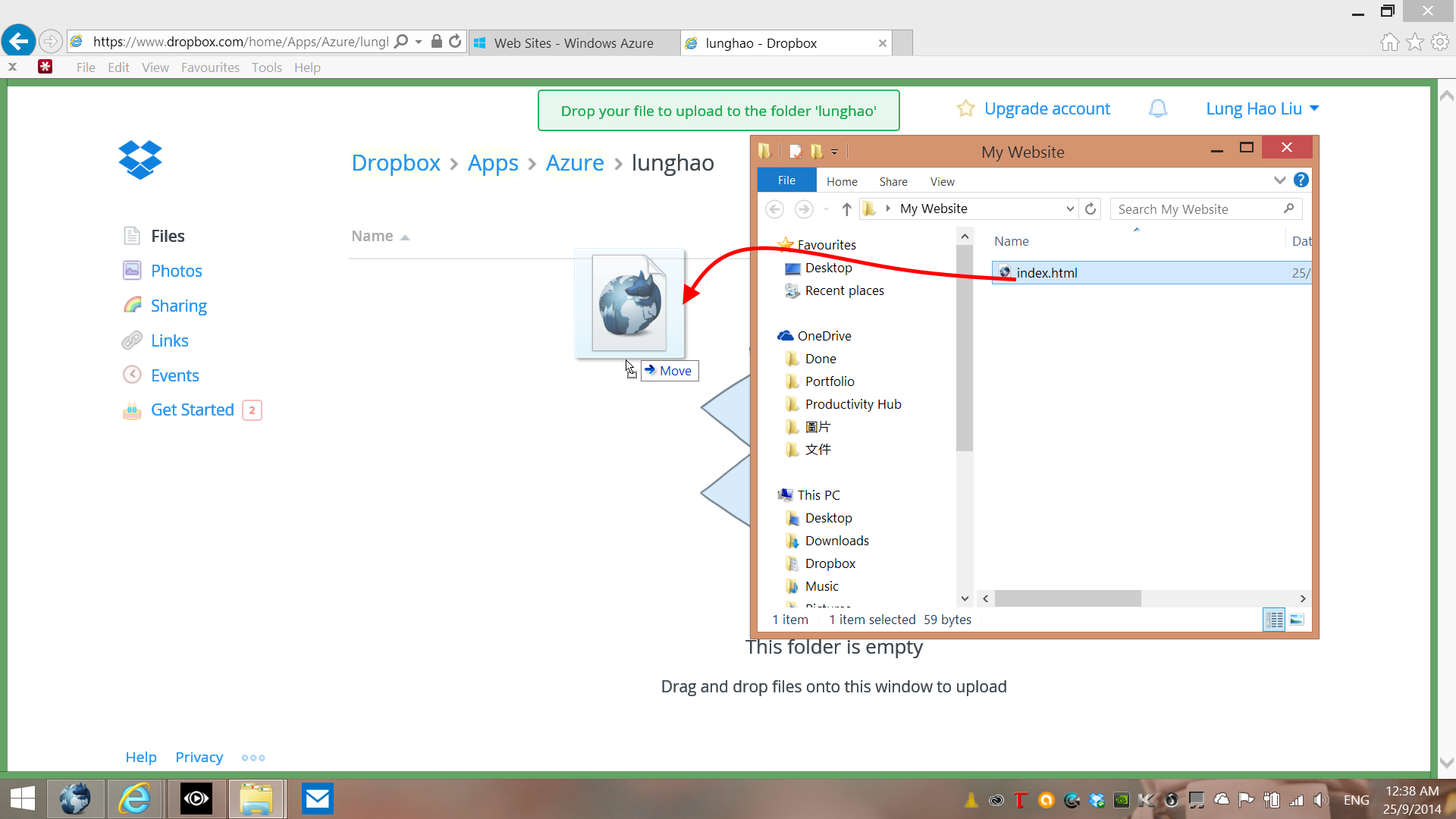 Step 13: Ensure that your Dropbox has been properly synced
Step 13: Ensure that your Dropbox has been properly synced 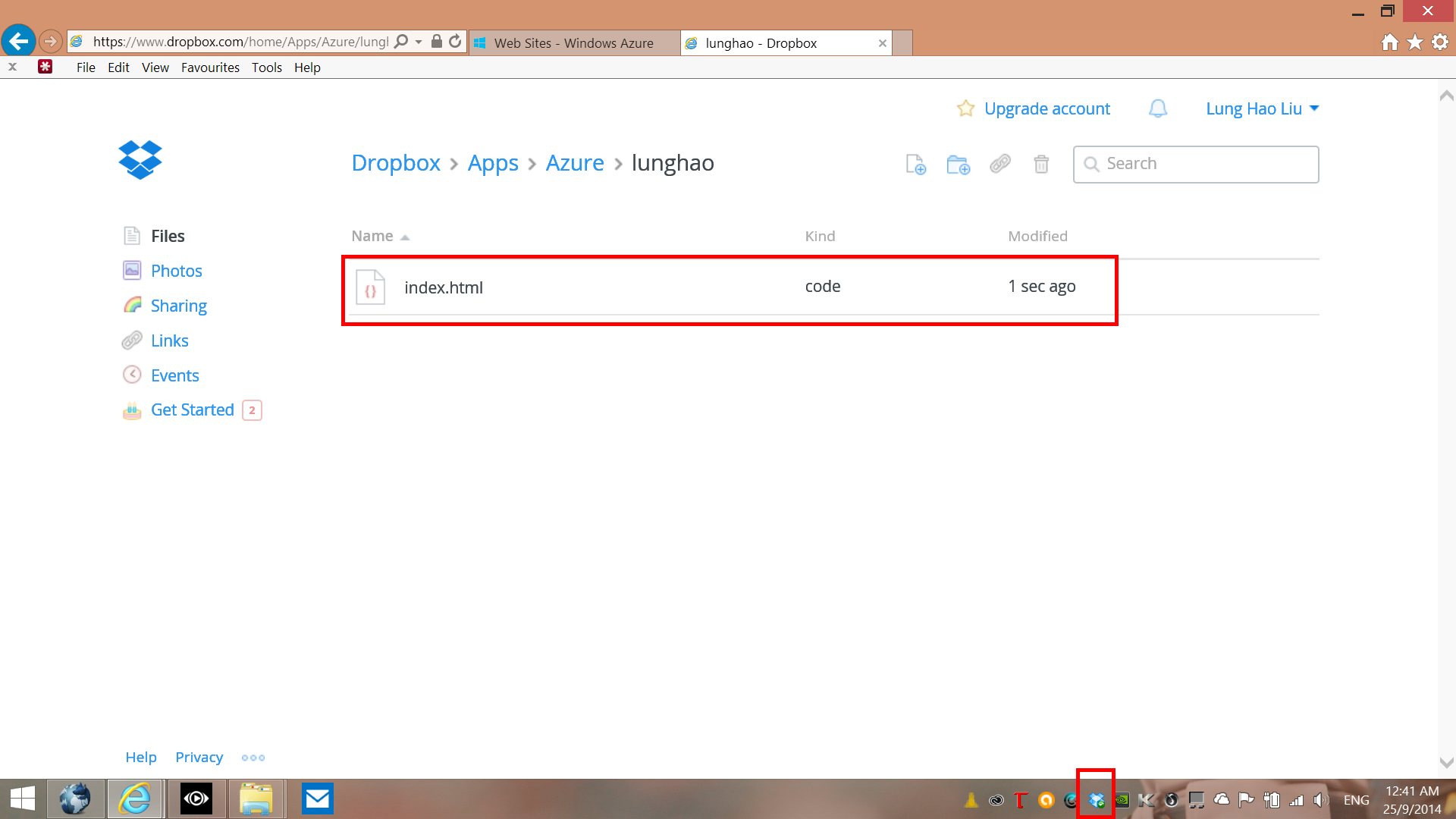 Step 14: Return to the Azure Portal and select “SYNC”
Step 14: Return to the Azure Portal and select “SYNC” 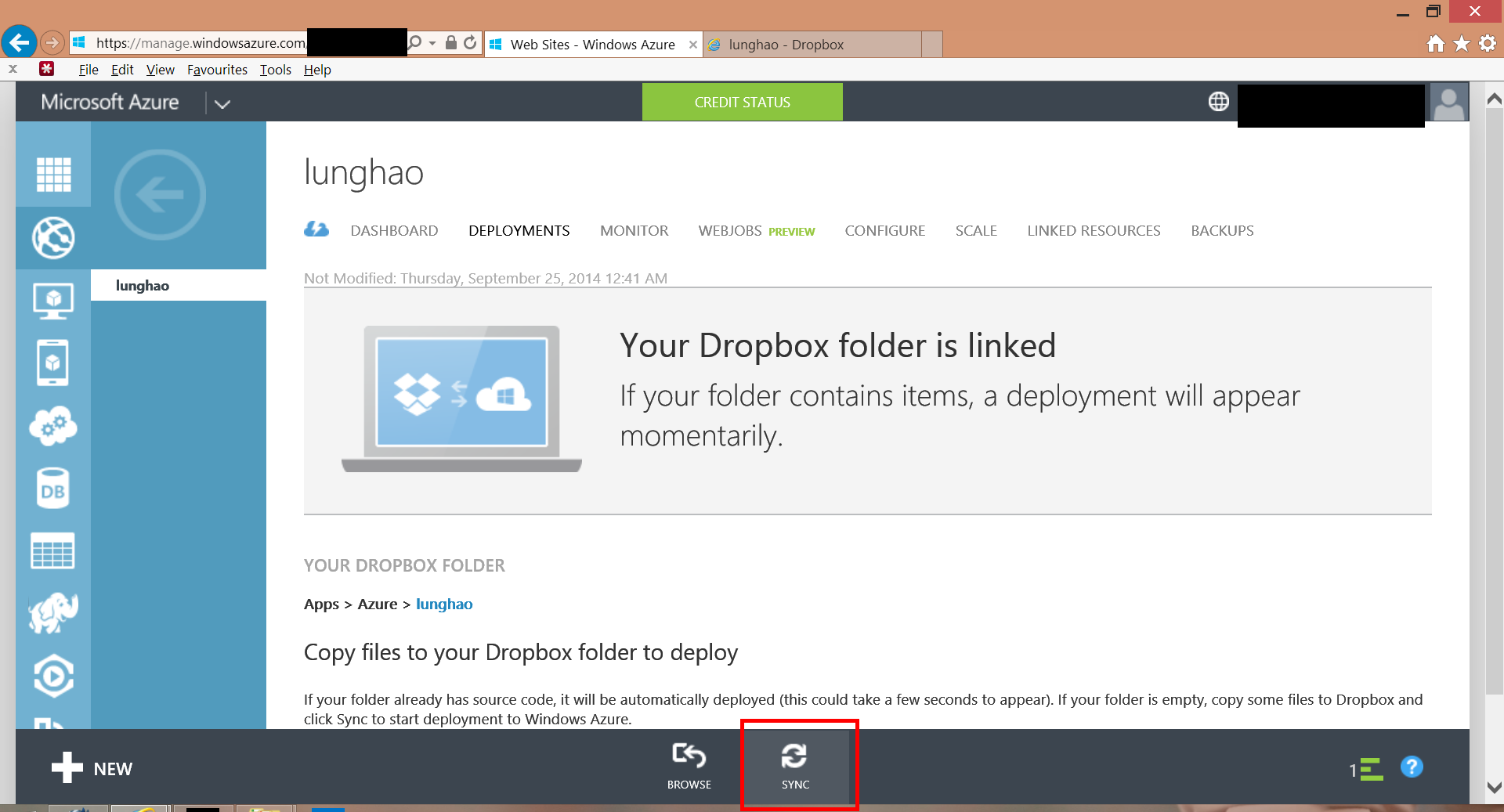 Step 15: Agree to deploy the website
Step 15: Agree to deploy the website 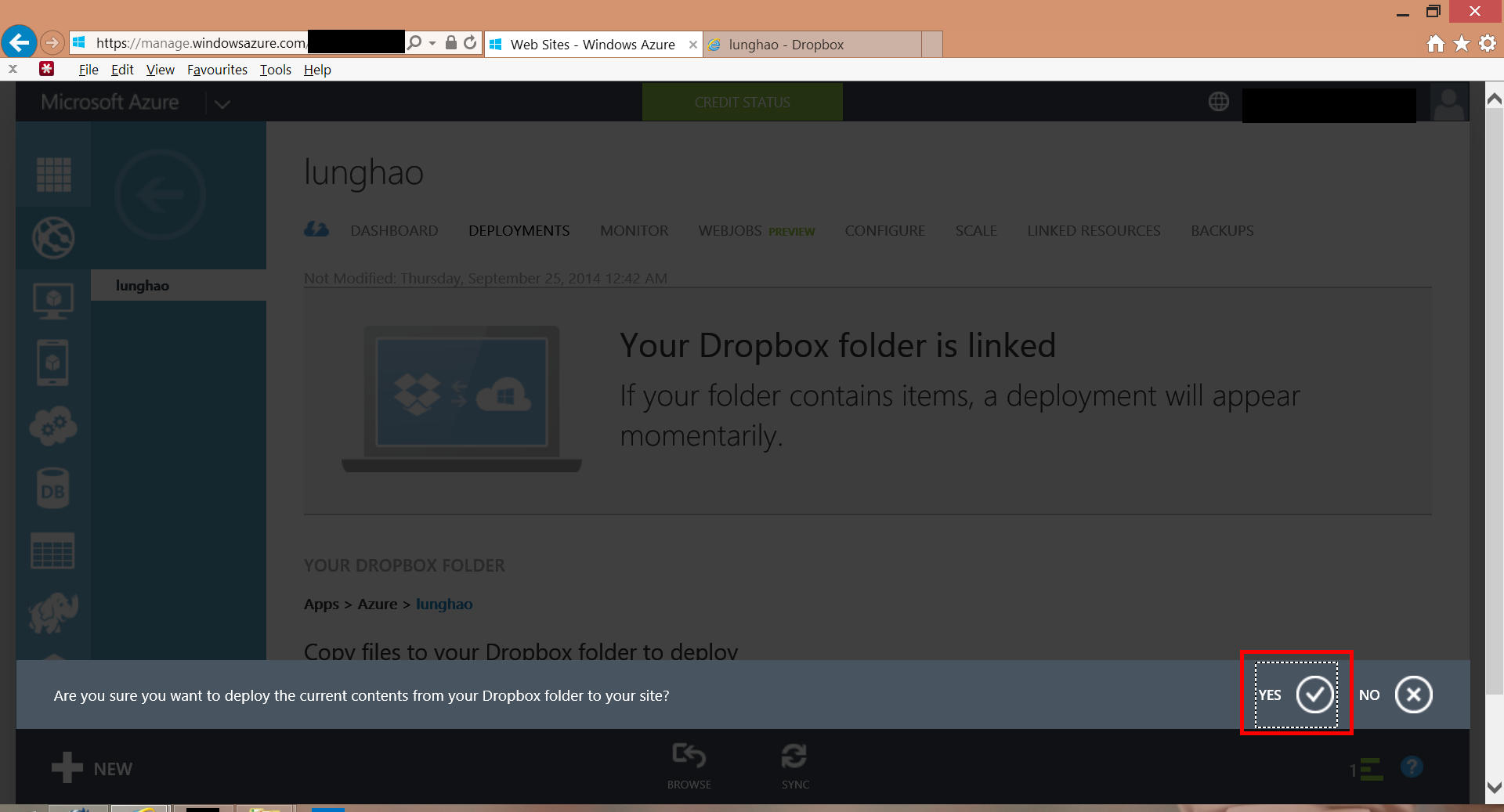 Step 16: Ensure the Azure reply “Synchronized ‘X’ changes from Dropbox” and Active Deployment is updated
Step 16: Ensure the Azure reply “Synchronized ‘X’ changes from Dropbox” and Active Deployment is updated 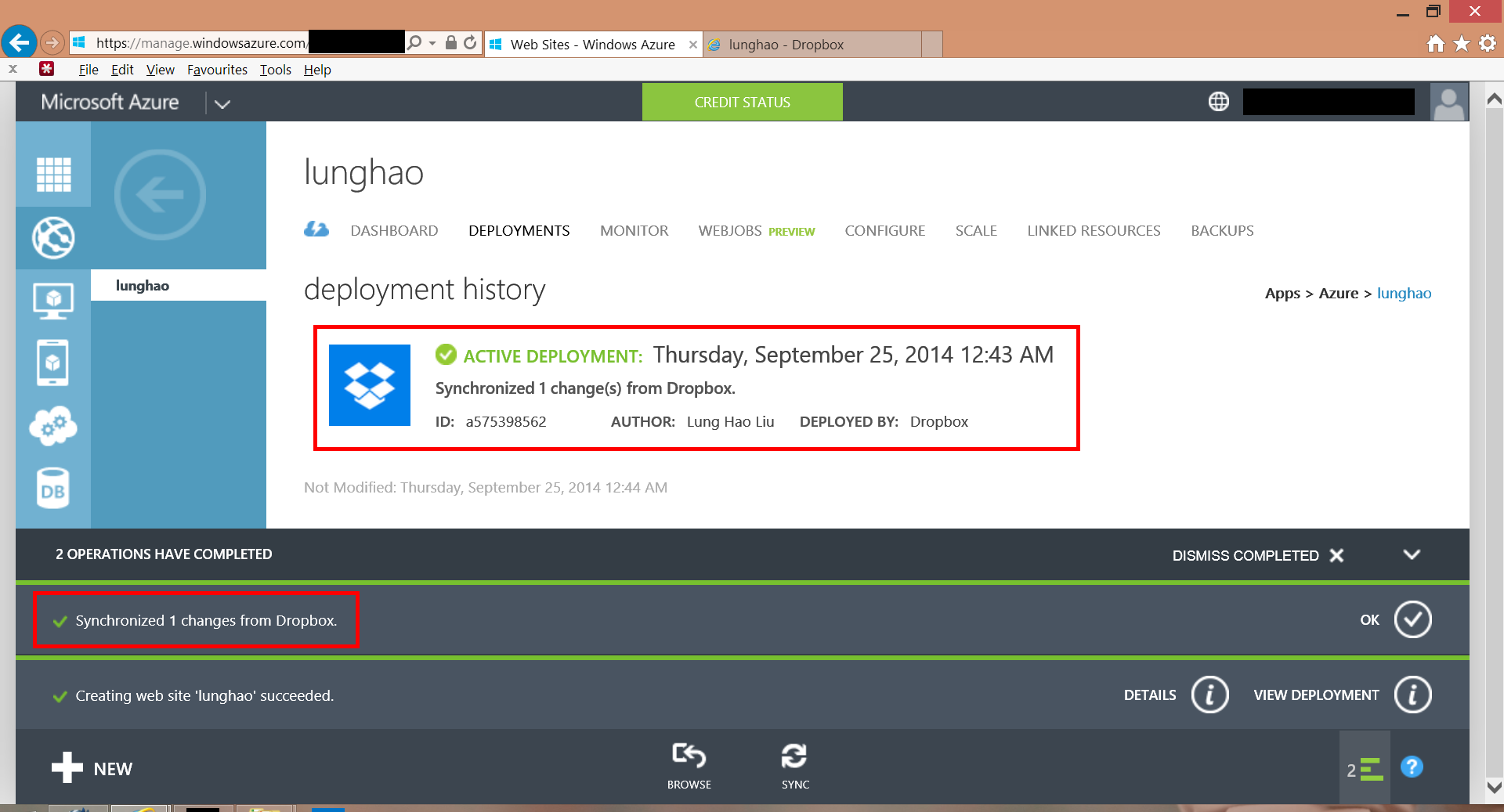 Step 17: Select “BROWSE” to view the website!
Step 17: Select “BROWSE” to view the website! 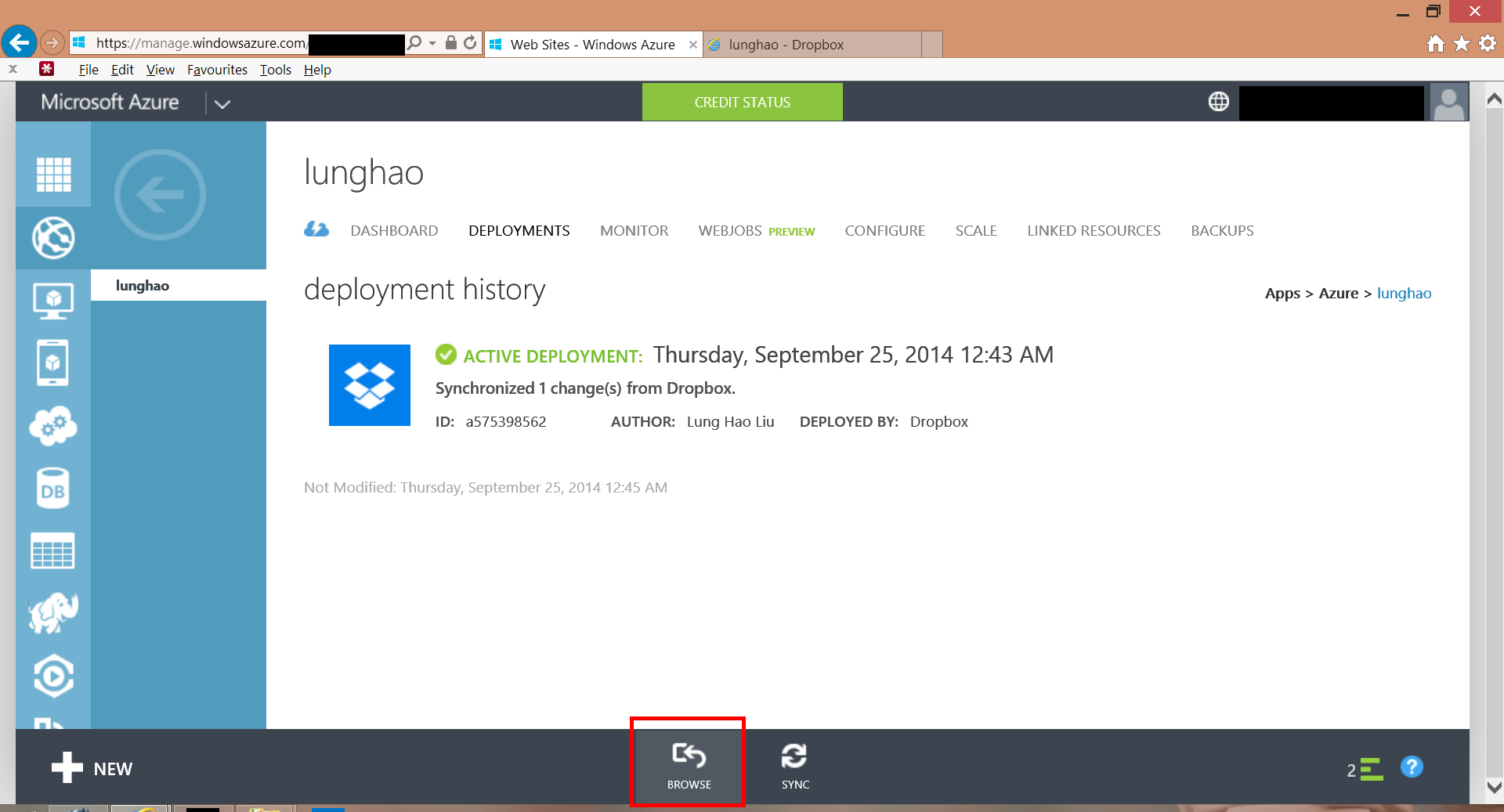 ***If you are using IE, remember to Hold Ctrl and hit refresh button. IE cache websites so sometimes your website will seems not updated***
***If you are using IE, remember to Hold Ctrl and hit refresh button. IE cache websites so sometimes your website will seems not updated*** 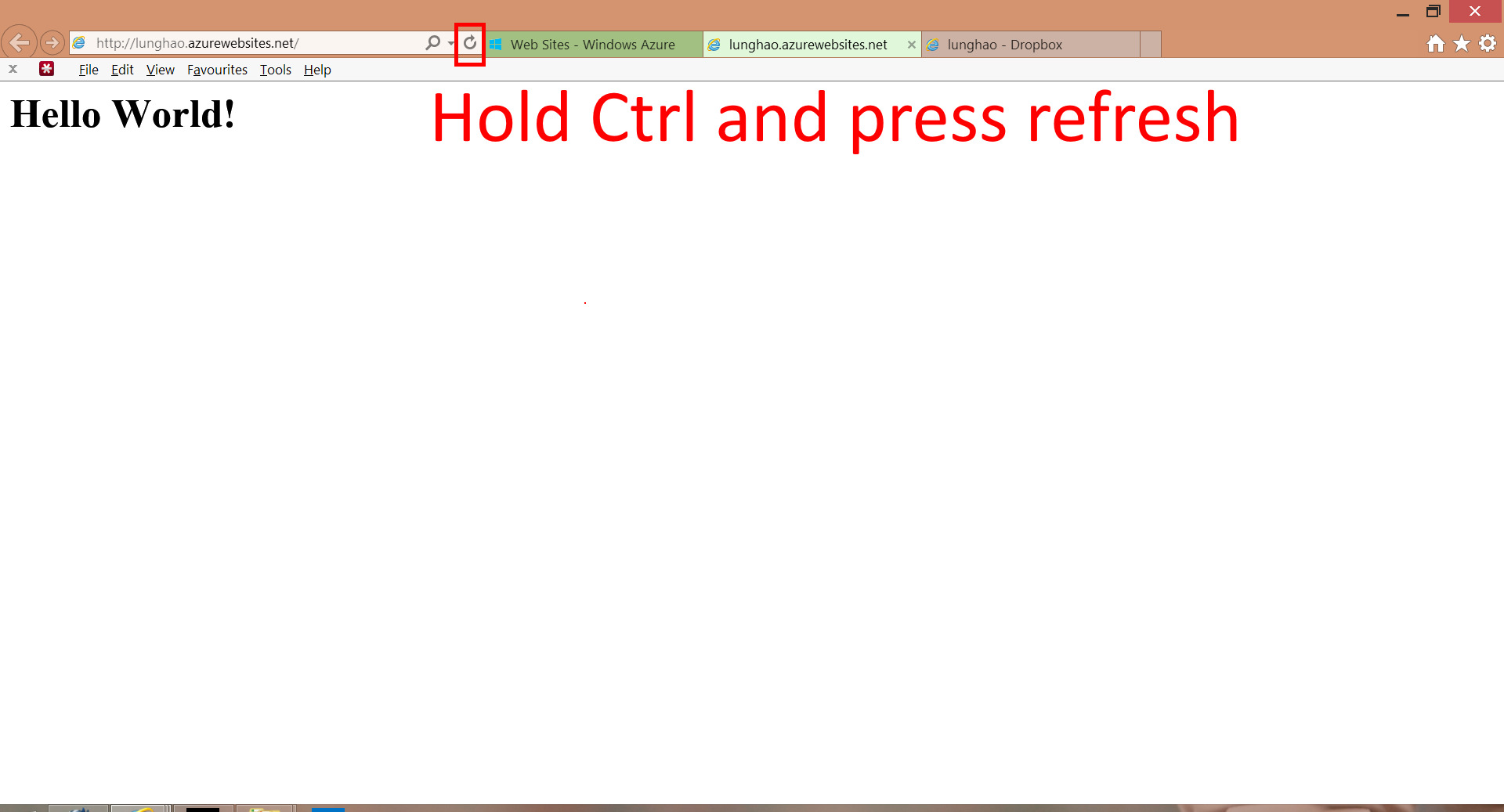
That’s it! Your website is up! You have just successfully deployed your website. If you want to update your website, just overwrite the files on Dropbox and sync on Azure. It’s simple isn’t it? If you have any questions just comment below! This is Part 1 of my tutorial, I will add on more guides on how to set up mailto function using PHP and other functions. Comment below on what you want to know as well! Cheers Lungic \(^o^)/