[caption id=“attachment_12425” align=“alignnone” width=“610” caption=“Pix Blitz is a fun little puzzle game by Tyler Projects. Solve puzzles generated from a library of beautiful photos.”] [/caption] Nestled in a cosy office in Toa Payoh is Tyler Projects http://www.tylerprojects.com/, one of the most successful indie game development companies in Singapore. Since 2007, Tyler Projects has been developing an impressive portfolio of games - it’s most successful being Battle Stations, a browser based role playing strategy game that was in Top 5 nominee lists of Mashable’s Open Web Awards for Best Facebook Game and Best Facebook App. Tyler Projects has also gone on to develop titles like Ricochet, Starbase and Social Life on various platforms like Facebook, iOS, Android and more recently, Windows 8. [caption id=“attachment_12453” align=“alignnone” width=“610” caption=“Tyler Projects is most popular for their game - Battle Stations”]
[/caption] Nestled in a cosy office in Toa Payoh is Tyler Projects http://www.tylerprojects.com/, one of the most successful indie game development companies in Singapore. Since 2007, Tyler Projects has been developing an impressive portfolio of games - it’s most successful being Battle Stations, a browser based role playing strategy game that was in Top 5 nominee lists of Mashable’s Open Web Awards for Best Facebook Game and Best Facebook App. Tyler Projects has also gone on to develop titles like Ricochet, Starbase and Social Life on various platforms like Facebook, iOS, Android and more recently, Windows 8. [caption id=“attachment_12453” align=“alignnone” width=“610” caption=“Tyler Projects is most popular for their game - Battle Stations”] [/caption] We chat with CTO Ty Tianyang and Mobile Game Developer Edmund Ching to find out more about their new line of casual games, Pix Blitz and Travel Blitz, which are new to the Windows Store! [caption id=“attachment_12456” align=“alignnone” width=“610” caption=“Game developer Edmund Ching (left) and CTO of Tyler Projects, Ty Tianyang (right).”]
[/caption] We chat with CTO Ty Tianyang and Mobile Game Developer Edmund Ching to find out more about their new line of casual games, Pix Blitz and Travel Blitz, which are new to the Windows Store! [caption id=“attachment_12456” align=“alignnone” width=“610” caption=“Game developer Edmund Ching (left) and CTO of Tyler Projects, Ty Tianyang (right).”] [/caption] Why did Tyler Projects choose to bring Pix Blitz and Travel Blitz early to the Windows Store?
[/caption] Why did Tyler Projects choose to bring Pix Blitz and Travel Blitz early to the Windows Store?  New platforms are a critical opportunity for game developers. Distribution and marketing is an increasingly hard problem for to solve. In the past you could rely on a few distributors to get the word out for you, but with the new wave of mobile devices and multiple platforms that are being used to play games on, you can no longer just stick to a few and ignore new platforms. We’ve seen the benefits of getting on a new platform early. We launched Battle Stations on Facebook in September 2007 and it was successful because it gave us exposure to more users through it’s inbuilt viral features. That’s why we decided to get onto Windows 8 as well and develop Pix Blitz and Travel Blitz on it. The Singaporean mentality is such that we are always very late to jump in onto these new platforms - which puts us at a disadvantage in the long term.With a new platform, there’s less competition and you spend less marketing dollars to get the same amount of eyeballs on your game in the store. The tough part is acting fast and getting your games onto the platform. We were working on a tight deadline to get Pix Plitz and Travel Blitz onto the Windows Store in time of the launch on 26 October. We’re not in a rush to see results yet from Windows 8, because we know that new platforms do take some time to become more mainstream. However, we do know that Windows 8 does have a big potential simply because of the market size and upgrades available to users. Tell us about your game development experiences on Windows 8. We did three games for Windows 8 - Drop Zone, Pix Blitz and Travel Blitz. Drop Zone was developed using HTML5 (Tianyang), while Pix Blitz and Travel Blitz were done using Cocos2D (Edmund).
New platforms are a critical opportunity for game developers. Distribution and marketing is an increasingly hard problem for to solve. In the past you could rely on a few distributors to get the word out for you, but with the new wave of mobile devices and multiple platforms that are being used to play games on, you can no longer just stick to a few and ignore new platforms. We’ve seen the benefits of getting on a new platform early. We launched Battle Stations on Facebook in September 2007 and it was successful because it gave us exposure to more users through it’s inbuilt viral features. That’s why we decided to get onto Windows 8 as well and develop Pix Blitz and Travel Blitz on it. The Singaporean mentality is such that we are always very late to jump in onto these new platforms - which puts us at a disadvantage in the long term.With a new platform, there’s less competition and you spend less marketing dollars to get the same amount of eyeballs on your game in the store. The tough part is acting fast and getting your games onto the platform. We were working on a tight deadline to get Pix Plitz and Travel Blitz onto the Windows Store in time of the launch on 26 October. We’re not in a rush to see results yet from Windows 8, because we know that new platforms do take some time to become more mainstream. However, we do know that Windows 8 does have a big potential simply because of the market size and upgrades available to users. Tell us about your game development experiences on Windows 8. We did three games for Windows 8 - Drop Zone, Pix Blitz and Travel Blitz. Drop Zone was developed using HTML5 (Tianyang), while Pix Blitz and Travel Blitz were done using Cocos2D (Edmund). 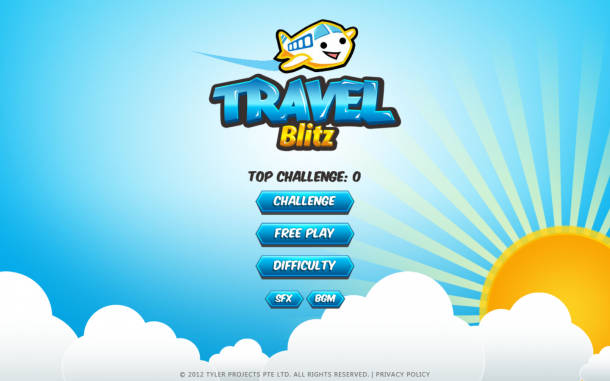 Tianyang: This is actually the first time I’m experimenting with HTML5. I made use of the WinJS libraries, which made it easier to port Drop Zone over to Windows 8. The thing about JavaScript as a whole though, is that it’s still not that well documented, so you need to be very clear about what you want in your application when you’re developing it. For example, when you want to enable a Timer event, there are 3 different ways of doing it, so you do need to know which method is the faster and less tedious way of doing so. Official documentation of examples are good. If I want to learn about how to use the accelerometer, there are code samples in both C++ and JavaScript to help developers.
Tianyang: This is actually the first time I’m experimenting with HTML5. I made use of the WinJS libraries, which made it easier to port Drop Zone over to Windows 8. The thing about JavaScript as a whole though, is that it’s still not that well documented, so you need to be very clear about what you want in your application when you’re developing it. For example, when you want to enable a Timer event, there are 3 different ways of doing it, so you do need to know which method is the faster and less tedious way of doing so. Official documentation of examples are good. If I want to learn about how to use the accelerometer, there are code samples in both C++ and JavaScript to help developers. 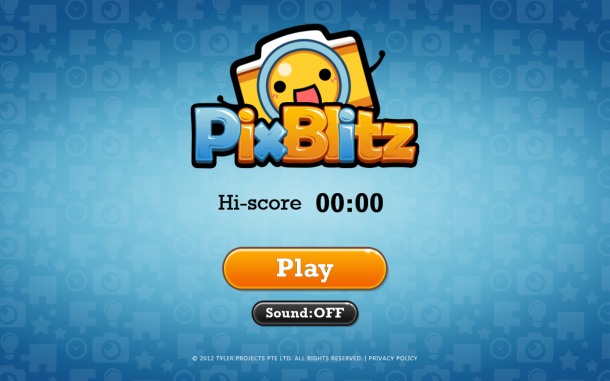 Edmund: I used Cocos 2D, a free-to-use opensource 2D game engine originally for iOS devices. There are several branches with the same libraries provide support for other devices such as BlackBerry, Android, Windows Phone and Windows 8. That made it easier for me as I didn’t need to re-learn and start from scratch when creating a new game for a different platform because I knew the game logic. I did however, have some issues when it came to implementing native features using Cocos2D because they were restricted on Windows 8. I think what’s important is to develop your game and continuously improve it with time. Windows 8 RTM has only been launched for less than a month, much shorter than iOS, which is natural for why there is less support for it. In meantime, we just have to make some small in-game changes to get our game into the market and test the response. Are there any significant User Experience design changes that you had to implement with Windows 8? [caption id=“attachment_12483” align=“alignnone” width=“610” caption=“Using Snapped View on Windows 8”]
Edmund: I used Cocos 2D, a free-to-use opensource 2D game engine originally for iOS devices. There are several branches with the same libraries provide support for other devices such as BlackBerry, Android, Windows Phone and Windows 8. That made it easier for me as I didn’t need to re-learn and start from scratch when creating a new game for a different platform because I knew the game logic. I did however, have some issues when it came to implementing native features using Cocos2D because they were restricted on Windows 8. I think what’s important is to develop your game and continuously improve it with time. Windows 8 RTM has only been launched for less than a month, much shorter than iOS, which is natural for why there is less support for it. In meantime, we just have to make some small in-game changes to get our game into the market and test the response. Are there any significant User Experience design changes that you had to implement with Windows 8? [caption id=“attachment_12483” align=“alignnone” width=“610” caption=“Using Snapped View on Windows 8”]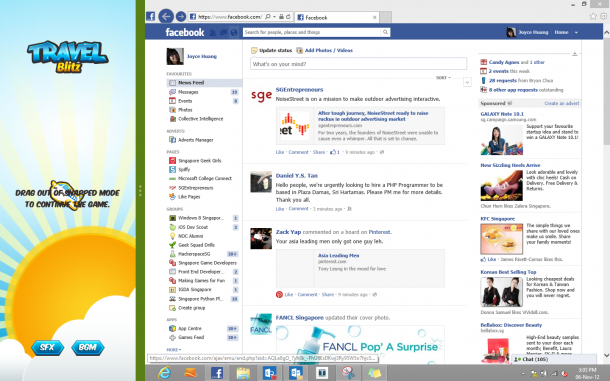 [/caption] We didn’t have to make any significant UX changes to the games. Unlike other app categories, games are encouraged to keep to their own individual user experiences. The only issue we encountered was with the privacy settings. We had to learn how to write a C++ wrapper to activate the charm bar on Windows 8, where the privacy policy could be found. We also had to make sure we were scaling our game to cater for multiple resolutions and orientations (at least landscape mode). What we noticed is that review guidelines from the Windows Store team might also need some refinement, but I’m sure over time it will improve, as with it did on iOS. What’s most important for game developers is that you make sure your game doesn’t crash when players are switching between modes and that you implement the snap view ( one of the four possible application view states for Windows 8 that appears when the user is multi-tasking and wants to append the app that they are using to one side of the screen). Live tiles are a key differentiation for apps on the new Start Menu on Windows 8. Unfortunately we were unable to implement Live Tiles when we decided to ship the uncompleted games to make it in time to the Windows 8 Launch deadline, but we are going to update them and these are some of the things we will look out for. [caption id=“attachment_12484” align=“alignnone” width=“610” caption=“Windows 8 Snapped View allows users to multi-task and continue playing their games.”]
[/caption] We didn’t have to make any significant UX changes to the games. Unlike other app categories, games are encouraged to keep to their own individual user experiences. The only issue we encountered was with the privacy settings. We had to learn how to write a C++ wrapper to activate the charm bar on Windows 8, where the privacy policy could be found. We also had to make sure we were scaling our game to cater for multiple resolutions and orientations (at least landscape mode). What we noticed is that review guidelines from the Windows Store team might also need some refinement, but I’m sure over time it will improve, as with it did on iOS. What’s most important for game developers is that you make sure your game doesn’t crash when players are switching between modes and that you implement the snap view ( one of the four possible application view states for Windows 8 that appears when the user is multi-tasking and wants to append the app that they are using to one side of the screen). Live tiles are a key differentiation for apps on the new Start Menu on Windows 8. Unfortunately we were unable to implement Live Tiles when we decided to ship the uncompleted games to make it in time to the Windows 8 Launch deadline, but we are going to update them and these are some of the things we will look out for. [caption id=“attachment_12484” align=“alignnone” width=“610” caption=“Windows 8 Snapped View allows users to multi-task and continue playing their games.”]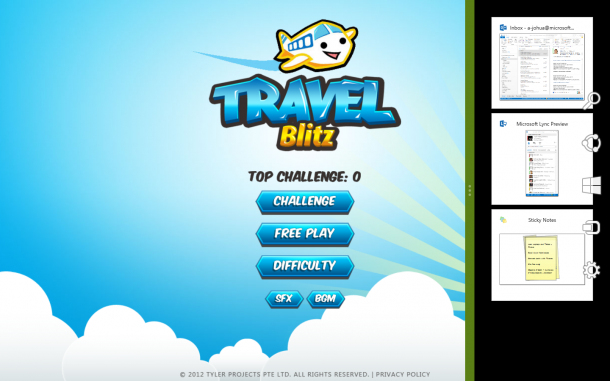 [/caption] What are some of the trends that have affected game developers recently? Mobile users are typically casual gamers, so we’ve also had to develop games that have more mass appeal so that we can reach out to the mass tablet / smartphone markets. For example, Pix Blitz and Travel Blitz are both games have simple controls and can be played anywhere, anytime. Moving forward, we will keep exploring mobile technologies and improving our games to cater for a wider variety of audiences.
[/caption] What are some of the trends that have affected game developers recently? Mobile users are typically casual gamers, so we’ve also had to develop games that have more mass appeal so that we can reach out to the mass tablet / smartphone markets. For example, Pix Blitz and Travel Blitz are both games have simple controls and can be played anywhere, anytime. Moving forward, we will keep exploring mobile technologies and improving our games to cater for a wider variety of audiences.  Could you share with us your monetisation strategy for the games on Windows 8? At the moment we are still experimenting with the various platforms and not that worried about monetisation yet. We will continue to add more social / new features to our games on Windows 8. With new platforms, it’s about balancing the risks. By using HTML5 and Cocos 2D, we are negotiating the risk we take when we develop on new platforms and can easily port it over to other platforms as well. Any advice for game developers looking to develop on Windows 8? If you’re porting games from other platforms to Windows 8, try to add value to the game instead of doing a direct port over. Each platform has it’s own unique set of tools for you to make the most use of, so try to see how you can implement some of those elements to improve the user experience of the game specifically for that platform. If you do it right, it will appeal to more users and motivate old users as well to play your game on multiple platforms. More importantly, it proves a better user experience at the end of the day. With Windows 8 for example, there’s Live Tiles and Snap View that you should look out for to enhance the overall experience. If you are using native code, it’s going to be a challenge to port games over, so try to make use existing frameworks and game engines to help you ship faster. Each platform is like a mountain to climb, if you’re going to scale each mountain one by one, it will take a much longer time - what’s more effective is to write portable code and make your development cycle short. Of course, that would also depend on the kind of game you are developing. For example, if you’re developing a 3D car racing game - HTML5 might not be the most ideal technology unless you are sure that WebGL will be supported. Download Pix Blitz and Travel Blitz and let us know what you think! Pix Blitz: http://apps.microsoft.com/webpdp/en-us/app/pix-blitz/8e5251ae-313e-4ee1-87d2-0ce88418c2fd Travel Blitz: http://apps.microsoft.com/webpdp/en-us/app/travel-blitz/d1db8345-3a6d-40c0-8bd8-bc21765e6784
Could you share with us your monetisation strategy for the games on Windows 8? At the moment we are still experimenting with the various platforms and not that worried about monetisation yet. We will continue to add more social / new features to our games on Windows 8. With new platforms, it’s about balancing the risks. By using HTML5 and Cocos 2D, we are negotiating the risk we take when we develop on new platforms and can easily port it over to other platforms as well. Any advice for game developers looking to develop on Windows 8? If you’re porting games from other platforms to Windows 8, try to add value to the game instead of doing a direct port over. Each platform has it’s own unique set of tools for you to make the most use of, so try to see how you can implement some of those elements to improve the user experience of the game specifically for that platform. If you do it right, it will appeal to more users and motivate old users as well to play your game on multiple platforms. More importantly, it proves a better user experience at the end of the day. With Windows 8 for example, there’s Live Tiles and Snap View that you should look out for to enhance the overall experience. If you are using native code, it’s going to be a challenge to port games over, so try to make use existing frameworks and game engines to help you ship faster. Each platform is like a mountain to climb, if you’re going to scale each mountain one by one, it will take a much longer time - what’s more effective is to write portable code and make your development cycle short. Of course, that would also depend on the kind of game you are developing. For example, if you’re developing a 3D car racing game - HTML5 might not be the most ideal technology unless you are sure that WebGL will be supported. Download Pix Blitz and Travel Blitz and let us know what you think! Pix Blitz: http://apps.microsoft.com/webpdp/en-us/app/pix-blitz/8e5251ae-313e-4ee1-87d2-0ce88418c2fd Travel Blitz: http://apps.microsoft.com/webpdp/en-us/app/travel-blitz/d1db8345-3a6d-40c0-8bd8-bc21765e6784
Interested to learn about Windows 8 Game Development?
Register for our workshop session organized together with Games Solution Center this coming Thursday, 8 November at Block 71! http://www.gsc.sg/windows-8-game-dev-rsvp/
Here are more resources for you to get started:
Getting started:
- Creating a Great Windows 8 UI game
- Developing Games on the Full Range of Windows 8 Devices
- PLAT-750T Build your first Windows 8 game
Tools and Debate
- C++ and DirectX for Windows 8 UI Games
- From touch to gamepads: Master player input in your Windows 8 UI game
- A lap around DirectX game development tools
- Introduction to DirectX for Metro style apps
DirectX Resources
- Introducing directXMath
- XAudio2 and Windows 8
- XInput and Windows 8
- Make use of headset audio for the Xbox 360 Common Controller via XInput and XAudio2
- High-Level Shader Language, FXC and D3DCompile
- Direct3D Feature Levels