 I attended Microsoft Conference MIX11 last week. MIX is a Microsoft hosted conference that talking about the Next Web with developers and designers in the community. Major announcement of MIX11 was around IE9’s native support to HTML5 and Windows Phone 7 Mango Update. It was a super fun conference for geeks!
I attended Microsoft Conference MIX11 last week. MIX is a Microsoft hosted conference that talking about the Next Web with developers and designers in the community. Major announcement of MIX11 was around IE9’s native support to HTML5 and Windows Phone 7 Mango Update. It was a super fun conference for geeks!


There were a few very interesting websites using HTML5 could be browsed by IE9 natively. What do we mean by “Native Experience” here? You no longer need to install plugins to make it work, rather the website handles it for you. Now, consumers have all kind of devices in hand. Without a standard, developers have to code applications against different device which will cost a lot of time. And that’s why we have HTML5 this next web standard,which deliver superior performance through Web-connected devices, play an increasingly important role. I will put up some samples site below and you may want to try it out with IE9.
- FourSquare Playground: http://foursquareplayground.com/
****FourSquare Playground is built using HTML5 and will be visualize your foursquare virtual space. You will be able to see location information and the height of the building indicates No. of check in. Flag represents offering available in that location.
- SVG Girl: http://jsdo.it/event/svggirl
Fully hardware accelerated HTML5+CSS+Javascript. What you see is not an Animation! Because all the graphic you see are composed by using Canvas, you could modify the color in this application and it will re?generate the graphic based on your choices! 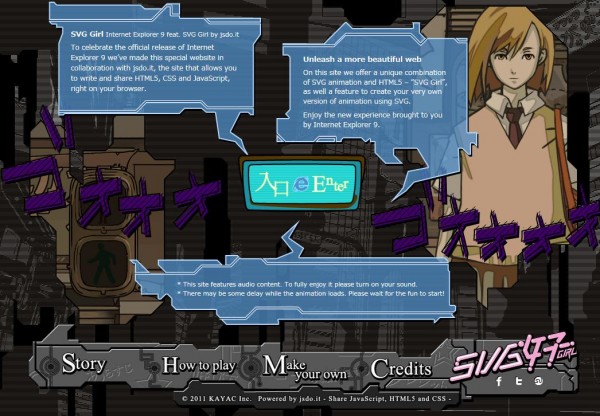 - Mike Tompkins - Firework: ?http://www.beautyoftheweb.com/firework/index.html These are all the canvas with video displayed. And you could adjust the mixer below to select different sounds to compose this song.
- Mike Tompkins - Firework: ?http://www.beautyoftheweb.com/firework/index.html These are all the canvas with video displayed. And you could adjust the mixer below to select different sounds to compose this song. 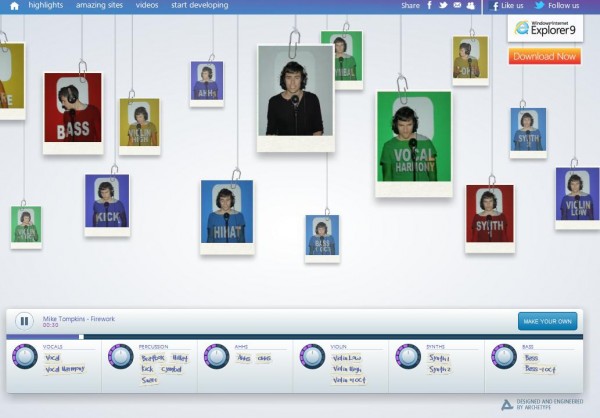
- World Biggest Pac-Man: ?http://worldsbiggestpacman.com/ canvas
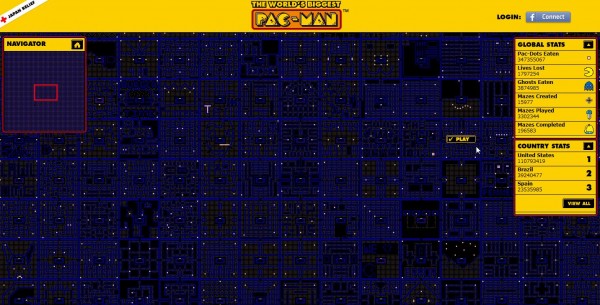 After seeing these applications, you may be tempted to start your own HTML5 developments. And here are some tools you could use to get started.
After seeing these applications, you may be tempted to start your own HTML5 developments. And here are some tools you could use to get started.
- MVC HTML5 ToolKit for ASP.Net and you could use it with NuGet
The ASP.net MVC HTML5 Helpers Toolkit contains a rich set of controls that you can use to build ASP.net websites using HTML5. Harness the power of HTML5 and start using it in your applications.It’s lightweight and can be a great step in getting your website up to speed with HTML5. And NuGet is a free, open source developer focused package management system for the .NET platform intent on simplifying the process of incorporating third party libraries into a .NET application during development.
- If you use Visual Studio 2010 Sp1, it ships with the supports for HTML5 and CSS3. And you could turn it on this way.
- Other CSS3 and HTML5 Tooling
I also found this article online contains all the useful CSS3 and HTML5 tooling. Personally I recommend Modernier, which is small and simple JavaScript library that helps you take advantage of emerging web technologies (CSS3, HTML 5) while still maintaining a fine level of control over older browsers that may not yet support these new technologies. 
