Mobile devices have truly evolved to become popular casual gaming devices. Just hand any crying baby a smartphone these days and they’ll instantly stop once they open popular games such as Cut The Rope and Angry Birds. For budding game devs, the incentive to learn is huge, it’s an interesting process, extremely creative, not to mention really fun and I can only imagine the truckloads that you can earn if your game becomes a hit. As an amateur game developer, it’s helpful to know some of the popular game engines out that can help you in the process to build the next Angry Birds. Here are a few of the popular gaming frameworks out there that can help you build the next superstar game!  1. CoCos2D Cocos2D is an open source 2D game framework. The original Cocos2D framework is written in Python but has since been ported to other languages and platforms (and yes it’s available on Windows as well!) Cocos2d hides implementation details of OpenGL ES, thus making it easier to learn. Cocos2d includes popular physics engines Chipmunk and Box2D. [caption id=“attachment_10669” align=“alignnone” width=“600” caption=“Popular casual game Fishing Joy is built on Cocos2D”]
1. CoCos2D Cocos2D is an open source 2D game framework. The original Cocos2D framework is written in Python but has since been ported to other languages and platforms (and yes it’s available on Windows as well!) Cocos2d hides implementation details of OpenGL ES, thus making it easier to learn. Cocos2d includes popular physics engines Chipmunk and Box2D. [caption id=“attachment_10669” align=“alignnone” width=“600” caption=“Popular casual game Fishing Joy is built on Cocos2D”] [/caption] Download: Beta release: http://cocos2d-x.googlecode.com/files/cocos2d-x0.11.0-win8-0.9.1.zip Github repository: https://github.com/cocos2d-x/cocos2dx-win8 Inheriting the open source spirit from cocos2d, this branch is also open & free under MIT License. Features and Release:
[/caption] Download: Beta release: http://cocos2d-x.googlecode.com/files/cocos2d-x0.11.0-win8-0.9.1.zip Github repository: https://github.com/cocos2d-x/cocos2dx-win8 Inheriting the open source spirit from cocos2d, this branch is also open & free under MIT License. Features and Release:
- Write Codes in C++, the same framework enables you to port your existing games from Cocos2d-X to Windows 8 easily.
- Utilises DirectX 11 instead of OpenGL ES 1.1 for rendering. You don’t need to know the complexity between these 2 rendering tech.
2. MonoGame  MonoGame is great if you have an XNA code base. SharpDX is a C# framework that wraps DirectX. MonoGame also uses SharpDX.. MonoGame is a free OpenGL implementation of the XNA Framework for MonoTouch, MonoDroid, Mac OS X, Windows & soon Linux. The goal is to allow XNA developers on Windows & Windows Phone 7 to port of their games to the iPhone / iPod / Android / Mac OS X (visa versa), with minimal hassle. Find them on GitHub The latest, and greatest, cutting edge source code for MonoGame can now be found here - https://github.com/mono/MonoGame If you’ve never used GitHub before, try out this GitHub Tutorial. Codeplex is still the home page, as the discussions forums are excellent, but the code will now be updated over on github, as members of the Novell team are also helping out. More details in this tutorial. 3. EaselJS - HTML5
MonoGame is great if you have an XNA code base. SharpDX is a C# framework that wraps DirectX. MonoGame also uses SharpDX.. MonoGame is a free OpenGL implementation of the XNA Framework for MonoTouch, MonoDroid, Mac OS X, Windows & soon Linux. The goal is to allow XNA developers on Windows & Windows Phone 7 to port of their games to the iPhone / iPod / Android / Mac OS X (visa versa), with minimal hassle. Find them on GitHub The latest, and greatest, cutting edge source code for MonoGame can now be found here - https://github.com/mono/MonoGame If you’ve never used GitHub before, try out this GitHub Tutorial. Codeplex is still the home page, as the discussions forums are excellent, but the code will now be updated over on github, as members of the Novell team are also helping out. More details in this tutorial. 3. EaselJS - HTML5 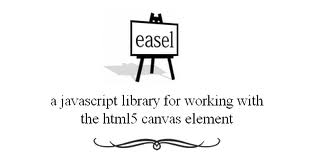 EaselJS is a Javascript library that makes working with the HTML5 Canvas element easy. It provides straight forward solutions for working with rich graphics and interactivity with HTML5 Canvas. [caption id=“attachment_10674” align=“alignnone” width=“610” caption=“EaselJS has been used to write PiratesLoveDaisies: an HTML5 Tower Defense game.”]
EaselJS is a Javascript library that makes working with the HTML5 Canvas element easy. It provides straight forward solutions for working with rich graphics and interactivity with HTML5 Canvas. [caption id=“attachment_10674” align=“alignnone” width=“610” caption=“EaselJS has been used to write PiratesLoveDaisies: an HTML5 Tower Defense game.”] [/caption] You can read this fantastic tutorial on how to animate sprites in Canvas using EaselJS. On the official EaselJS site, you’ll find some interesting samples and some basic documentation. 4. ImpactJS - HTML5
[/caption] You can read this fantastic tutorial on how to animate sprites in Canvas using EaselJS. On the official EaselJS site, you’ll find some interesting samples and some basic documentation. 4. ImpactJS - HTML5  Impact is a JavaScript Game Engine that allows you to develop stunning HTML5 Games for desktop and mobile browsers. I’ve been hearing rave reviews about Impact. It is a commercial engine, so you’ll need to purchase a license before you can use it (US$99), but that doesn’t stop you from at least following along with the tutorial to get a feel for how it works. It might be good to pay: Impact is a solid game engine that has obviously had a lot of time and effort put into its development. It runs on all the major browsers that support HTML5 canvas, as well as the iPhone, iPod Touch, and the iPad. In my eyes, what puts Impact head and shoulders above the competition is the thorough documentation, the tutorials, as well as the helpful support that can be accessed through the forums. Impact certainly has a feeling of overall quality about it that some of the other engines don’t have. [caption id=“attachment_10676” align=“alignnone” width=“610” caption=“Impact has a whole host of functionality built in, like entities (objects within the game), physics, animations, user input, collision detection, audio, and even a full blown level editor.”]
Impact is a JavaScript Game Engine that allows you to develop stunning HTML5 Games for desktop and mobile browsers. I’ve been hearing rave reviews about Impact. It is a commercial engine, so you’ll need to purchase a license before you can use it (US$99), but that doesn’t stop you from at least following along with the tutorial to get a feel for how it works. It might be good to pay: Impact is a solid game engine that has obviously had a lot of time and effort put into its development. It runs on all the major browsers that support HTML5 canvas, as well as the iPhone, iPod Touch, and the iPad. In my eyes, what puts Impact head and shoulders above the competition is the thorough documentation, the tutorials, as well as the helpful support that can be accessed through the forums. Impact certainly has a feeling of overall quality about it that some of the other engines don’t have. [caption id=“attachment_10676” align=“alignnone” width=“610” caption=“Impact has a whole host of functionality built in, like entities (objects within the game), physics, animations, user input, collision detection, audio, and even a full blown level editor.”] [/caption] 5. Contruct 2 [caption id=“attachment_10679” align=“alignnone” width=“610” caption=“construct2 is another HTML5 game engine”]
[/caption] 5. Contruct 2 [caption id=“attachment_10679” align=“alignnone” width=“610” caption=“construct2 is another HTML5 game engine”]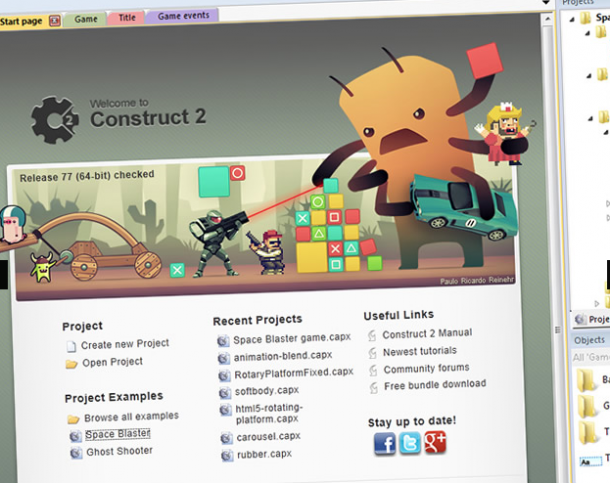 [/caption] Construct 2 is another HTML5 game development tool that supports Windows 8. It uses events, which are a simple way of making your game do what it wants, without need of any programming. Events are intuitive, in the above example it’s easy to see that when the missile hits the monster they will both disappear. A few clicks and it’s all done. You can check out some of the demos here - http://www.scirra.com/construct2/demos Other gaming frameworks include GameSalad now has support Windows (http://gamesalad.com/windowscreator). If you find out other apps or frameworks, do let us know!
[/caption] Construct 2 is another HTML5 game development tool that supports Windows 8. It uses events, which are a simple way of making your game do what it wants, without need of any programming. Events are intuitive, in the above example it’s easy to see that when the missile hits the monster they will both disappear. A few clicks and it’s all done. You can check out some of the demos here - http://www.scirra.com/construct2/demos Other gaming frameworks include GameSalad now has support Windows (http://gamesalad.com/windowscreator). If you find out other apps or frameworks, do let us know!