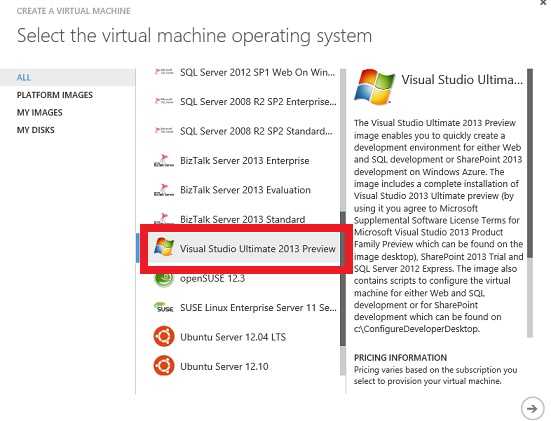Developers! Planning to try out Visual Studio 2013 Preview? But too lazy to download and install? Don’t worry! There is a easy way out for you! You can simply use your Windows Azure Account* and create a VM that comes pre-installed with VS2013 preview! Totally save your hassle to download and setup VS on your environment. * it’s ok if you don’t have an existing Azure Account, you can simply create a free trial account . So here’s the steps: Create a new virtual machine in the Azure’s Virtual Machines tab. 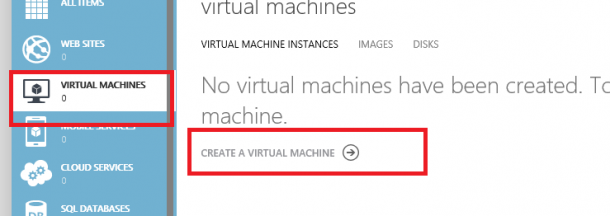 Select Compute > Virtual Machine > From Gallery.
Select Compute > Virtual Machine > From Gallery. 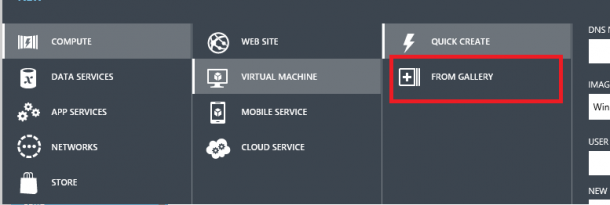 There you go! you can create a instance VM image preinstalled with VS2013 Preview!
There you go! you can create a instance VM image preinstalled with VS2013 Preview!