We’ve been getting a lot of requests about sharing our Windows 8 lab materials and we’re happy to announce that it’s here! Introducing Windows 8 Camp in a Box - which now comes in 2 flavours - C# and JavaScript. What’s inside Windows 8 Camp in a Box? This download includes the hands-on-labs, presentations, samples and resources from the Windows 8 camps. The Windows 8 camps are free training events for developers ramping up on Metro style app development. We have two packages available. Both packages include the same content and resources; the hands-on-labs are different.
- Windows8CampJS includes the hands-on labs for those using HTML + Javascript.
- Windows8CampCS includes the hands-on-labs that use XAML + C#.
Here’s how you start: 1. Follow this link - http://www.microsoft.com/en-sg/download/details.aspx?id=29854 2. Choose your preferred flavor to code your app in - C# or JavaScript and download the package! 3. Start installing the package. [caption id=“attachment_10515” align=“alignnone” width=“610” caption=“Windows 8 Camp in a Box - Comes in 2 flavours, C# and Javascipt”]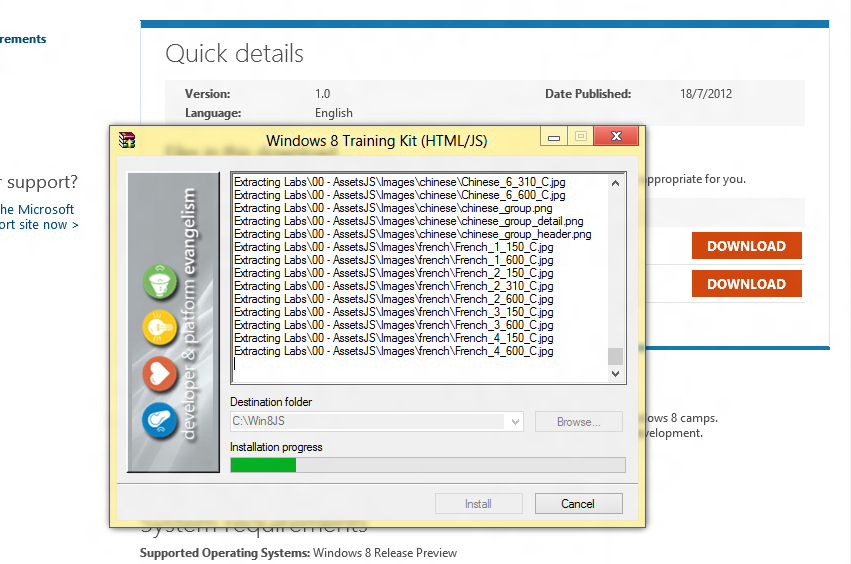 [/caption] 4. Now you’re ready to get started with development! [caption id=“attachment_10514” align=“alignnone” width=“610” caption=“Windows 8 Camp in a Box - hands-on-labs, presentations, samples and resources from the Windows 8 camps”]
[/caption] 4. Now you’re ready to get started with development! [caption id=“attachment_10514” align=“alignnone” width=“610” caption=“Windows 8 Camp in a Box - hands-on-labs, presentations, samples and resources from the Windows 8 camps”] [/caption] If you need more resources and help - check out these links as well. Download the Windows 8 Release Preview
[/caption] If you need more resources and help - check out these links as well. Download the Windows 8 Release Preview
RESOURCES
- Download the Windows 8 Developer Tools– they’re all free
- Windows Developer Centre– all news, updates, links and downloads
- Building Windows 8– an inside look from the Windows engineering team
- http://channel9.msdn.com/– video tutorials and product information from Microsoft
- Windows 8 SG Development Community / Dream Build Launch Facebook Group – need help? Try here.