Microsoft announced last week the Beta release of Windows Live Messenger Connect. It enables websites and rich-client applications to enhance the social appeal of their experience by “connecting” to Windows Live.
If you can’t wait and just want to get started, visit the Windows Live Developer Center.
Messenger Connect is a collection of APIs and controls that allow you to build applications so people can communicate, and share with their Messenger friends. Applications build with Messenger Connect provide seamless social experience that combines your content with popular Windows Live features such as chatting with friends, sharing status updates and activity streams.
Since this is a Beta release, you need to register first to join the Messenger Connect Beta. It may take some time for your application to be approved. Meanwhile, you could try out the Interactive SDK first.
Here are the main functions that Message Connect provides in its Beta SDK.
-
Authentication: users can log in with his/her Live ID and you could also detect whether the user has logged in with Live ID.
-
Windows Live Contacts: You could view a single contact, view all contacts, add a contact, etc.
For example, you may want to search through all your contact list and pull out whose first name is Maggie. This is the key piece of this JavaScript function:
[cc lang=‘javascript’ ]Microsoft.Live.DataType.contacts, { ‘$filter’ : “FirstName eq ‘Maggie’”};[/cc]
- Windows Live Profiles: You could view your social profile, work profile, update your personal status, etc.
For example, if you want to reset your profile status, below is the key piece of this JavaScript function:
[cc lang=‘javascript’]statusProfile.set_statusText(“Using the ISDK”);[/cc]
- Activity Steams: You could view all activities in your network as well as create new activity through the current webpage.
Here you can also filter your activities by different types, see Working with Activities (JavaScript Library). You can display a activity box in your page to let visiters see all the ongoing activities and let them leave a message!
From the JavaScript above we can see the information exchanged from client side to the Windows Live server is based on REST (Representational State Transition). And here is the Windows Live REST Explorer. It allows you to interact with the Windows Live resource model by performing create, read, update, and delete operations on resources. This application can be useful for testing and becoming familiar with the Windows Live resource model.
There are some interesting functions you may want to put in your applications:
1. Display a Windows Live Messenger bar on the bottom of the web application
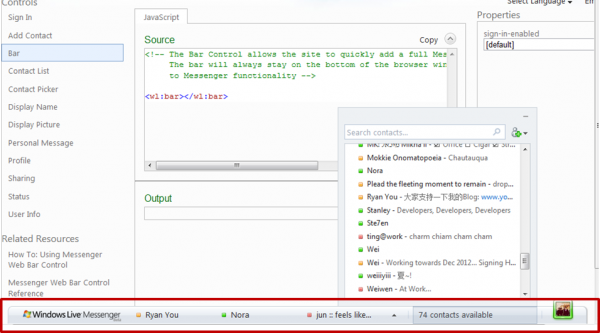 As showed above, the Bar Control allows the site to quickly add a full Messenger client experience to their page. The bar will always stay on the bottom of the browser window and allow users to have constant access to Messenger functionality. Click here to see detailed implementation. 2. Implement interactive chatting on your web page with a event theme. You can build a Real-time Shared Experiences with your users.
As showed above, the Bar Control allows the site to quickly add a full Messenger client experience to their page. The bar will always stay on the bottom of the browser window and allow users to have constant access to Messenger functionality. Click here to see detailed implementation. 2. Implement interactive chatting on your web page with a event theme. You can build a Real-time Shared Experiences with your users. 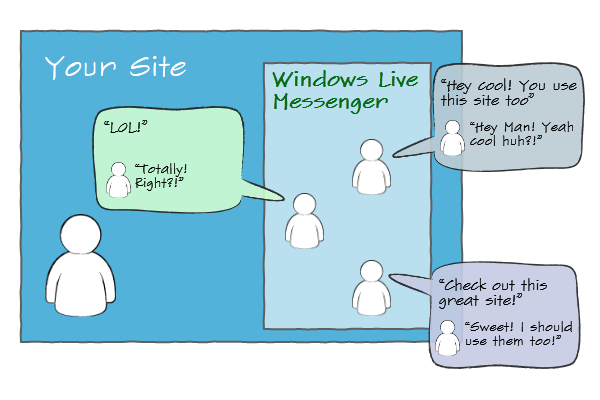 The Chat frame control allows you to add a Windows Live chat window to a web page by adding a wl:chat-frame tag. All users can view a Messenger chat session, but only users who have a Live ID can use Messenger chat to send their own messages. The sample code is showed as below:
The Chat frame control allows you to add a Windows Live chat window to a web page by adding a wl:chat-frame tag. All users can view a Messenger chat session, but only users who have a Live ID can use Messenger chat to send their own messages. The sample code is showed as below:
[cc lang=‘html4strict’]
[/cc]
And you will be able to see something like this: (Check out the detailed implementation)
Some additonal resources you may find out to be useful:
- Windows Live Developer Center: With links to forums, blogs, documentation and information to join the Beta program
- Windows Live for Silverlight Application: This project template is for creating Microsoft Silverlight–based, in-browser web applications that connect to Windows Live.
- Documents: Provides getting started step by step guide, how to samples and reference documentation for the Messenger Connect REST API Service, Messenger Connect JavaScript and the .NET libraries.
- Windows Live Blog: Provides the newest information for developers on the Windwos Live platform.
