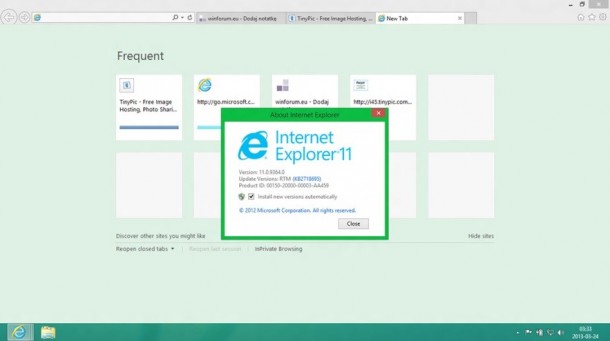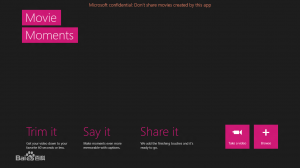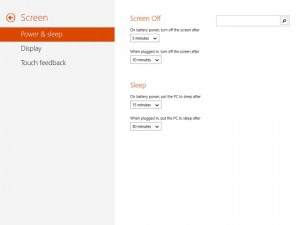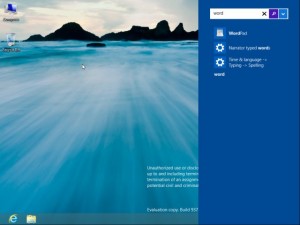With Microsoft Build developer conference around the corner, more and more details about the update to Windows 8 began to surface. The update, now known as Windows 8.1 and formerly codenamed Windows Blue, will be previewed at Build conference in late June and available for general public later this year.
With Microsoft Build developer conference around the corner, more and more details about the update to Windows 8 began to surface. The update, now known as Windows 8.1 and formerly codenamed Windows Blue, will be previewed at Build conference in late June and available for general public later this year.
As confirmed by multiple Microsoft officers, Windows 8.1 update will be a free downloadable update and will provide “more options for businesses, and give consumers more options for work and play”. So let us round up the rumors and take a deep look at how Windows 8.1 could bring Microsoft’s modern OS to a higher level.
New snap view
A new 50:50 snap view mode will join Windows 8’s original 70:30 split screen in Windows 8.1. In this new snap view mode, users will be able to run two applications side by side with each occupying half of the screen real estate. It is also rumored that Windows 8.1 can support up to 4 snapped apps alongside each other if needed. Third party applications are believed to be able to take advantage of this new snap view mode with API updates.
Smaller tiles, larger desktop and more personalization
Like Windows Phone, Windows 8 will receive UI updates on its start screen for greater customization. An additional small tile arrangement will be added, making there a total of three different live tile sizes (just like on Windows Phone 8 and Windows Phone 7.8). Desktop tile, however, is an exception. It will have a special large tile mode that looks more of a square shape. Users will also have greater control over the system color scheme and a whole lot more UI options. It would definitely be easier for users to create your own unique start screen on Windows 8.1.
New IE and better synchronization
A new version of Internet Explorer will come with Windows 8.1 update. The new version, named Internet Explorer 11, is rumored to have WebGL support built in. Additionally, IE11 will feature a tab sync function that allows users to continue their web browsing session even after switching to other Windows Blue devices. It is highly likely that IE on Windows Phone will receive a similar update in the future so that users could have a seamless browsing experience on their smartphones, tablets and PCs.
More Windows 8 style apps
New Windows-8 style apps have been spotted on the early leaked build of Windows 8.1. Specifically, there will be four touch-optimized apps: alarm, sound recorder, calculator and movie moment (presumably a Windows 8-style Movie Maker app) coming onto Windows 8.1. They will certainly boost the functionality of Windows 8.1 in tablet (touch) mode.
More touch-friendly settings
More options will be introduced to the Windows 8-style Settings app in this upcoming update. Options on power, display, default applications and SkyDrive will be accessible in the new Settings app. This would be particularly useful for tablet users as they would suffer no more from the hassle of going back to Control Panel in order to change advanced settings.
Better searching – local and online
Searching is made more convenient on Windows 8.1. Instead of covering up the entire screen with the Apps Search page, searching on Windows 8.1 desktop will only activate a charm bar. Search results will no longer be organized under categories (Apps, Settings and Files) but presented in a neater fashion. Web search results (supposedly Bing search results) will also be available on Search charm, showing a deeper integration of Bing in Windows 8.1.
Support for ReFS file system
ReFS (Resilient File System) support was first introduced with Windows Server 2012, but it will soon come to Microsoft’s flagship OS. With the ability to interact with ReFS, Windows 8.1 machines can be made to have enhanced stability as well as improved reliability for on-disk structure.
Touch-optimized file management
A new Windows 8-style File application will be bundled with Windows 8.1 update. It provides an easier and more efficient way for tablet users to navigate through devices’ local file system. Another minor naming change has also been spotted with the legacy “Computer” replaced by “This PC”.
Start button and boot to Desktop?
Currently, there is still no sign of Start button in the early leaked build of Windows 8.1. But it is commonly believed that Microsoft will bring it back together with a “boot to Desktop” option in Windows 8.1 update to better cater for the use of non-touch devices.
Conclusion
With the new Windows 8.1 update, Microsoft aims to fine tune its latest hybrid OS. It is also expected that the arrival of Windows 8.1 will trigger the next wave of Windows devices, among which a significant amount would be smaller and more affordable tablets (like the recently leaked Acer W3 tablet). From this perspective, Windows 8.1 is way more than a regular OS update (as opposed to Windows 8 Service Pack 1). It will bring more energy and competition to the dynamic market of tablets.
(Picture courtesy of the Verge and baike.baidu.com)