App of the week is a weekly showcase of an awesome app developed on Windows 8 or Windows Phone. Got an app you love that you want us to talk about? Leave us a comment and tell us which app and why you love it! This week, our contributing writer, Steven Neo explores cooking with a few Windows Phone applications. I love good food. I love it more when I can cook great food at home to share with my loved ones. Here’s a simple recipe for the perfect roasted potatoes which I adapted from Chef Heston Blumenthal’s recipe . Step 1 Pre-heat the oven at around 200 *C. Step 2  Boil a pot of water for cooking the potatoes. Add a pinch of salt in the water. When the water is boiling, add around 1kg of potatoes into the boiling water. You can leave the skin on the potatoes if you don’t mind it. Cook the potatoes till they are soft. When a potato is cooked, its edges will start to break up. [caption id=“attachment_10699” align=“alignnone” width=“240”]
Boil a pot of water for cooking the potatoes. Add a pinch of salt in the water. When the water is boiling, add around 1kg of potatoes into the boiling water. You can leave the skin on the potatoes if you don’t mind it. Cook the potatoes till they are soft. When a potato is cooked, its edges will start to break up. [caption id=“attachment_10699” align=“alignnone” width=“240”] Download My Unit - Converting units of measurement in recipes.[/caption] You can use MyUnit Windows Phone App to easily convert units of measurement in cooking recipes.
Download My Unit - Converting units of measurement in recipes.[/caption] You can use MyUnit Windows Phone App to easily convert units of measurement in cooking recipes.  After cooking the potatoes, drain out the water and we are ready to fry the potatoes. Frying the potatoes will help to coat each potato with a thin layer of oil which will help the potatoes to become crispy during the roasting process. Step 3
After cooking the potatoes, drain out the water and we are ready to fry the potatoes. Frying the potatoes will help to coat each potato with a thin layer of oil which will help the potatoes to become crispy during the roasting process. Step 3  When the frying pan is hot, add olive oil with lots of chopped garlic and chili (optional).
When the frying pan is hot, add olive oil with lots of chopped garlic and chili (optional).  When the garlic is golden brown, add the potatoes. Fry the potatoes for a couple of minutes till each potato is coated with a thin layer of oil.
When the garlic is golden brown, add the potatoes. Fry the potatoes for a couple of minutes till each potato is coated with a thin layer of oil.  You can use the Cooking Timer Windows App to time the cooking process and ensure that the potatoes are not overcooked.
You can use the Cooking Timer Windows App to time the cooking process and ensure that the potatoes are not overcooked.  After the potatoes are ready, place them in a baking pan. Ensure that the potatoes are evenly spread out in the baking pan so that each potato can be roasted to perfection. Step 4
After the potatoes are ready, place them in a baking pan. Ensure that the potatoes are evenly spread out in the baking pan so that each potato can be roasted to perfection. Step 4  Place the potatoes into the oven for around 45 min to 60 min, at around 200 *C.
Place the potatoes into the oven for around 45 min to 60 min, at around 200 *C.  Now it’s time to sit back and relax while the potatoes are roasting. [caption id=“attachment_10707” align=“alignnone” width=“610”]
Now it’s time to sit back and relax while the potatoes are roasting. [caption id=“attachment_10707” align=“alignnone” width=“610”]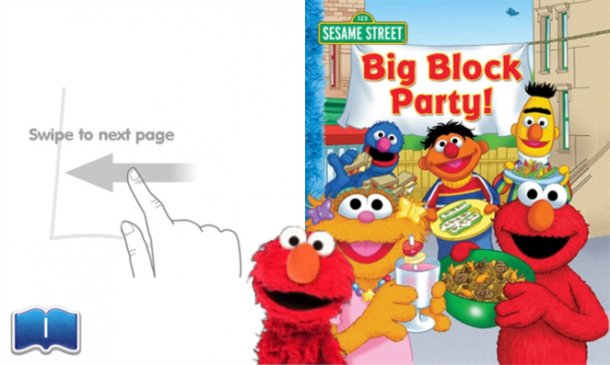 Recipe planning fun for the whole family.[/caption] While waiting for the potatoes to be roasted, you can plan your next culinary cooking adventure with your little ones using the fun Sesame Street Big Block Party Windows App. Step 5
Recipe planning fun for the whole family.[/caption] While waiting for the potatoes to be roasted, you can plan your next culinary cooking adventure with your little ones using the fun Sesame Street Big Block Party Windows App. Step 5  When the potatoes are roasted to a nice, golden crisp, take the potatoes out of the oven. Add chopped herbs, spices, and salt for bags of flavors. [caption id=“attachment_10709” align=“alignnone” width=“240”]
When the potatoes are roasted to a nice, golden crisp, take the potatoes out of the oven. Add chopped herbs, spices, and salt for bags of flavors. [caption id=“attachment_10709” align=“alignnone” width=“240”] Taking great pictures of your culinary creations.[/caption] You can use the Fhotoroom Windows App to take a series of beautiful photos of your culinary masterpiece and share it with your friends and family. Now it’s time for you to try this simple recipe at home! Here is a recap of the Windows App that you can use to make cooking fun and simple:
Taking great pictures of your culinary creations.[/caption] You can use the Fhotoroom Windows App to take a series of beautiful photos of your culinary masterpiece and share it with your friends and family. Now it’s time for you to try this simple recipe at home! Here is a recap of the Windows App that you can use to make cooking fun and simple:
- My Unit - Converting units of measurement in recipes.
- Cooking Timer – Timing the recipe for perfection.
- Big Block Party – Recipe planning fun for the whole family.
- Fhotoroom – Taking great pictures of your culinary creations.
Used any of these Windows App before? Which one works best for you? Do you have other great Windows App to recommend? Do share with us your experiences in the comments below!