Spiffy now brings to you weekly posts on Microsoft Office. If you haven’t, it’s time to learn something new about our favorite and most used productivity tool, Microsoft Office! This week’s article will be on how to have better online meeting experience using Lync.
A Better Lync conferencing experience. Use Meeting OptionsHow many times have we encountered a meeting where we had to manually turn off an attendees video because it was accidentally triggered or someone clicked on the “take presenter” option and caused utter chaos? **In Lync you can control your meeting experience even before the meeting starts!**I’m pretty sure that everybody knows how to properly create a Lync meeting, If you don’t know how, please refer to my screenshot.Click on Home > New Items > Lync Me****eting
Use Meeting OptionsHow many times have we encountered a meeting where we had to manually turn off an attendees video because it was accidentally triggered or someone clicked on the “take presenter” option and caused utter chaos? **In Lync you can control your meeting experience even before the meeting starts!**I’m pretty sure that everybody knows how to properly create a Lync meeting, If you don’t know how, please refer to my screenshot.Click on Home > New Items > Lync Me****eting 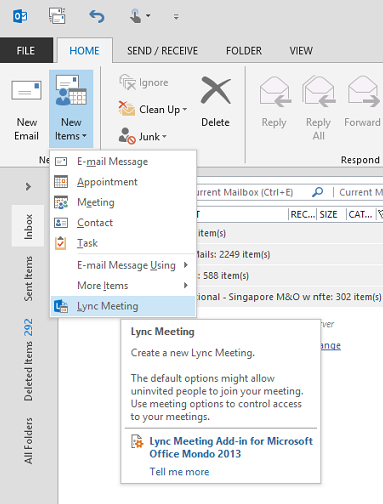 In Lync, you have the ability to set the level of experience that you want through the Lync meeting options. Click on the Meeting Tab > Meeting Options
In Lync, you have the ability to set the level of experience that you want through the Lync meeting options. Click on the Meeting Tab > Meeting Options 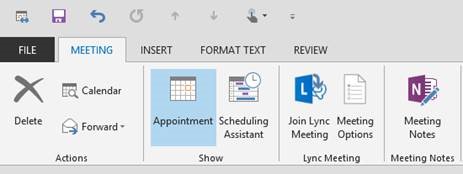 This option allows you control permissions in your meeting. This is only applicable If you are hosting the meeting.
This option allows you control permissions in your meeting. This is only applicable If you are hosting the meeting. 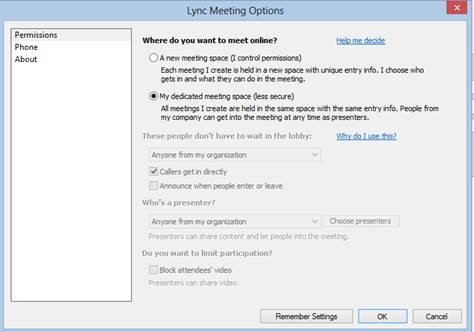 By clicking on the first option “A new meeting space (I control permission)” you will be able to access the other options. As a best practice, please use these following settings:
By clicking on the first option “A new meeting space (I control permission)” you will be able to access the other options. As a best practice, please use these following settings: 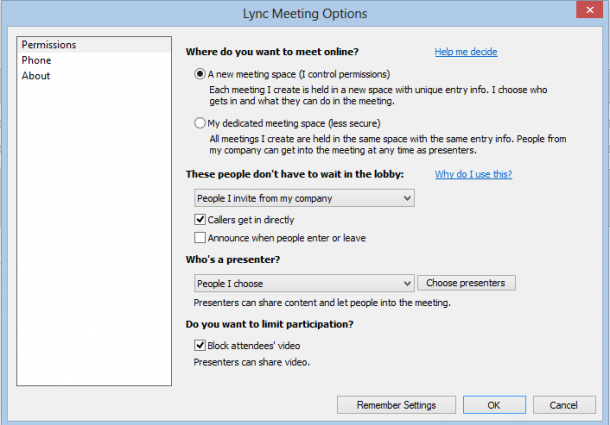 Important! If you will have a meeting with someone that is outside of your country, change your Phone setting to the locale of your recipient. In this way, they will be presented with the local number available their country that they can dial in the e-mail invitation.
Important! If you will have a meeting with someone that is outside of your country, change your Phone setting to the locale of your recipient. In this way, they will be presented with the local number available their country that they can dial in the e-mail invitation. 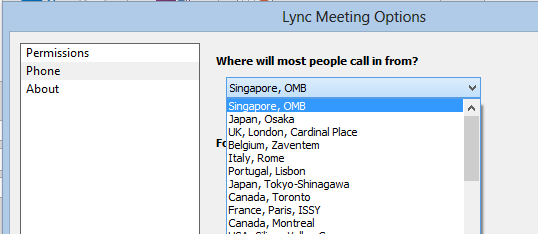
That’s all for this week’s Office post! Hope you have learnt more about Microsoft Lync. :)