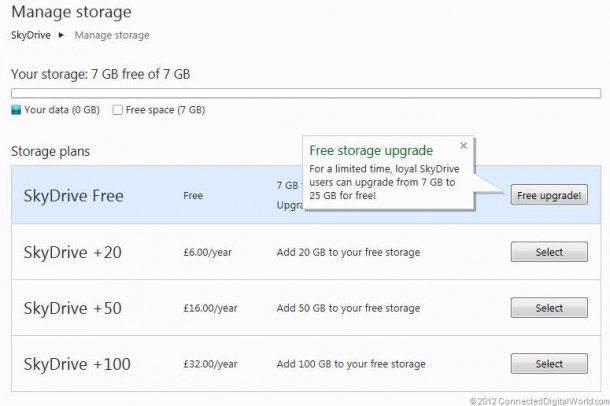The recent announcements of Microsoft SkyDrive and Google Drive have thrown the spotlight on some of the most exciting changes in the global fight for cloud hosting services. As one of the most wired countries in the world, there is no better time to get onboard. Because like any true Singaporean, we all want the best value for our money. Even if it’s free. Here’s a quick summary of five cloud services available in Singapore. Microsoft SkyDrive  Microsoft’s recently re-introduced their cloud hosting service SkyDrive, available across PCs and the Mac platform. Tips on how to install it here. (Psst. Quickly opt in now to re-upgrade your account to a 25GB storage for a limited period of time. Steps are here.) The SkyDrive desktop application’s compatibility with Mac extends only so far as Lion, so if you’re on an older Mac you’ll have to access SkyDrive through your browser. Points to SkyDrive must be awarded for its iOS app - photos taken on an iPhone were quickly uploaded and synced to my SkyDrive via an easy multiple selection screen. Around 30 photos took mere minutes to upload in their original uncompressed formats. Google Drive
Microsoft’s recently re-introduced their cloud hosting service SkyDrive, available across PCs and the Mac platform. Tips on how to install it here. (Psst. Quickly opt in now to re-upgrade your account to a 25GB storage for a limited period of time. Steps are here.) The SkyDrive desktop application’s compatibility with Mac extends only so far as Lion, so if you’re on an older Mac you’ll have to access SkyDrive through your browser. Points to SkyDrive must be awarded for its iOS app - photos taken on an iPhone were quickly uploaded and synced to my SkyDrive via an easy multiple selection screen. Around 30 photos took mere minutes to upload in their original uncompressed formats. Google Drive 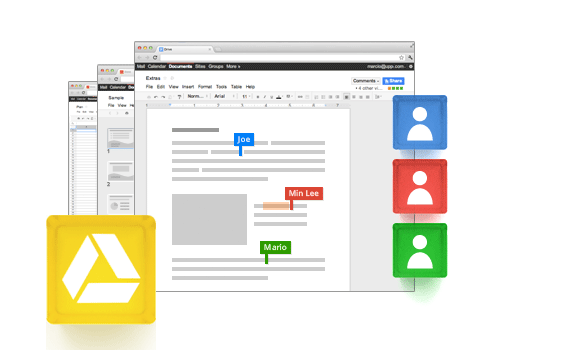 Image from https://drive.google.com/start Although Google very recently made headlines for Drive (and we do mean recently - this article was rewritten because of it), it unfortunately doesn’t seem to be available in Singapore as of yet. Anyone have any luck finding anything other than a “Google Drive is coming.” page? Originally, Google didn’t have a compiled cloud service per se. Sure, emailing files to your own email account might have done the trick, but your content was probably evenly spread among Gmail, Google Docs, Picasa, Google Calendar and so on. Some may argue that separate content requires separate services, but Drive, like the One Ring to Rule Them All, will probably be the consolidating platform that unites them. Watch this space. Apple iCloud
Image from https://drive.google.com/start Although Google very recently made headlines for Drive (and we do mean recently - this article was rewritten because of it), it unfortunately doesn’t seem to be available in Singapore as of yet. Anyone have any luck finding anything other than a “Google Drive is coming.” page? Originally, Google didn’t have a compiled cloud service per se. Sure, emailing files to your own email account might have done the trick, but your content was probably evenly spread among Gmail, Google Docs, Picasa, Google Calendar and so on. Some may argue that separate content requires separate services, but Drive, like the One Ring to Rule Them All, will probably be the consolidating platform that unites them. Watch this space. Apple iCloud 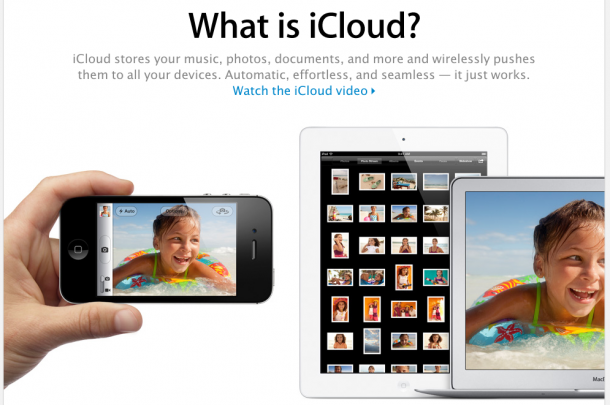 Image from http://www.apple.com/icloud/what-is.html I would consider iCloud to be more of a behind-the-scenes sort of restore tool. You hardly realise it’s there until you need to use it. It backs up your mail, contacts, calendar and is needed to use native applications such as Find My iPhone. Personally, I don’t think I’ve ever used it much. Because Singapore doesn’t have access to the content on the Apple Online Store (music, movies and whatnot), there is no local option to backup such content on the cloud. Amazon Cloud Drive
Image from http://www.apple.com/icloud/what-is.html I would consider iCloud to be more of a behind-the-scenes sort of restore tool. You hardly realise it’s there until you need to use it. It backs up your mail, contacts, calendar and is needed to use native applications such as Find My iPhone. Personally, I don’t think I’ve ever used it much. Because Singapore doesn’t have access to the content on the Apple Online Store (music, movies and whatnot), there is no local option to backup such content on the cloud. Amazon Cloud Drive  Image from https://www.amazon.com/clouddrive/learnmore This one’s a bit of a mystery since the online Amazon store is also not available in Singapore. A bit of an iCloud problem, if you could put it that way - why buy/use the service if you’re denied access to its repository of impressive content? I managed to log in with my Amazon account, but was slightly disappointed by its lack of features. Like iCloud, this service is closely tied in to the company’sproducts, so I would suggest giving this 5GB a miss unless you own a Kindle. Dropbox
Image from https://www.amazon.com/clouddrive/learnmore This one’s a bit of a mystery since the online Amazon store is also not available in Singapore. A bit of an iCloud problem, if you could put it that way - why buy/use the service if you’re denied access to its repository of impressive content? I managed to log in with my Amazon account, but was slightly disappointed by its lack of features. Like iCloud, this service is closely tied in to the company’sproducts, so I would suggest giving this 5GB a miss unless you own a Kindle. Dropbox  Image from http://www.dropbox.com The only service that isn’t tied in with a larger parent tech company, Dropbox has been around for a while and its strength lies in seamless syncing across various operating systems. There’s even a Public Folder option where you can generate a link to your uploaded files for public downloads. I’ve lost count of the times when I wanted to share a file quickly, then simply dragged and dropped and gotten an URL to copy and paste in a pinch. The Good News My advice? Why choose when you can literally have it all? Use SkyDrive for uploading photographs from your phone on the go, Dropbox for file-sharing with friends, Google for organising and editing group projects and Amazon Cloud Drive for… well, when you run out of free online storage space, I guess. Remember to upgrade your Skydrive to 25GB for a limited time too!
Image from http://www.dropbox.com The only service that isn’t tied in with a larger parent tech company, Dropbox has been around for a while and its strength lies in seamless syncing across various operating systems. There’s even a Public Folder option where you can generate a link to your uploaded files for public downloads. I’ve lost count of the times when I wanted to share a file quickly, then simply dragged and dropped and gotten an URL to copy and paste in a pinch. The Good News My advice? Why choose when you can literally have it all? Use SkyDrive for uploading photographs from your phone on the go, Dropbox for file-sharing with friends, Google for organising and editing group projects and Amazon Cloud Drive for… well, when you run out of free online storage space, I guess. Remember to upgrade your Skydrive to 25GB for a limited time too!