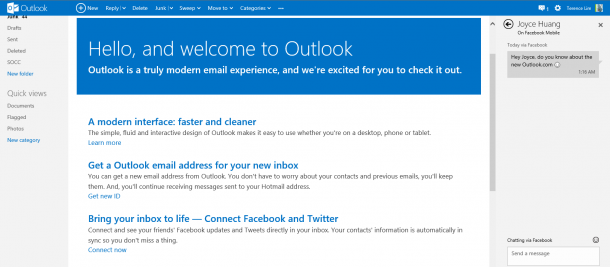 Microsoft is rebranding the Hotmail service, moving it to Outlook.com. In this new interface, the design and layout of Hotmail has been changed to bring it more in line with the minimalist design aesthetic of Windows 8 Metro and Windows Phone, which emphasizes on straight lines, thin fonts and white spaces. It only shows up a simple “compose a new message” if you have nothing selected, and you get a suite of action commands at the top once a message is selected. One of the most breathtaking features in Outlook is that it brings in social integration too! Depending on who you are conversing with, Outlook can automatically import their recent tweets and Facebook updates, including a link to their profile, if you allow it to. As you click on an email that is from another person, the ads at right panel goes away, and is immediately replaced by links to the person’s Facebook and Twitter profiles as well as his/her latest updates. You may even like, comment or retweet right from this panel. You may also call up a chat window any time by simply clicking the speech balloon at the top. Microsoft also says Skype will be integrated in Outlook. :) Be sure to check out the Outlook.com preview :) Find out more on the Outlook blog, written by Chris Jones.
Microsoft is rebranding the Hotmail service, moving it to Outlook.com. In this new interface, the design and layout of Hotmail has been changed to bring it more in line with the minimalist design aesthetic of Windows 8 Metro and Windows Phone, which emphasizes on straight lines, thin fonts and white spaces. It only shows up a simple “compose a new message” if you have nothing selected, and you get a suite of action commands at the top once a message is selected. One of the most breathtaking features in Outlook is that it brings in social integration too! Depending on who you are conversing with, Outlook can automatically import their recent tweets and Facebook updates, including a link to their profile, if you allow it to. As you click on an email that is from another person, the ads at right panel goes away, and is immediately replaced by links to the person’s Facebook and Twitter profiles as well as his/her latest updates. You may even like, comment or retweet right from this panel. You may also call up a chat window any time by simply clicking the speech balloon at the top. Microsoft also says Skype will be integrated in Outlook. :) Be sure to check out the Outlook.com preview :) Find out more on the Outlook blog, written by Chris Jones.