Windows 8 is the next iteration of Windows. For those not as familiar, Windows 8 is a radical change as Microsoft is introducing the Metro design for Windows. You can find out more about Metro Design. With Windows 8, Microsoft is integrating a lot of its services to take advantage of its several platforms. Windows Phone, Xbox, Hotmail, Skydrive and other consumer services already uses one authentication via Live ID and it makes sense that the new OS will take advantage of this. If you’ve tried the pre-release versions of Windows 8, you can easily see the influence of this even from the login screen. With this integration, news of rebranding of some services like the Zune are abound and I wouldn’t be surprised if that happens. Anyways, if you’re using a Zune Pass, don’t fret as you can still access music just like before using the built in music app in Windows 8.  As I wanted to maximize the integration of the services with my new Windows 8. I logged in using my hotmail account synced with Zune and lo and behold it actually works.
As I wanted to maximize the integration of the services with my new Windows 8. I logged in using my hotmail account synced with Zune and lo and behold it actually works.  The music app works just like the Zune app but some features are missing like the mixed view. Some of the navigation features are still missing and adding songs to the current playlist doesn’t exist.
The music app works just like the Zune app but some features are missing like the mixed view. Some of the navigation features are still missing and adding songs to the current playlist doesn’t exist.  I know this is still an app preview so no surprises that these features are missing and I’m guessing that they are focusing on the main features so far. There’s a bit of getting used to in the Music App. For one, there’s a lot of scrolling and clicking going on. Just to know the individual songs in the album, I have to do twice the clicks compared to the Zune app. Because of the design of Metro apps that has to cater for different form factors like tablets, this limits power users like me to navigate the app like everybody else. Whenever I use an app extensively, I learn as much shortcuts as I can as I want to get to the action as fast as I can. Browsers, email clients, OSes and such allow you to do this, but once an app is designed for multiple purposes it loses this advantage. I know Windows 8 has several shortcuts for you to get to the settings, the app bar, etc, but if you are navigating on the content of the application yourself, the developer has to create shortcuts of their own.
I know this is still an app preview so no surprises that these features are missing and I’m guessing that they are focusing on the main features so far. There’s a bit of getting used to in the Music App. For one, there’s a lot of scrolling and clicking going on. Just to know the individual songs in the album, I have to do twice the clicks compared to the Zune app. Because of the design of Metro apps that has to cater for different form factors like tablets, this limits power users like me to navigate the app like everybody else. Whenever I use an app extensively, I learn as much shortcuts as I can as I want to get to the action as fast as I can. Browsers, email clients, OSes and such allow you to do this, but once an app is designed for multiple purposes it loses this advantage. I know Windows 8 has several shortcuts for you to get to the settings, the app bar, etc, but if you are navigating on the content of the application yourself, the developer has to create shortcuts of their own.  Overall, I’m very happy that the Zune will be continued (either as the Music app or something else) but I hope they empower the Music app just like the Zune. A nicely designed app that shows me what I want to see when searching and exploring new music. Come to think of it, the Zune app was one of the first applications to use the Metro language way back. A nice, cleanly made application that made great use of white space all through out. If you are using Windows 8 Release Preview and notice any gems like these, please comment on. Would love to know what you think of the apps and how you’ll be using it.
Overall, I’m very happy that the Zune will be continued (either as the Music app or something else) but I hope they empower the Music app just like the Zune. A nicely designed app that shows me what I want to see when searching and exploring new music. Come to think of it, the Zune app was one of the first applications to use the Metro language way back. A nice, cleanly made application that made great use of white space all through out. If you are using Windows 8 Release Preview and notice any gems like these, please comment on. Would love to know what you think of the apps and how you’ll be using it. 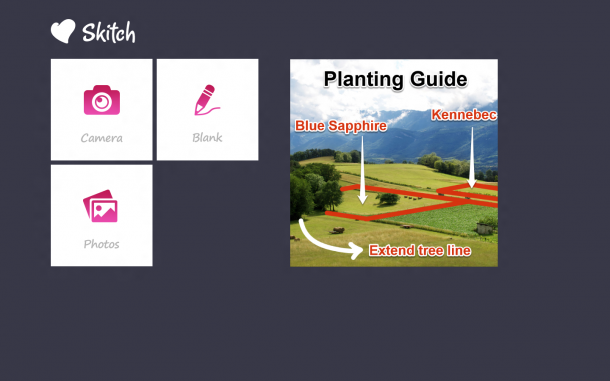 PS. Super happy that Skitch is on Windows 8. Skitch is a photo annotating app on the Mac OS.
PS. Super happy that Skitch is on Windows 8. Skitch is a photo annotating app on the Mac OS.