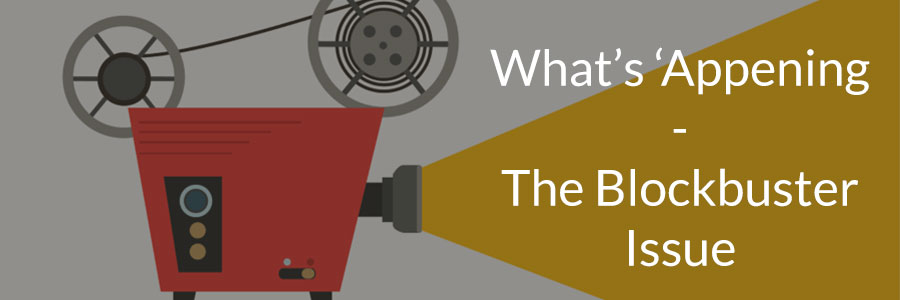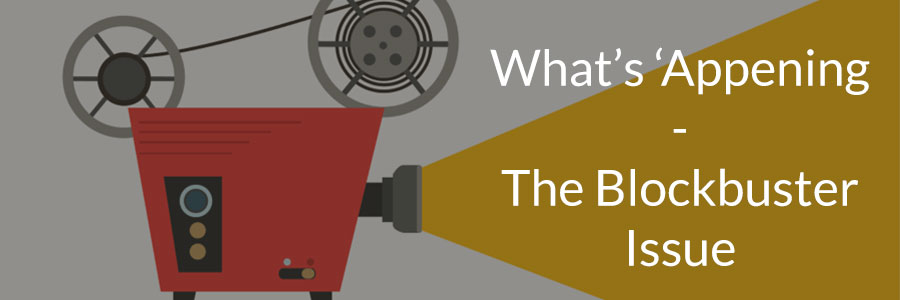 What’s ‘Appening is a series of lists by Microsoft Singapore detailing some must-have apps for your Windows 8 or Windows Phone device. Do check them out and discover some hot new apps!
What’s ‘Appening is a series of lists by Microsoft Singapore detailing some must-have apps for your Windows 8 or Windows Phone device. Do check them out and discover some hot new apps!
Everything I learned, I learned from the movies
Movies are a cultural phenomenon, a mighty visual art form that has the power to entertain, educate, and inspire the masses. But experiencing the movies nowadays is no longer restricted to just the cinema. Remember the last time you read up on a movie synopsis before you entered the theatre? Or immediately went online to read what your friends are saying about the movie you’ve just seen? Apps have extended our movie-going experience far beyond the movie itself, and you’ll find everything you need on Windows and Windows Phone devices. And just like how photography has been completely democratized by the smartphone camera, video is experiencing a surge in popularity, having reached a point where processing power and fast wireless networks are able to support their production and consumption on-the-go. If we were all movie makers—what will your masterpiece be?
“We don’t make movies to make money, we make money to make more movies.” — Walt Disney
Blockbuster companions
Watching a movie used to be all about the anticipation of stepping into the cool dark room and waiting for the silver screen to spring to life. After all, we used to have nothing but the movie posters, television trailers and maybe a magazine review or two to pique our interest. How times have changed! All sorts of movie content from trailers to amateur reviews abound all over the web today, and it’s easy to get up to speed with everything filmaholic when we have these apps at our fingertips.
IMDb
 IMDB (Windows Phone) has the world’s largest collection of movie, TV and celebrity information, including movie synopses, celebrity biographies, photo galleries, user reviews, and more. If you’ve ever visited IMDb on the web, you’ll be in for a big surprise when you first launch IMDb on Windows Phone. The gorgeous app interface is a huge improvement from the website, and much more user-friendly. Although TV and movie show times are not available in this part of the world, you’ll still find rich content about your favorite shows and celebrities, from news to photo galleries to movie trailers.
IMDB (Windows Phone) has the world’s largest collection of movie, TV and celebrity information, including movie synopses, celebrity biographies, photo galleries, user reviews, and more. If you’ve ever visited IMDb on the web, you’ll be in for a big surprise when you first launch IMDb on Windows Phone. The gorgeous app interface is a huge improvement from the website, and much more user-friendly. Although TV and movie show times are not available in this part of the world, you’ll still find rich content about your favorite shows and celebrities, from news to photo galleries to movie trailers.
Film Closet
 This award-winning movie app for Windows and Windows Phone also features a movie database of more than 120,000 movies, but with a few more unique features. For one, the app has lock screen integration so your Windows Phone’s lock screen wallpaper can automatically update itself to your favorite movies. Jump to any page with voice commands, and if you’re feeling too tired or lazy to read, the app is capable of reading to you the overview of the movie and the biography of the casts. GoodMovie
This award-winning movie app for Windows and Windows Phone also features a movie database of more than 120,000 movies, but with a few more unique features. For one, the app has lock screen integration so your Windows Phone’s lock screen wallpaper can automatically update itself to your favorite movies. Jump to any page with voice commands, and if you’re feeling too tired or lazy to read, the app is capable of reading to you the overview of the movie and the biography of the casts. GoodMovie  Like a good movie montage set to 90s rock music, GoodMovie (Windows Phone) pulls in information from Rotten Tomatoes, Bing, Youtube and Wikipedia, then combines them to give you a complete picture about your favorite movies. Perfect for a quick but complete overview of everything you need to know about the movie before heading off to the cinemas.
Like a good movie montage set to 90s rock music, GoodMovie (Windows Phone) pulls in information from Rotten Tomatoes, Bing, Youtube and Wikipedia, then combines them to give you a complete picture about your favorite movies. Perfect for a quick but complete overview of everything you need to know about the movie before heading off to the cinemas.
Moving pictures on your mobile device
Those long commutes can be made more enjoyable with these video apps that will keep you entertained on the go! Check out our top picks:
 Moli Player Pro (Windows Phone): MKV playback is now on Windows Phone with Moli Player Pro! Sort and manage your videos into different folders or share that video of your silly dog with your buddy over a Wi-Fi network!
Moli Player Pro (Windows Phone): MKV playback is now on Windows Phone with Moli Player Pro! Sort and manage your videos into different folders or share that video of your silly dog with your buddy over a Wi-Fi network!
 VLC Media Player (Windows): Load up your Windows 8 device with your preferred videos and songs to play them on the go with the latest VLC Media Player that can support most video formats including Ogg, FLAC and MKV.
VLC Media Player (Windows): Load up your Windows 8 device with your preferred videos and songs to play them on the go with the latest VLC Media Player that can support most video formats including Ogg, FLAC and MKV.
 DailyMotion (Windows and Windows Phone): With more than 20 million video at your fingertips, you can take your pick from music videos, trailers, current affairs, sports news from dedicated channels such as HBO, Fox Sports, Reuters and more.
DailyMotion (Windows and Windows Phone): With more than 20 million video at your fingertips, you can take your pick from music videos, trailers, current affairs, sports news from dedicated channels such as HBO, Fox Sports, Reuters and more.
 Vimeo (Windows and Windows Phone): Browse, share and watch indie and artsy videos from Vimeo’s carefully curated selection of quality content without the distraction of ads. Check out “Staff picks” which highlights the best works from the site on a daily basis!
Vimeo (Windows and Windows Phone): Browse, share and watch indie and artsy videos from Vimeo’s carefully curated selection of quality content without the distraction of ads. Check out “Staff picks” which highlights the best works from the site on a daily basis!
The best flicks in town
We all hate the fuss of having to queue for movie tickets only to realize that it has been sold out or we are only left with the option of neck-cramping front row seats. With these handy apps, getting the best seats in the house to catch the latest blockbusters in town is now a cinch!  Unsure of which blockbuster to catch? Sift through ratings and watch trailers with the Movie ShowTime (Windows and Windows Phone) app to help you make that decision. The app also displays the showtimes of movies at your local theatres for the week and the prices of the tickets so that you can plan your movie date in advance!
Unsure of which blockbuster to catch? Sift through ratings and watch trailers with the Movie ShowTime (Windows and Windows Phone) app to help you make that decision. The app also displays the showtimes of movies at your local theatres for the week and the prices of the tickets so that you can plan your movie date in advance!  Similar to Movie ShowTime, SGmovie (Windows Phone) is an easy-to-use app that provides aggregated information on screen timings but brings it up a notch! With this app, you can go cashless and book movie tickets online at major Singapore cinemas including Cathay, Golden Village and Shaw without having to sweat over it. Impress your friends or date and use Foursquare (Windows and Windows Phone) to your advantage! Scout down recommended cafes/restaurants with the best eats or hunt down promotional dining deals in the vicinity after your movie. Use the app to check in and earn badges or mayorships to unlock special privileges from certain brands.
Similar to Movie ShowTime, SGmovie (Windows Phone) is an easy-to-use app that provides aggregated information on screen timings but brings it up a notch! With this app, you can go cashless and book movie tickets online at major Singapore cinemas including Cathay, Golden Village and Shaw without having to sweat over it. Impress your friends or date and use Foursquare (Windows and Windows Phone) to your advantage! Scout down recommended cafes/restaurants with the best eats or hunt down promotional dining deals in the vicinity after your movie. Use the app to check in and earn badges or mayorships to unlock special privileges from certain brands.
3 steps to create your own home-made blockbuster
Are you an aspiring filmmaker with an amazing story to tell but is deterred by the high costs of owning a professional video camera to shoot your film? Well, everyone’s got to start somewhere, and with some of the best camera phones in the market, you’ll be hard pressed to find a better platform than Windows Phone to showcase your creativity.
Step 1: Take as many video clips as you like
 Utilize the video function on your built-in camera app to help you capture those timeless moments in your personal life or creative scenes from the depths of your imagination. And if you’re on a Nokia Lumia 1020, or an even newer Nokia Windows Phone, be sure to use the powerful Nokia Camera (Windows Phone) for your shoot. Don’t be shutter shy—take as many clips as you want! That way, it’ll be easier to find that perfect scene when you’re editing and putting everything together.
Utilize the video function on your built-in camera app to help you capture those timeless moments in your personal life or creative scenes from the depths of your imagination. And if you’re on a Nokia Lumia 1020, or an even newer Nokia Windows Phone, be sure to use the powerful Nokia Camera (Windows Phone) for your shoot. Don’t be shutter shy—take as many clips as you want! That way, it’ll be easier to find that perfect scene when you’re editing and putting everything together.
Step 2: Combine the clips
 When you’re done, flex those video editing muscles and put your clips together in a home movie on your Windows device with Movie Moments (Windows). Trim down videos to your favourite parts, highlight and emphasize key moments with a range of colourful captions and effects including memes, or event set the mood with music. For a little more editing oomph, check out PowerDirector Mobile (Windows), a more powerful tool that facilitates on-the-spot video editing and slideshow video creation that let you create polished movies in just a few simple steps.
When you’re done, flex those video editing muscles and put your clips together in a home movie on your Windows device with Movie Moments (Windows). Trim down videos to your favourite parts, highlight and emphasize key moments with a range of colourful captions and effects including memes, or event set the mood with music. For a little more editing oomph, check out PowerDirector Mobile (Windows), a more powerful tool that facilitates on-the-spot video editing and slideshow video creation that let you create polished movies in just a few simple steps.
Step 3: Get your friends in on the fun!
 What’s the point of making videos if no one sees them? Tease your masterpiece with short previews on Vine (Windows Phone) or the Instagram client 6tag (Windows Phone), then unleash them into the world with the aforementioned Vimeo or Dailymotion apps. For big memorable events such as birthday parties, where everyone will be shooting their own videos, Vyclone (Windows and Windows Phone) is an amazing app that helps to put everything together. Just get all your guests to shoot and upload at their leisure, and in a few moments Vyclone pulls all disparate video clips together to create one complete video. It’s just like magic! You get the raw footage too. So if you like, you can remix it to make your own director’s cut. With the rise of smart devices, we now have a great suite of apps that we can tap on to realise our stories without compromising too much on quality. Create first-rate home movies and your next big hit produced on your Windows device may just help you achieve that coveted Oscar glory.
What’s the point of making videos if no one sees them? Tease your masterpiece with short previews on Vine (Windows Phone) or the Instagram client 6tag (Windows Phone), then unleash them into the world with the aforementioned Vimeo or Dailymotion apps. For big memorable events such as birthday parties, where everyone will be shooting their own videos, Vyclone (Windows and Windows Phone) is an amazing app that helps to put everything together. Just get all your guests to shoot and upload at their leisure, and in a few moments Vyclone pulls all disparate video clips together to create one complete video. It’s just like magic! You get the raw footage too. So if you like, you can remix it to make your own director’s cut. With the rise of smart devices, we now have a great suite of apps that we can tap on to realise our stories without compromising too much on quality. Create first-rate home movies and your next big hit produced on your Windows device may just help you achieve that coveted Oscar glory.