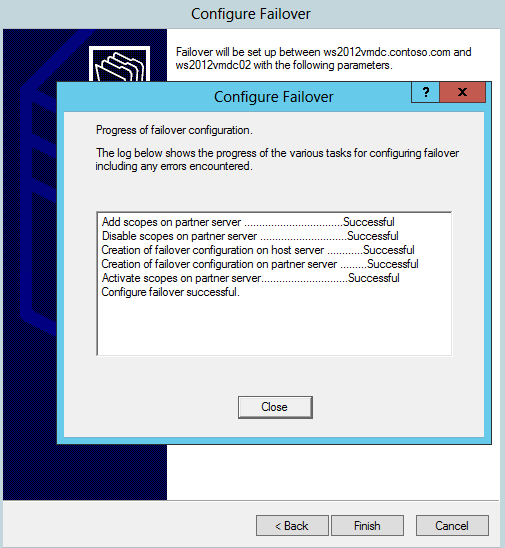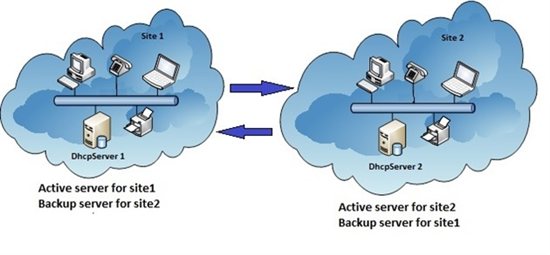Well, we all know how important DHCP server is. It used to be difficult to create failover for DHCP server. In Windows Server 2012, this is super easy. You can pick any server (with DHCP role installed and Authorized) in your datacenter and create a DHCP failover partnership. You can configure this in two model Load Balance or Hot Standby. Do you need a cluster? No For a Single site deployment, it is pretty straight forward.
Multi-site Deployment Topology
Symmetric Relationship The deployment construct of two DHCP servers backing up each other for two different set of scopes via two failover relationships is extensible to more than two sites. As diagram below, the site 1 and the site 2 each have a local DHCP server servicing clients in that site. To ensure high availability of the DHCP service at both the sites, you can setup two failover relationships in Hot Standby mode. Each DHCP server is acting as the active DHCP in its local network. It also servers as standby for the other site.
Ring Topology The symmetric model can still be enhanced and visualized as a ring topology involving multiple sites where a server at each site - in addition to being the active server for the local network – is the standby server for another site. The failover relationships can be set up to form a ring topology (as shown in the illustration below) through the DHCP servers at different sites. 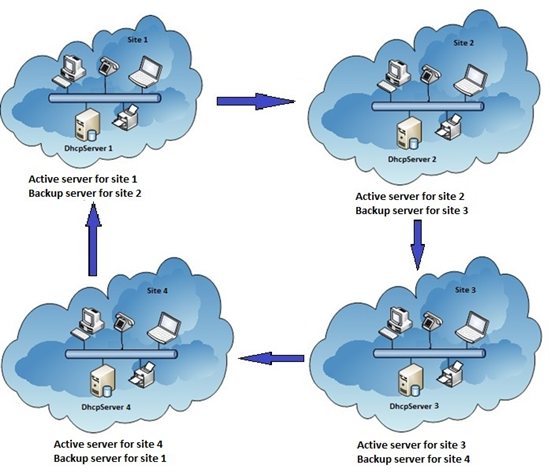 Hub and Spoke Mode The other variation in case of a multi-site deployment is where each remote site has a local server which is configured to provide the DHCP service to the computers and devices on the local network. That is it acts as a primary active server for the local network. Another DHCP server at a central office or data center acts as a secondary for all the remote sites.
Hub and Spoke Mode The other variation in case of a multi-site deployment is where each remote site has a local server which is configured to provide the DHCP service to the computers and devices on the local network. That is it acts as a primary active server for the local network. Another DHCP server at a central office or data center acts as a secondary for all the remote sites. 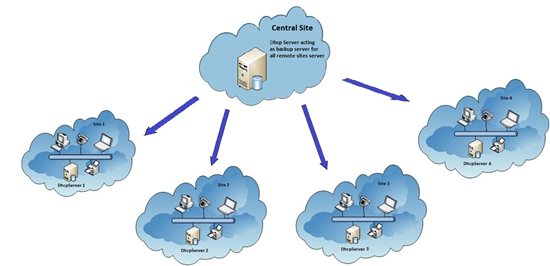
How to do it? It is really simple now.
Step 1: Right Click on any DHCP Scope that you want to configure Failover, select Configure Failover 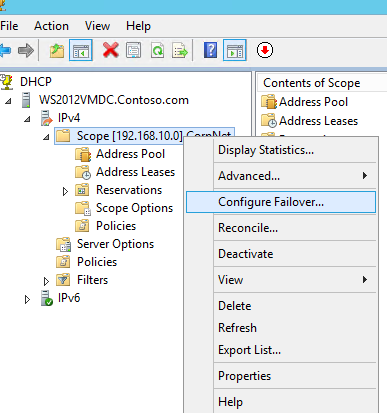 Step 2: Click on Add Server to add a DHCP server to failover to.
Step 2: Click on Add Server to add a DHCP server to failover to. 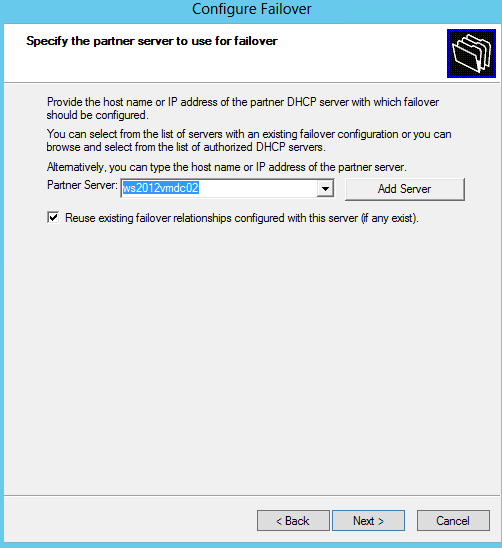 Step 3: Click on Next to setup the failover relationship by entering the Shared Secret
Step 3: Click on Next to setup the failover relationship by entering the Shared Secret 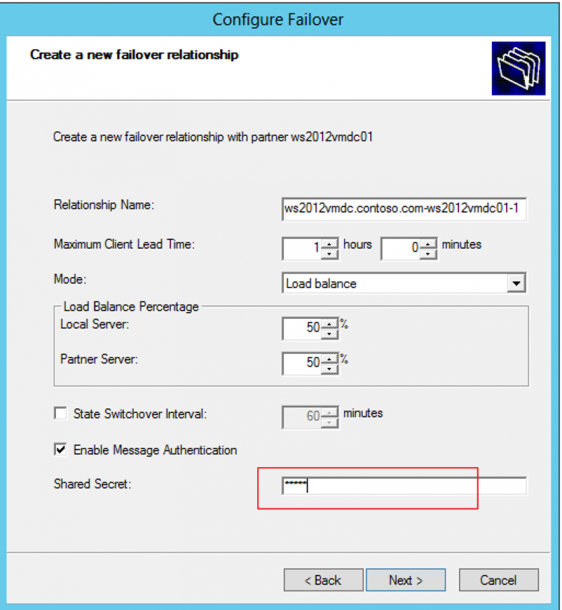 It can be configured the relationship as Failover or Hot Standby.
It can be configured the relationship as Failover or Hot Standby. 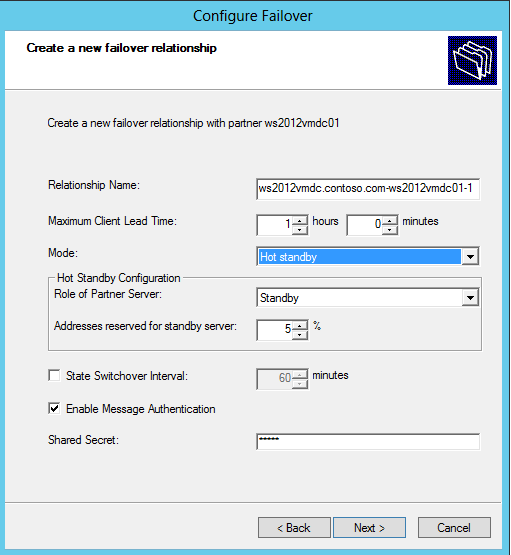 Step 4: Click on Close to finish the setup.
Step 4: Click on Close to finish the setup.