Server Manager is entirely different in Windows Server 2012, but it is a great server management tool now. From a single management point, you can manage almost the entire server infrastructure. There are many server administrator tasks can be done through server manager now. Let’s see how things works in the new Server Manager.
The Dashboard
The new server manager dashboard shows everything happens around the servers in your infrastructure including a overview on Manageability, Services, Events, and Performance. All your servers will automatically grouped based on the roles and features installed on that server. This includes both physical hosts and Virtual Machines. 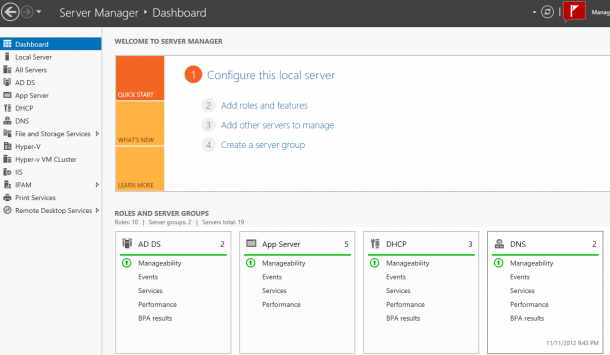 You can click on any warnings or critical errors directly to see the details.
You can click on any warnings or critical errors directly to see the details. 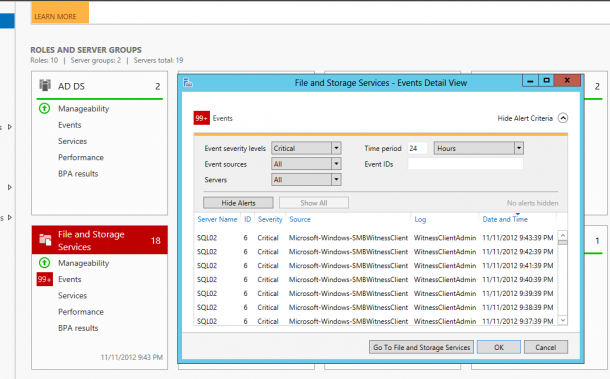
Manage Servers Remotely
Select all servers, you will be able to see all the servers in the entire infrastructure. In one single view, you can see all basic informations like IP Addresses, Managebility, Last Update and Activations. Right click on any server, there are many remote tasks available like remote desktop, configure NIC Teaming and Add role/features remotely. 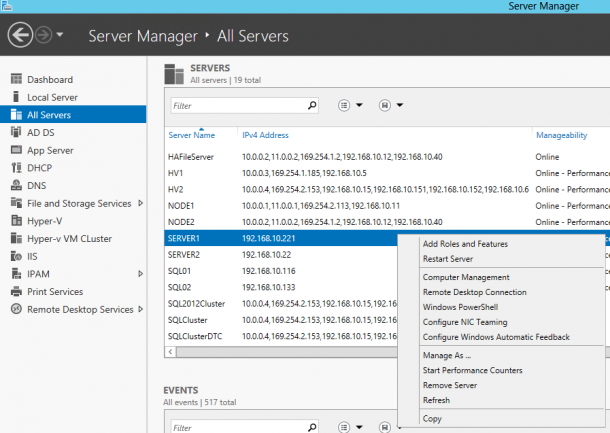 Need to look at server events? No problem, it is available all under sthe same console without remote in to the server. Multiple servers can be selected by using the Ctrl key.
Need to look at server events? No problem, it is available all under sthe same console without remote in to the server. Multiple servers can be selected by using the Ctrl key. 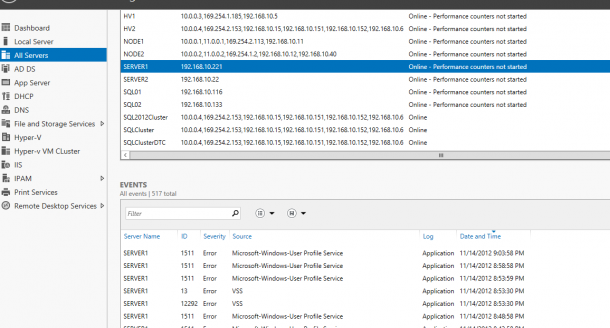 Need to restart or stop service? No problem, just select the server and all the services on that server will show up, you can start, stop or restart any of the services without remote in!
Need to restart or stop service? No problem, just select the server and all the services on that server will show up, you can start, stop or restart any of the services without remote in! 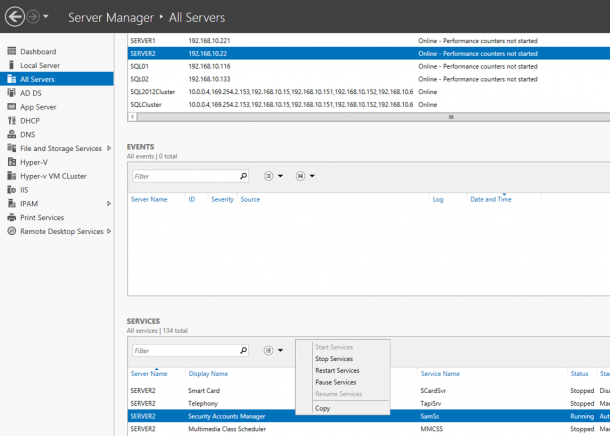
Add /Remove Roles and Features Remotely
Add / Remove Roles and Features is really something cool and deserves a bit attention here. You can do this remotely to any servers. This also includes offline virtual machines :), providing an esay way to manage roles and features for all VMs running in your environment. 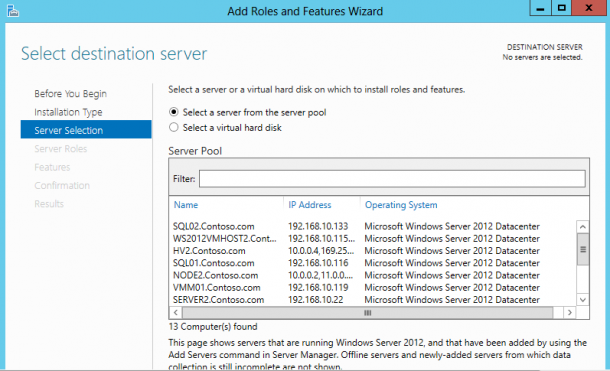
Remote Management Consoles
Well that is all cool! How about if I need to access DHCP Manager or DNS Manager? Just click on the roles and features on the left panel right click on any server to access those management consoles. 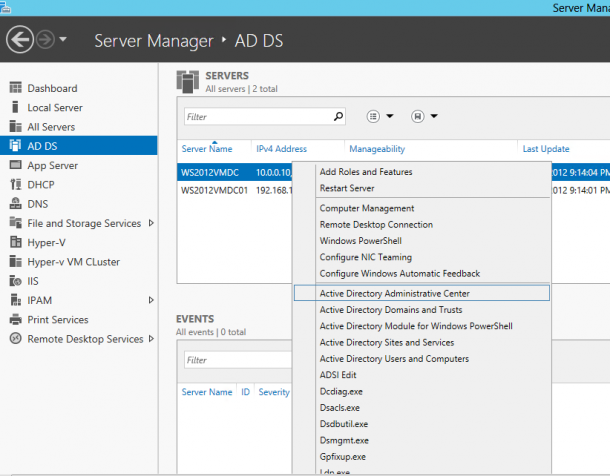 Do you still need to go to a physical server console to manage things or doing multiple RDP Sessions? Not really. This cis really what we called people centric infrastructure management. There is also a remote server administration tool which gives you the exactly same server manager tool on a Windows 8 PC. Yes, if you have a Windows 8 slate, you can basically manage your entire servers from a slate! There is no reason, not to try the new Windows Server 2012! Download and try today: http://aka.ms/ws2012
Do you still need to go to a physical server console to manage things or doing multiple RDP Sessions? Not really. This cis really what we called people centric infrastructure management. There is also a remote server administration tool which gives you the exactly same server manager tool on a Windows 8 PC. Yes, if you have a Windows 8 slate, you can basically manage your entire servers from a slate! There is no reason, not to try the new Windows Server 2012! Download and try today: http://aka.ms/ws2012