I talked about the Server Posterpedia Apps for Windows 8 previously. It is a great app for IT Pros. Recently I notice more and more Windows 8 Apps are in the store for IT Pros. Most these apps allow you to perform certain IT Pro administration tasks right from your Windows 8 Apps. The best part is all of them can run in the snap view. You can keep an eye on thing while you working on your desktop. Sandy Berkouwer posted a blog called “Embracing the new Windows 8 Interface with these Three Free IT Pro Apps”, she highlighted three of her favorite FREE Windows 8 Apps for IT Pro. The Remote Desktop app 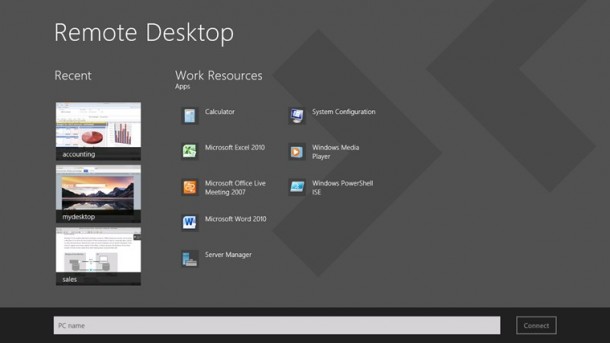 The desktop RDP is still in Windows 8. The good thing about this app is you get to enjoy the entire screen for RDP. You can easily switch between Desktop and RDP session. Don’t have to worry about resolution and display settings etc. Another thing I like is the preview feature. You get to see the preview screen of recent RDP connections. The Hyper-V Manager App
The desktop RDP is still in Windows 8. The good thing about this app is you get to enjoy the entire screen for RDP. You can easily switch between Desktop and RDP session. Don’t have to worry about resolution and display settings etc. Another thing I like is the preview feature. You get to see the preview screen of recent RDP connections. The Hyper-V Manager App  This app is like your small dashboard for Hyper-v Hosts and VMs. You can perform the following functions:
This app is like your small dashboard for Hyper-v Hosts and VMs. You can perform the following functions:
- Start, pause, and save virtual machines
- View screenshots of virtual machines
- View server status and amount of memory free
- Support for multiple servers
- Support for Active Directory domains
The snap view is great, if you want to monitor your VMs and Hosts while you working on desktop.  What’s IP
What’s IP 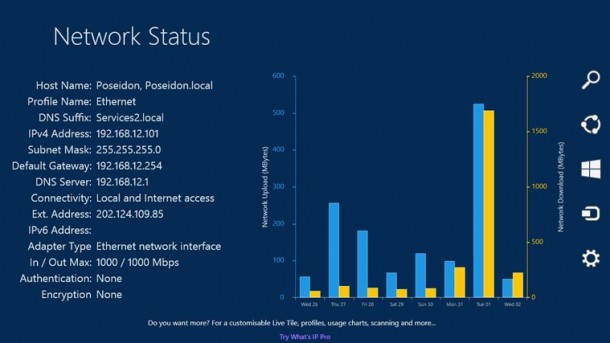 The app itself shows more information on IP address. It also shows your network data usage in a bar graph. It’s easy to see how much data you’ve used up in the past seven days. The app allows for snapping. It will display the Network Status, excluding the bar graph.
The app itself shows more information on IP address. It also shows your network data usage in a bar graph. It’s easy to see how much data you’ve used up in the past seven days. The app allows for snapping. It will display the Network Status, excluding the bar graph.
There are also some other useful Apps with a price
One example is the MDT Deployment Monitor 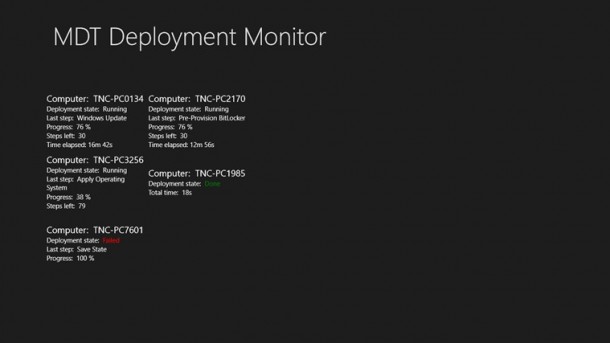 It is priced at $2.49. It gives you a monitor view of your MDT server. IT Pro can use it to keep on eye on the MDT deployment status. Again work great with snap view. :) Have you seen any other useful Windows 8 App for IT Pro? Leave a comment :)
It is priced at $2.49. It gives you a monitor view of your MDT server. IT Pro can use it to keep on eye on the MDT deployment status. Again work great with snap view. :) Have you seen any other useful Windows 8 App for IT Pro? Leave a comment :)