One of the exciting new network capabilities in Windows Server 2012 is Quality of Services (QoS). QoS technologies allow you to meet the service requirements of a workload or an application by measuring network bandwidth, detecting changing network conditions (such as congestion or availability of bandwidth), and prioritizing - or throttling - network traffic. For example, you can use QoS to prioritize traffic for latency-sensitive applications (such as voice or video streaming), and to control the impact of latency-insensitive traffic (such as bulk data transfers). QoS provides the following features.
- Bandwidth management
- Classification and tagging
- Priority based flow control
- Policy-based QoS and Hyper-V QoS
How to configure it?
There is a TechNet article with details on common configurations. It also provides the PowerShell scripts for the different configurations. There are two configurations are probably going to be mostly used in productions environment. 2 NICs with NIC Teaming 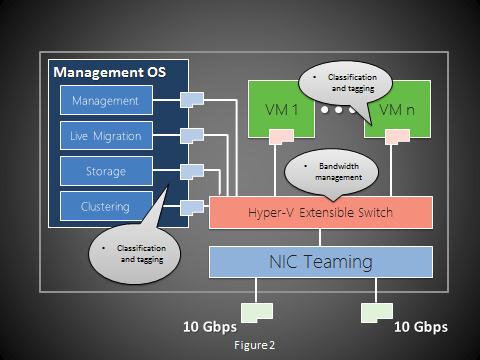 This configuration will be most commonly used with SAS (Storage Spaces) or Fiber Channel SAN to provide access to storage for the cluster. 4 NICs with a standard NIC team and two RDMA NICs
This configuration will be most commonly used with SAS (Storage Spaces) or Fiber Channel SAN to provide access to storage for the cluster. 4 NICs with a standard NIC team and two RDMA NICs 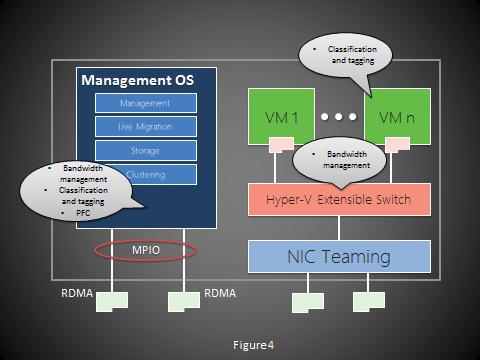 The two RDMA NICs are used for SMB Direct. The NIC Teaming is dedicated to VMs. For detailed configurations, refer to TechNet: http://technet.microsoft.com/en-us/library/jj735302.aspx
The two RDMA NICs are used for SMB Direct. The NIC Teaming is dedicated to VMs. For detailed configurations, refer to TechNet: http://technet.microsoft.com/en-us/library/jj735302.aspx