This short article shows you how to resolve the error “This workbook contains links to one or more external sources that could be unsafe.” which may keep popping up when you are opening the Excel workbook. 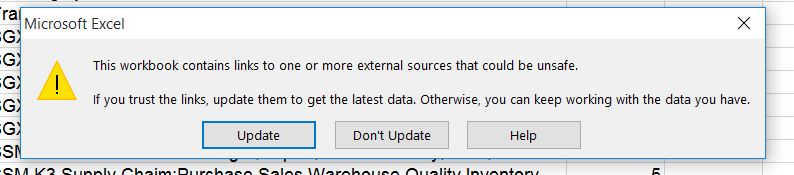 I have been researching for a bit but I do not seem to find a build-in Excel solution for that. Alternatively, I managed to find Findlink http://www.manville.org.uk/software/findlink.htm Excel Add-ins. There is a file you will find findlink.xla. Open the file with the error. Go to File -> Add-Ins. Under Manage: choose Excel Add-ins then click Go.
I have been researching for a bit but I do not seem to find a build-in Excel solution for that. Alternatively, I managed to find Findlink http://www.manville.org.uk/software/findlink.htm Excel Add-ins. There is a file you will find findlink.xla. Open the file with the error. Go to File -> Add-Ins. Under Manage: choose Excel Add-ins then click Go. 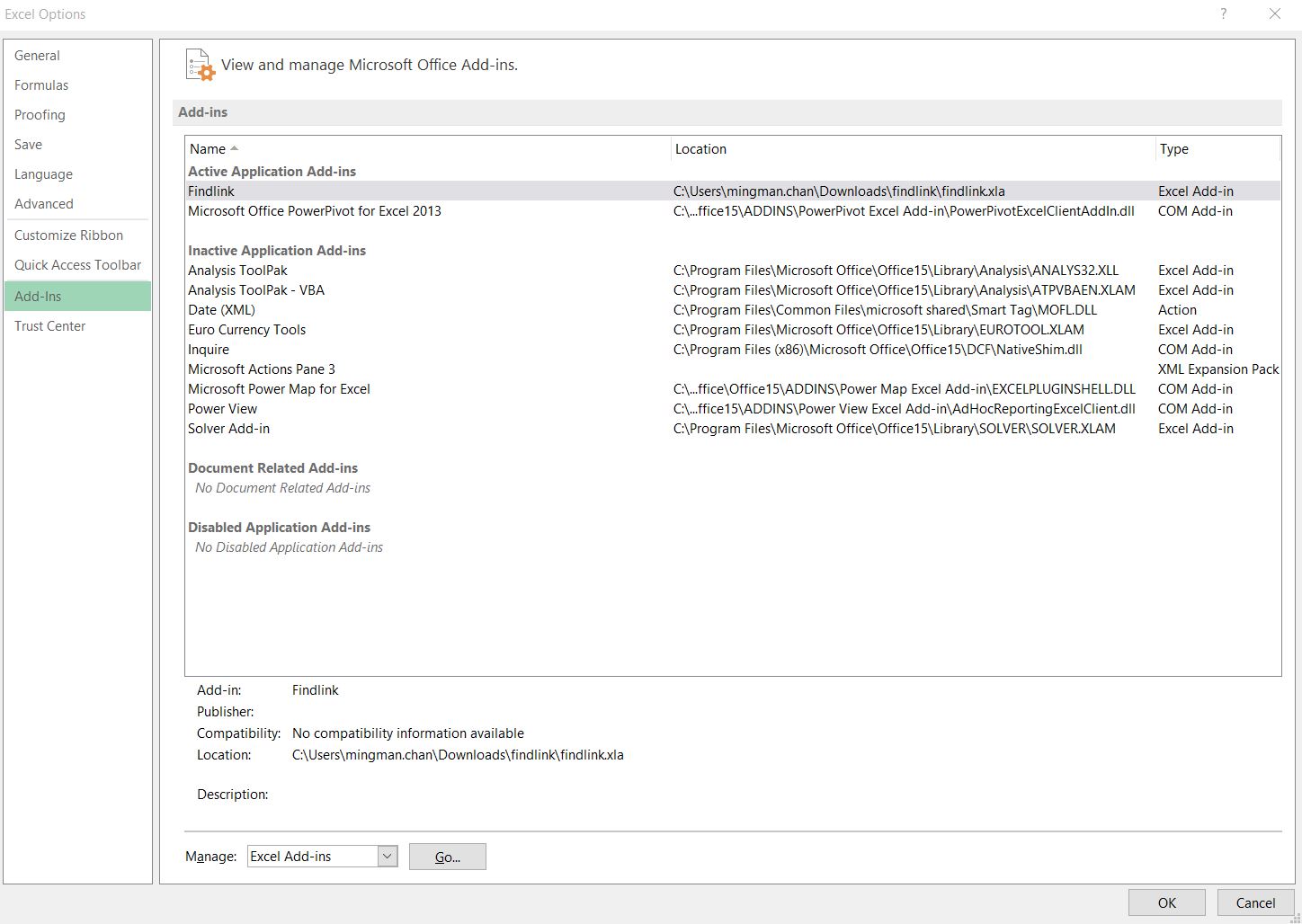 Browse to your findlink.xla then click OK.
Browse to your findlink.xla then click OK. 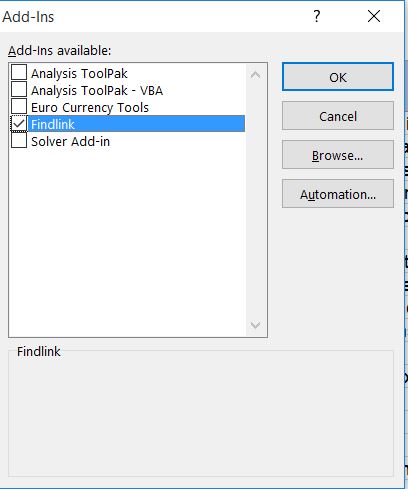 Up to this point you will be panicking as you may not find anything in your Spreadsheet Ribbon after selecting the add-ins. To resolve this, do not close the Excel spreadsheet, but instead double click on the findlink.xla file. This is how it looks.
Up to this point you will be panicking as you may not find anything in your Spreadsheet Ribbon after selecting the add-ins. To resolve this, do not close the Excel spreadsheet, but instead double click on the findlink.xla file. This is how it looks. 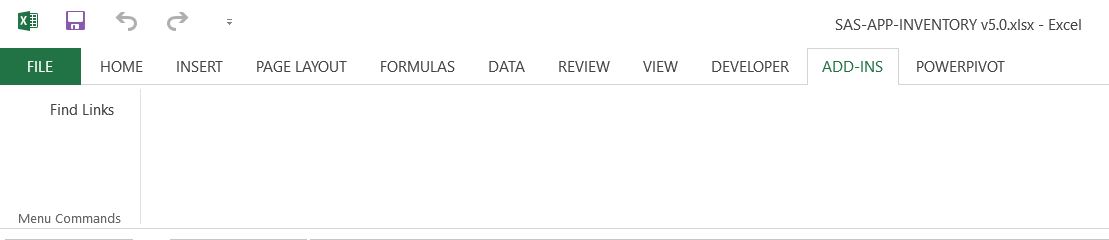 Now you can find your broken links. :)
Now you can find your broken links. :)