In this Developer Feature series, Spiffy talks to up-and-coming developers to learn what makes them tick. We kick off with Huy Quôc Cao Minh and Nguyen Quy Hy, recent champions of the 2013 Imagine Cup (Tran Nguyen Tu Quyen not pictured), and Thao Phuong Lý.

What is your background and how did you get here?
We are two computer science students from Nanyang Technological University in Singapore. We are very passionate about technology, especially the new Microsoft platforms like Windows 8, Windows Phone 8, Windows Azure… Therefore we take our chances to participate in various Microsoft Singapore competitions to improve our skills. This time, we also came with another friend as our artist and tester for the app.
What motivated you to start building apps?
We are computer science students, therefore writing code has become a hobby, coding for fun. Also, building apps and publishing apps to the Store give us a huge opportunity to strengthen our skill sets though real-life usage and user reviews.
What is your app about?
Project Timeline is a project planning app running on Windows 8 platform. Instead of providing a task list to users, Project Timeline takes a different approach using a timeline, where all the tasks can be viewed with start and end date details efficiently. We believe that start date and due date are essential parts of any tasks, so our users should be able to keep track of those dates easily all the time. Besides, Project Timeline also supports working with multiple collaborators, so planning tasks with and assigning tasks to your teammates have never been easier.
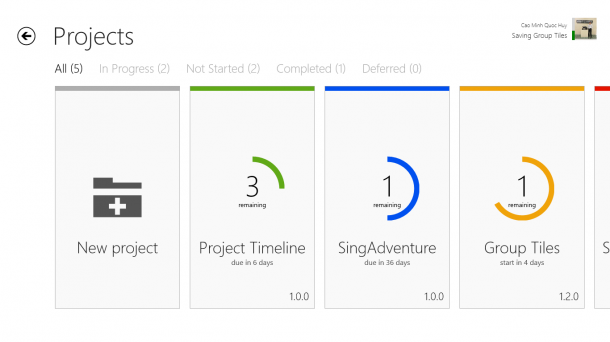
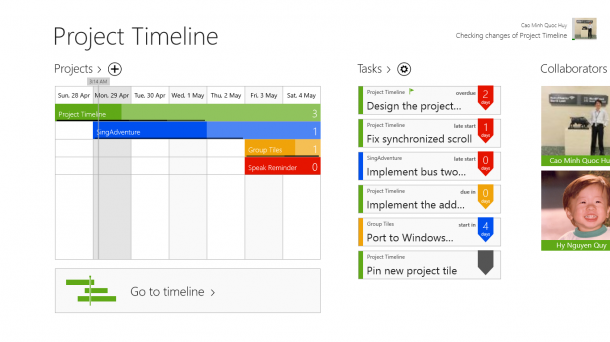
How did you come up with the idea?
We took the idea from our own needs. As students, we have multiple projects running concurrently, for example assignments, school projects, and also our own personal coding projects. So with this amount of projects running, it becomes quite difficult to manage all the tasks, especially planning and managing the time period and deadline for each task. We need a tool that provides some kind of timeline view to efficiently plan our tasks, like a Gantt chart. However a quick search on the Windows Store did not return any suitable result. Therefore we decided to build one to fill in that gap, and that’s how Project Timeline was born.
Where did you get the inspiration from?
We get the inspiration from the Gantt chart: all the tasks can be planned on a timeline, with task dependencies, relations… which assists a lot in the planning big projects.
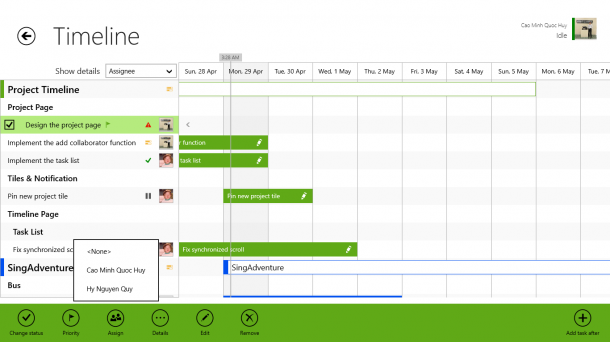
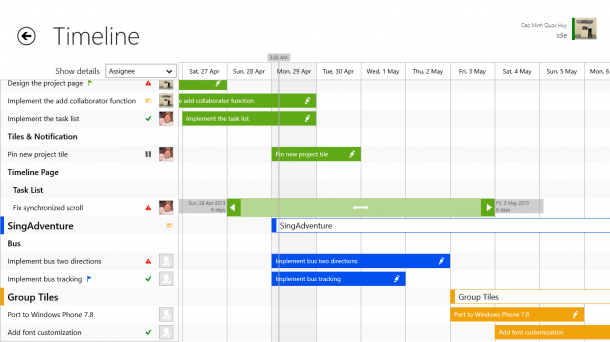
What’s your process for designing the user journey?
As we have said, Project Timeline was born first to suit our own needs for a task management tools. When we designed Project Timeline, we took ourselves at the view of the users and used the app intensively on our own projects, so we can identify what functions we need or don’t need, and how we want the app to response. We also tried Project Timeline on both laptops and tablets, to make it efficient with mouse and keyboard and even more enjoyable with touch. In the view of a user, we can identify small but very necessary functions, such as dragging the tasks in the timeline to reschedule it. We always try to provide our users with as much flexibility as possible without compromising on the simplicity and fluidity of a tablet app, so we also take the approach of releasing features in many sets of releases and listen to reviews from our users to better fine-tune the app.
What’s next for you?
We are graduating students. So this is our last summer with a lot of free time. Building apps has become our hobby and fun. We will definitely continue what we have set up. There are more apps, new ideas to be implemented and there are also currently published apps to update and maintain. So we guess it will be a busy summer for us after all. J Specifically for Project Timeline, we were not able to implement everything we have envision in our first release, so we are working on making planning projects even more convenient through our future updates. We will also work on implementing Project Timeline on Windows Phone and the web to make sure that our users can always plan and track their tasks easily.

 Follow
Follow
3 Responses to “Developer Feature: Imagine Cup 2013 Winners Team vSoft Studio”
Nguyen Quy Hy
Hi, I have a small correction for the post :D. The girl in this team is not the girl in the Imagine Cup team, only Cao Minh Quoc Huy and I are the same, kind of the core members of vSoft Studio. The easiest way to change is maybe you can add Tran Nguyen Tu Quyen in as well.
Nicholas Tan
No worries, thanks for the clarification! We’ve edited the header so it’s clearer now.
Nguyen Quy Hy
Thanks a lot :D. Then you can remove my comments as well.