
*Disclaimer: Facebook might make massive changes to its ad platform (they like to revamp it every once in a while and confuse people) – this guide is correct as of December 2013.
So you’ve finished developing your app and it’s now published in the Windows Phone Store. Now, the next critical phase of your journey as developer begins – how to get end users. If you’ve got a bit of spare cash to buy some ad space online to promote your app, why not consider buying ads on Facebook? It’s relatively affordable compared to other forms of paid media marketing, and self-serve ads make it easy for the average individual to purchase ad space on the social media platform. Just follow the 5 steps below:
1. Click into the Ads Manager function on your Facebook home page’s left-hand menu column.
You’ll need to add a payment method where your ads will be charged: Facebook coupons, credit and debit cards, Paypal or debit.
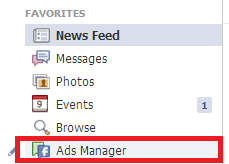
2. Click on the ‘Create an Ad’ green button on the top right hand side of your Ads Manager page.![]()
3. Select ‘Clicks to Website’ as your objective for the ad buy and insert your Windows Phone App URL in the field. (The ‘App Installs’ function isn’t integrated yet for Windows Phone apps)
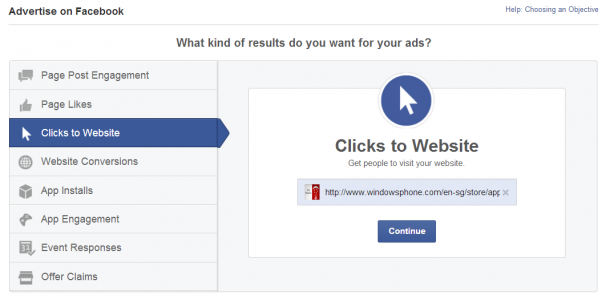
4. Upload images that will show as your ad. Try to crop your images 600 pixels x 315 pixels for optimal viewing and a more professional look. You can also select stock images from Shutterstock via ‘Find Images’.
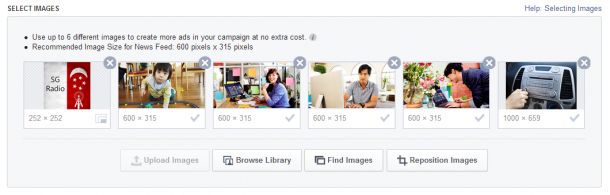
5. Now this is the crucial point: Under user targeting in ‘Create Your Audience’, be sure to select the subcategories of Windows Phone > Nokia Device Owners. Feel free to add other targeting subjects under ‘Precise Interests’ to target users who might be more likely to download or purchase your app. For example, for the Radio SG Windows Phone app, I would use interests such as #music and #radio.
Remember, the more targeted your ad, the better the response! According to Facebook, there seems to be 84,000 Facebook users in Singapore who are Windows Phone users. Adding more interests will lower the ad’s potential reach, but will result in a better click-through and install rate.
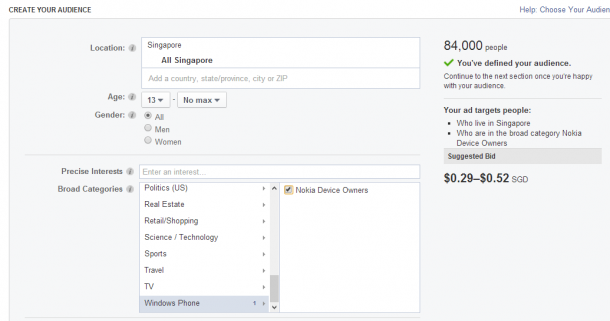
And that’s it! Choose between bidding for clicks or impressions and you’re done. Facebook usually takes less than 24 hours to vet and approve your ads for public consumption. Feel free to let us know in the comments below how your Facebook ads perform.

 Follow
Follow