Microsoft has just released an initial SDK preview for Windows 10 developers to start experimenting with the new platform capabilities for building Windows 10 apps.
Just to explore the new platform and see how quickly I can launch a new app, I installed the latest Windows 10 Technical Preview Build 10041 through the Windows Insider program, and also the latest Visual Studio 2015 CTP 6 and the Windows 10 developer tools.
The cool thing about the Windows 10 Universal App is that it is able to run on all Windows 10 devices – PC, Tablet, Phone, and even Xbox! How awesome is that!
Similar to building Apps for Windows 8, the templates allow developers to select a language of their choice, such as C#, VB, C++ and JavaScript. For my case, I chose to use JavaScript. I added in a few of my designs for my app logo and updated their path in the package.appxmanifest.
For a quick trial, I reused the code for a Windows 8 app I made in the past. After adding in the code, I can deploy my app for testing purposes on the different platforms. In this preview, the feature to deploy the app to a phone running Windows 10 and Xbox is not yet supported. In the meantime, I can deploy it on the Windows 10 Local Machine, as well as a Windows 10 Phone emulator.
Subsequently, I tried to run my Windows 10 app on my Local Machine and Phone Emulator, and this is what I see!
As I was checking out on Windows 10 Universal App development, something interesting that I thought was worth mentioning is the Application Insights, which is a service that now allows developers to monitor their published apps and visualize data such as application usage or diagnostic reports in the Azure Preview Portal. Here is a guide that shows you how this can be added to your Windows 10 Universal App.
Interested in creating your first Windows 10 Universal App too?
There’s a lot of free resources available on Microsoft Virtual Academy, such as A Developer’s Guide to Windows 10 Preview, that you can leverage on! It will show you how you can quickly set up your “Hello World!” app, extension SDKs, App Services and more. Also, if you are familiar in developing on Windows 8, it also guides you on the migration process.
Do check it out 🙂

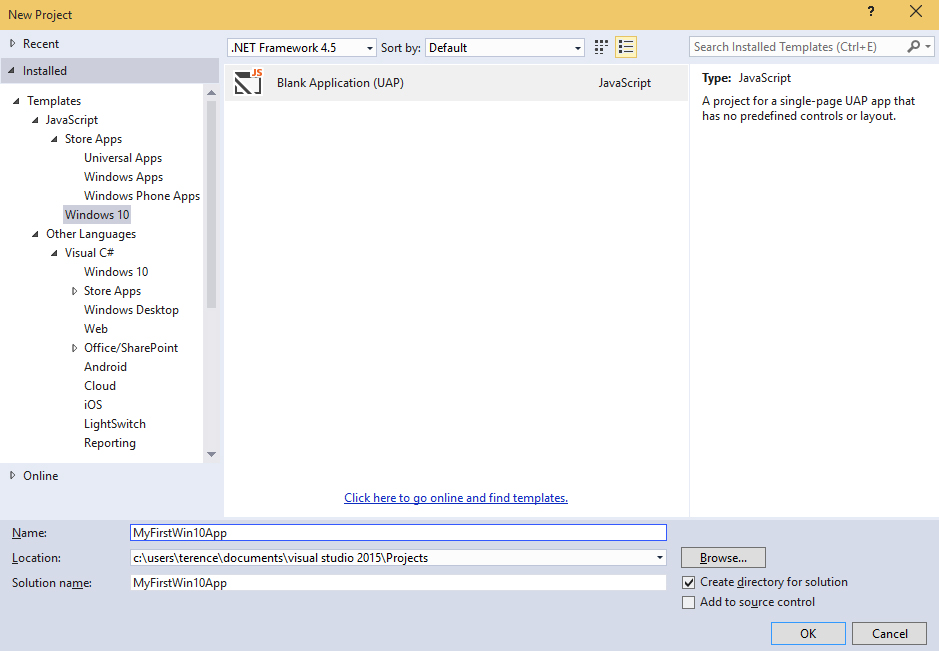
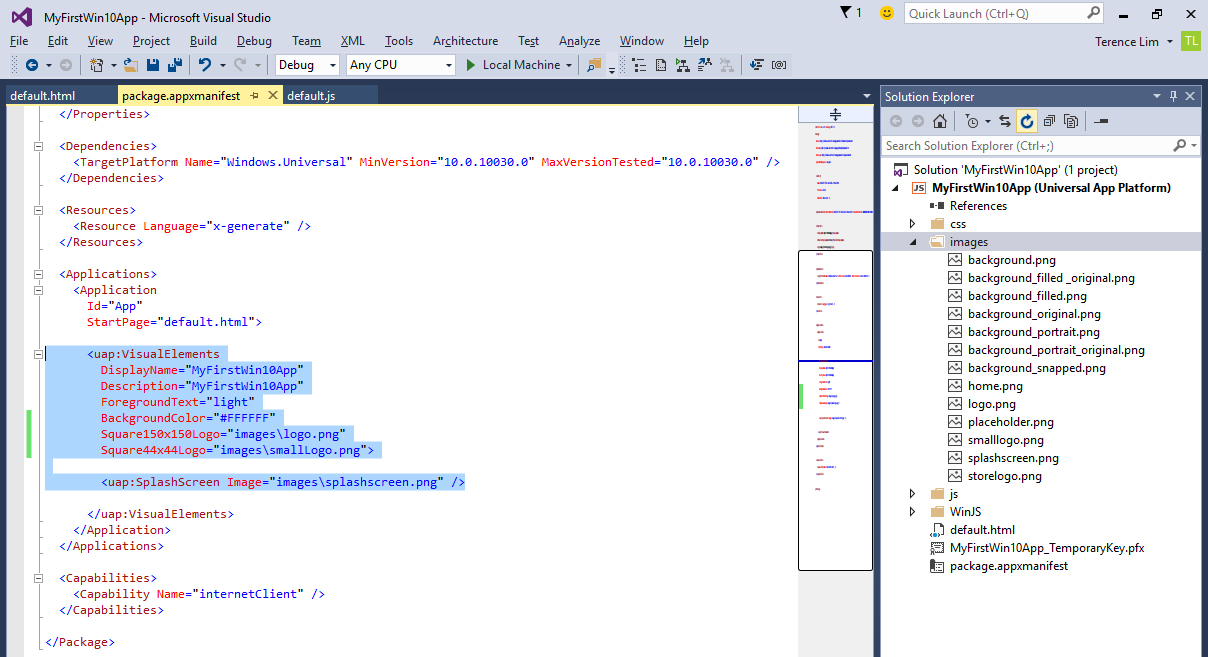
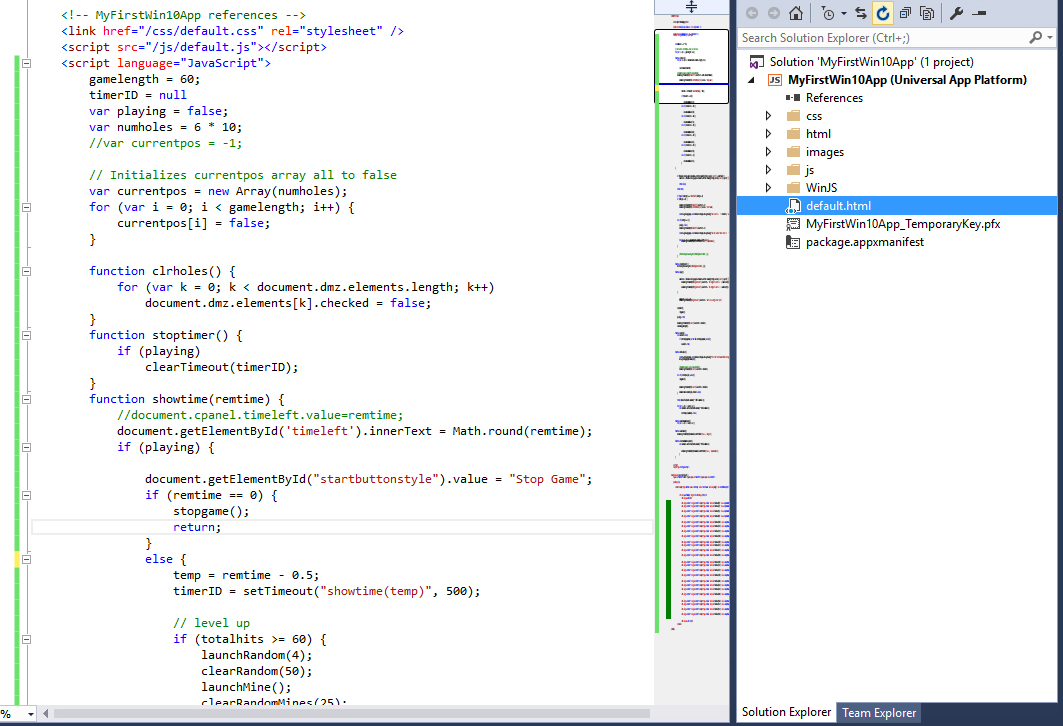
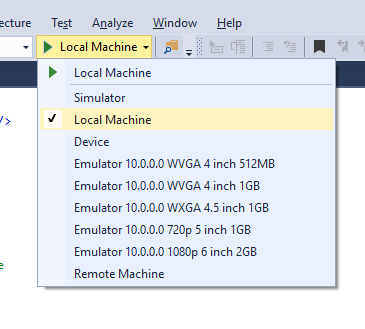
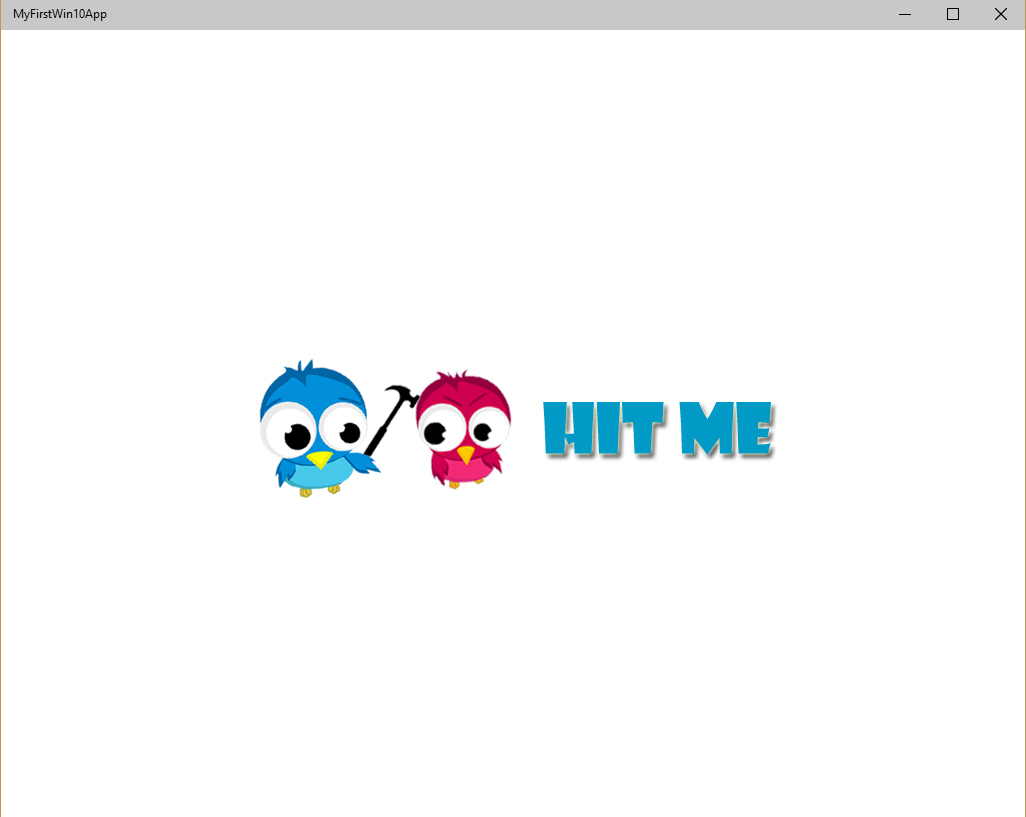
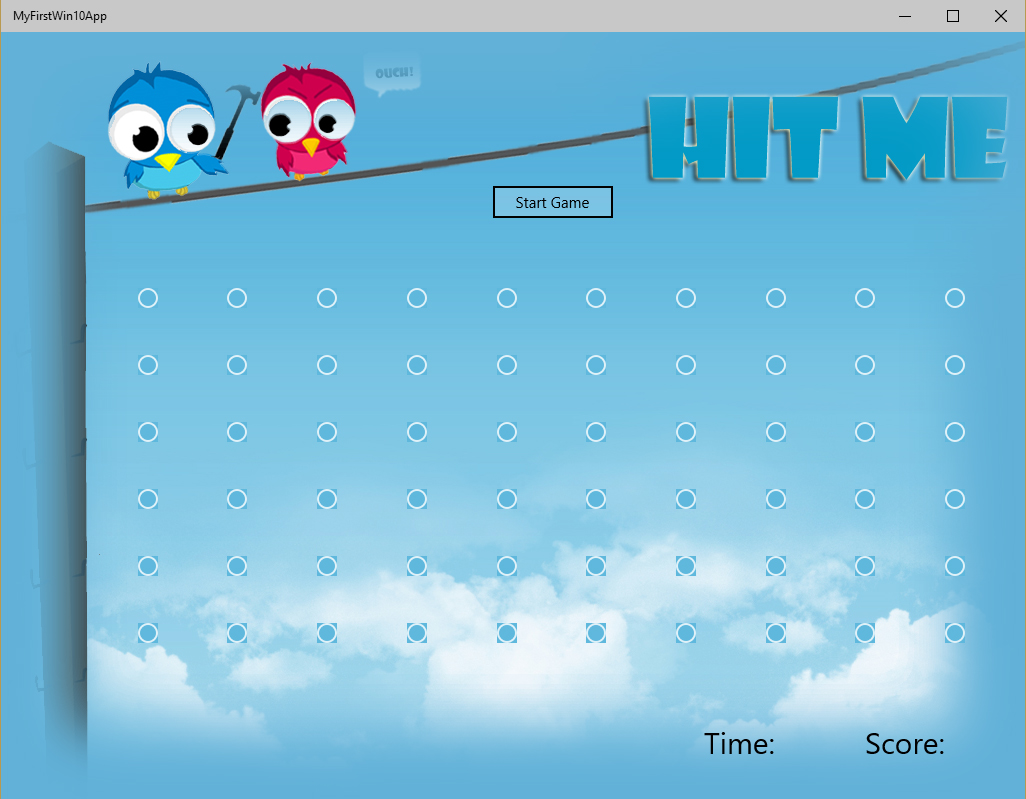
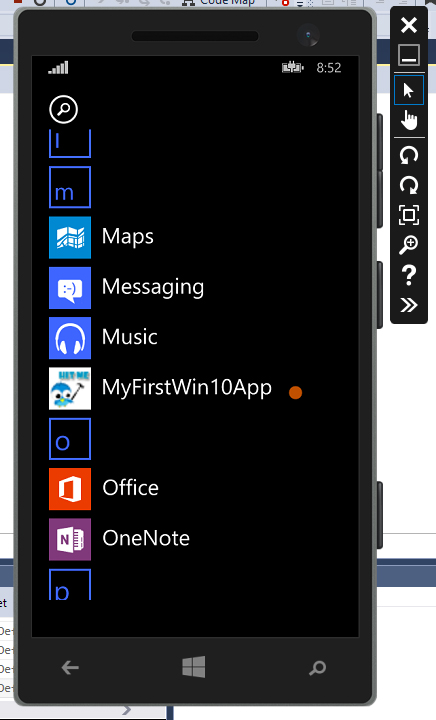
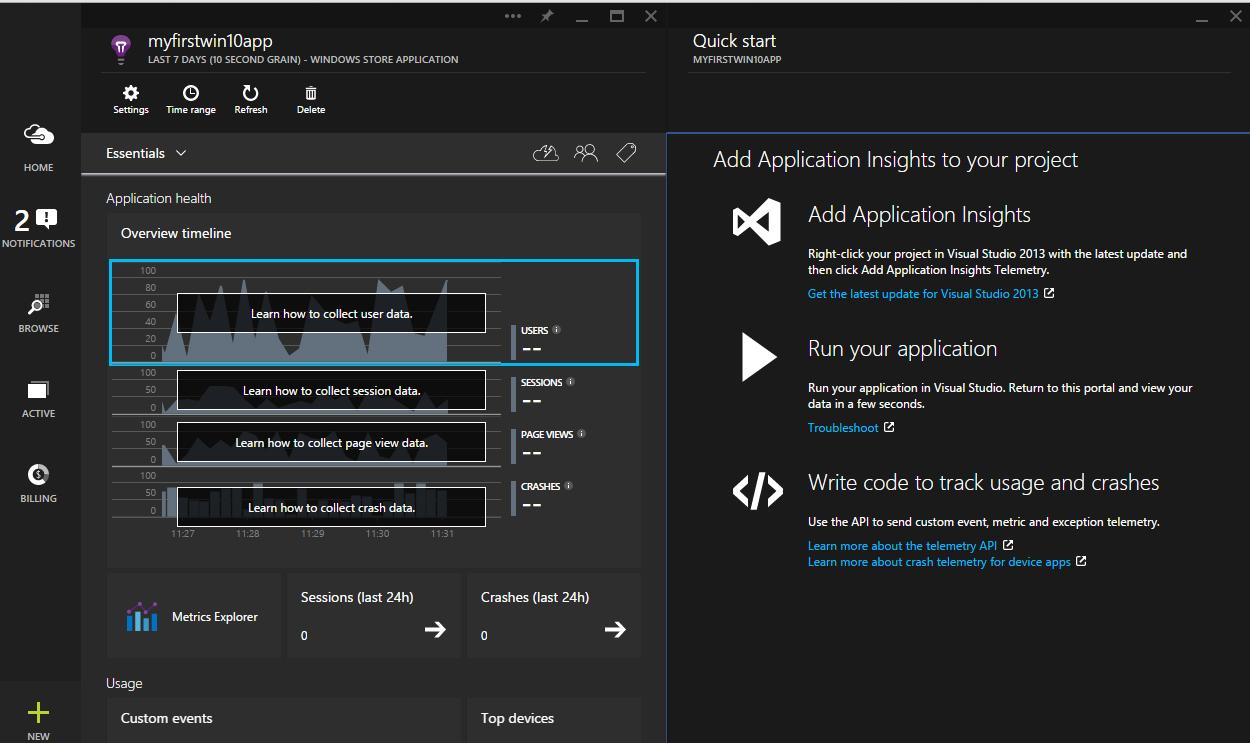
 Follow
Follow