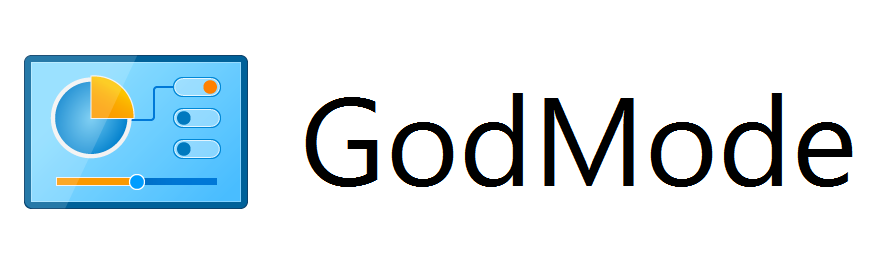
“GodMode” has been around since Windows Vista. It basically gives you some of the hidden settings and functions in Windows. It’s not extremely powerful but it is fun XD
Steps to Enable
- Login as an Administrator
- Create a new folder
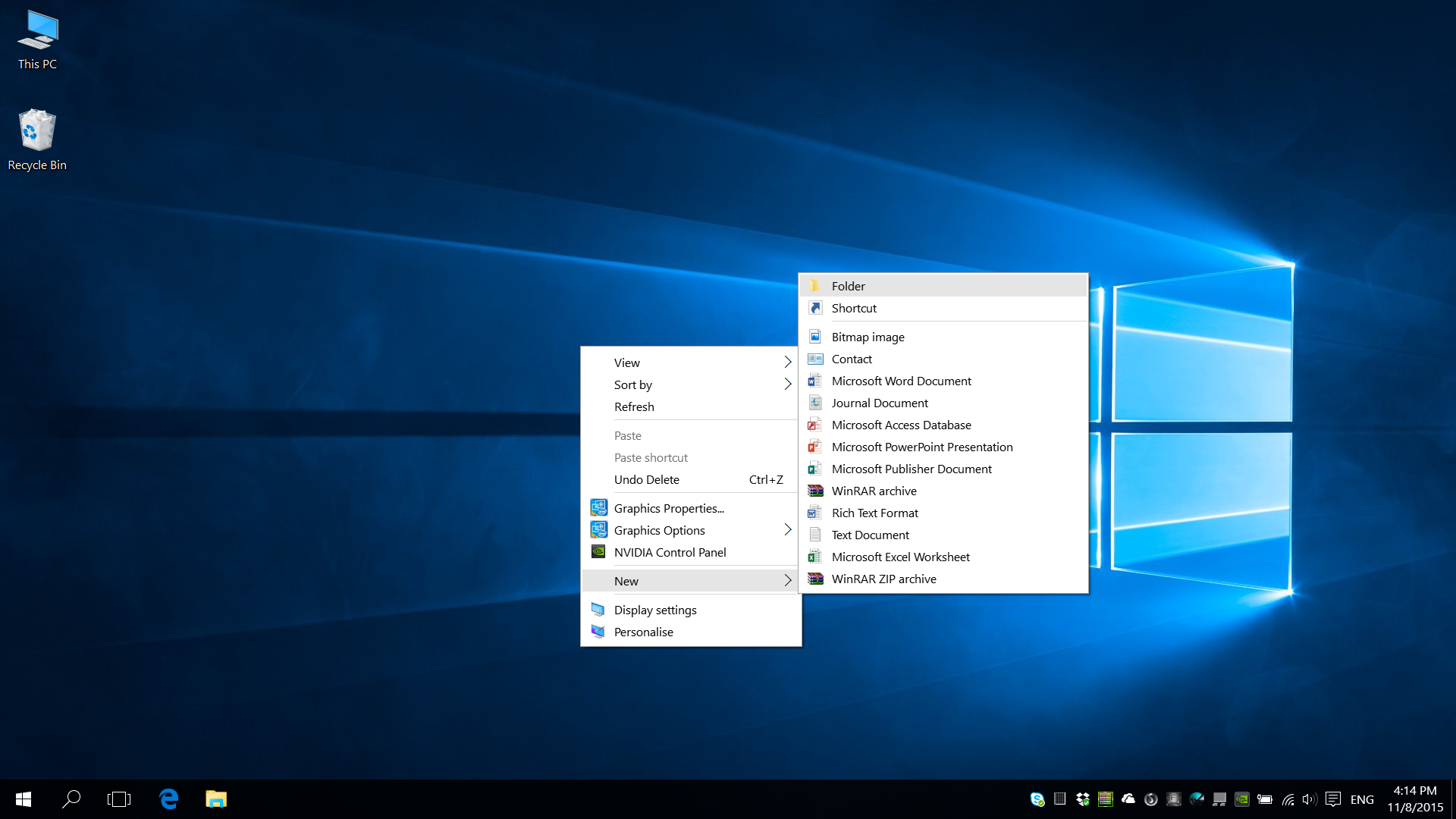
- Rename the folder as “GodMode.{ED7BA470-8E54-465E-825C-99712043E01C}”
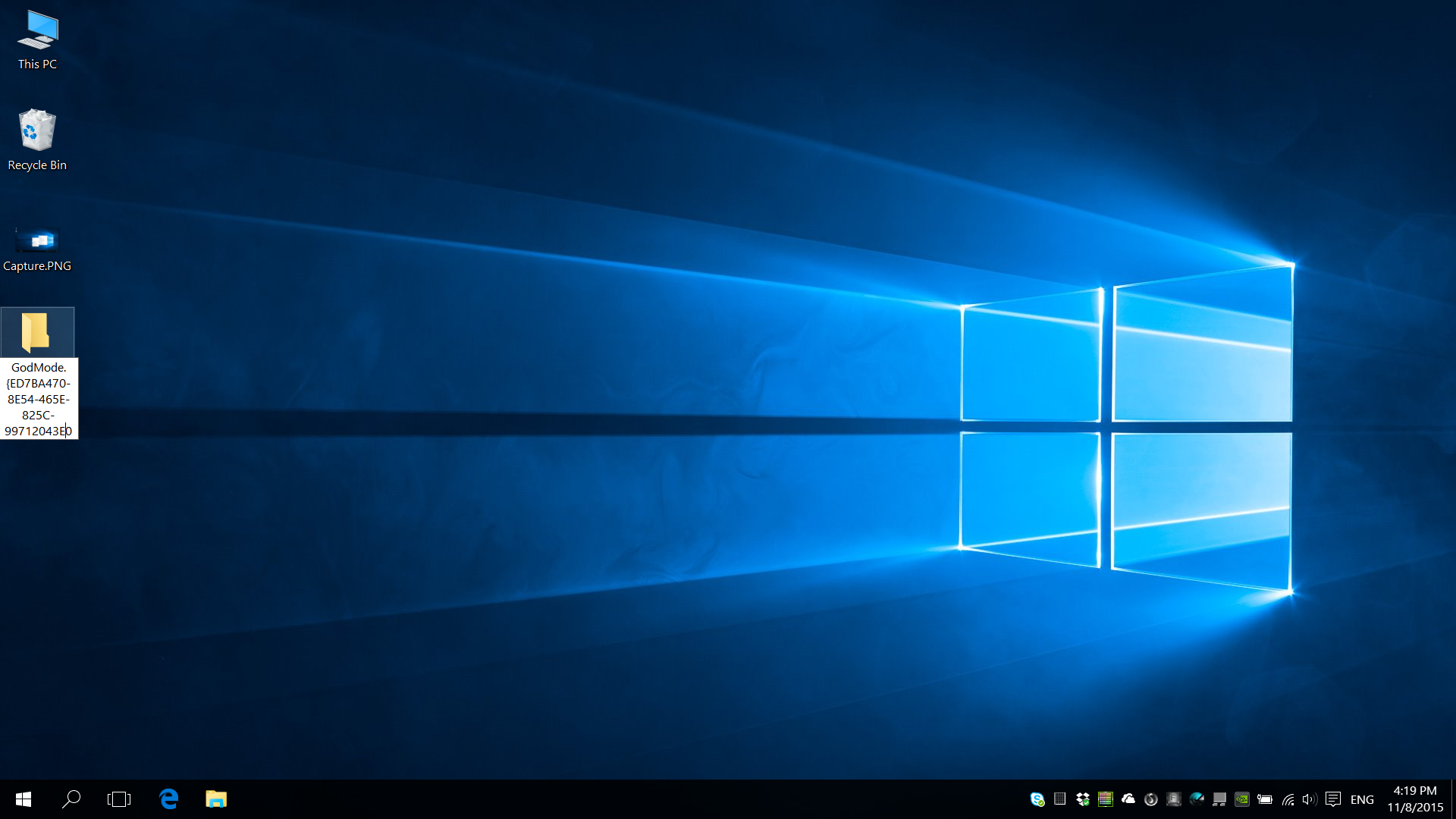
- Here is your “GodMode” control panel!
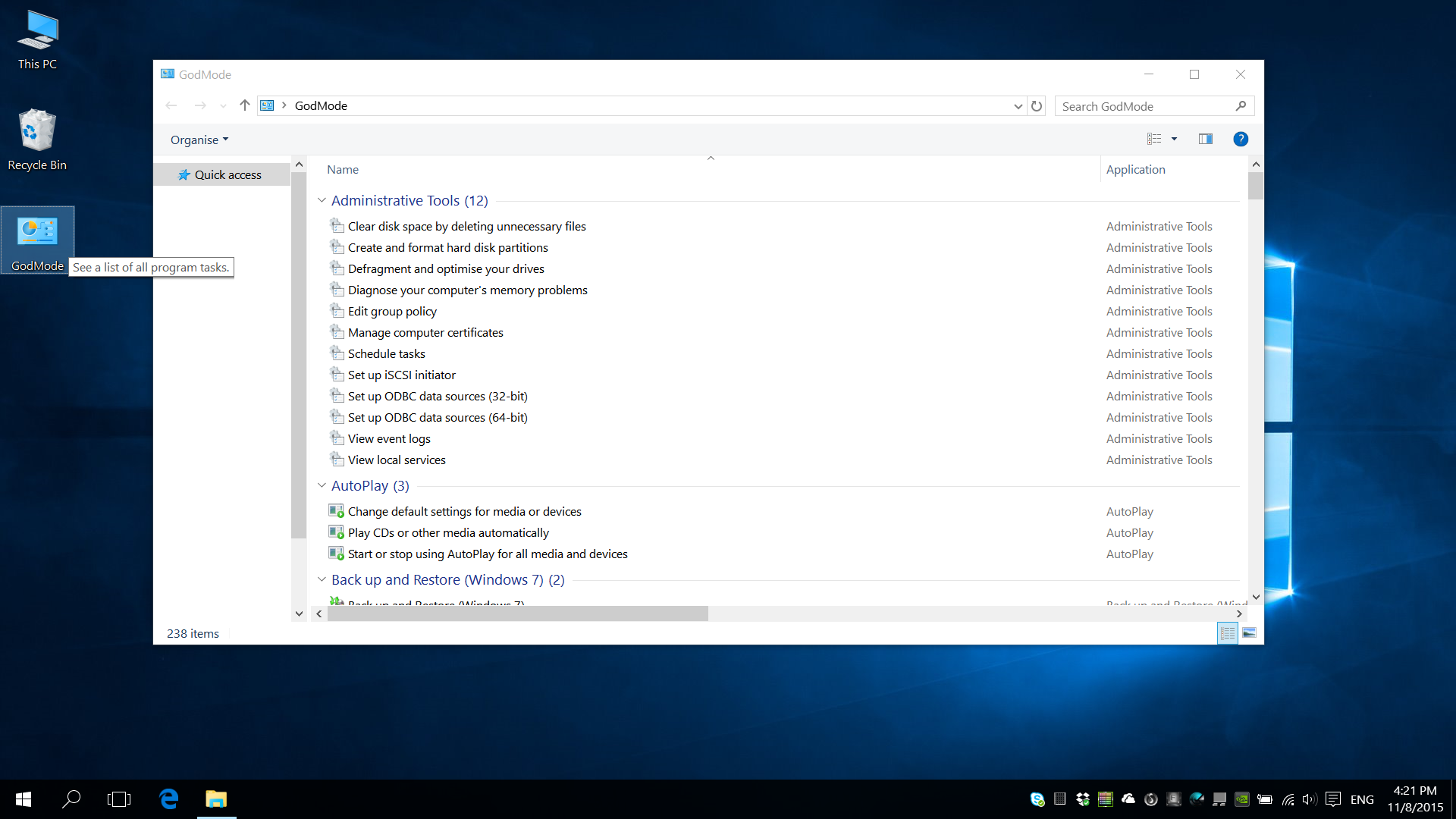
Cheers Lungic \(^o^)/

 Follow
Follow