This blog article describes how to access Azure Remote App from Windows Phone 8.1. Using the remote app feature now you can able to draw Visio diagram from the mobile.
- First configure the Azure RemoteApp with your Azure Account. Follow the steps in the URL http://azure.microsoft.com/en-us/documentation/articles/remoteapp-create-cloud-deployment/
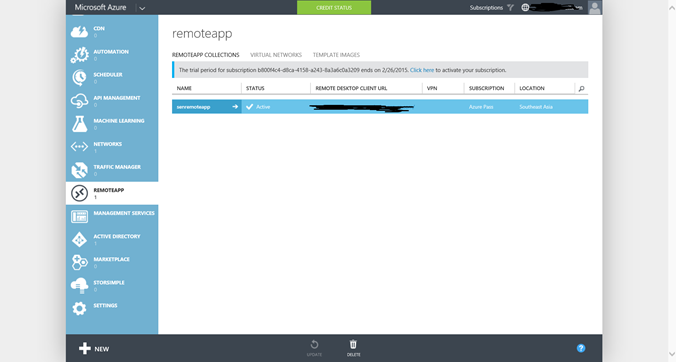
After provisioning the Remote App you can see the publishing applications as below
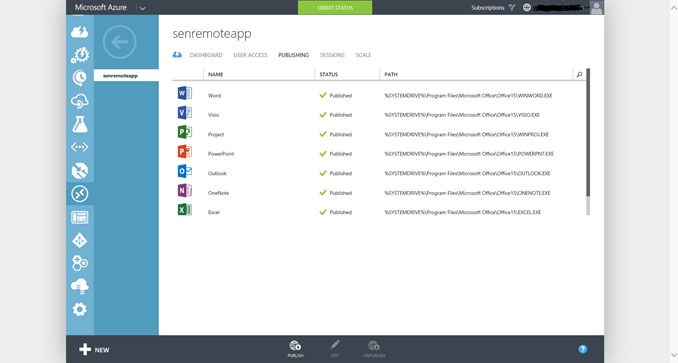
- The new Azure Remote App will have the Url https://www.remoteapp.windowsazure.com/ to login from the desktop client.
- Now go to your Windows Phone. Open the Store app and search for the Remote Desktop app. Download the Remote Desktop App to your mobile.

- After installing the Remote Desktop app launch the app in the Mobile. The welcome screen will come up for the App. Use the + button at the bottom to add the new connection to the Azure RemoteApp. In the Add New screen select the Azure RemoteApp.
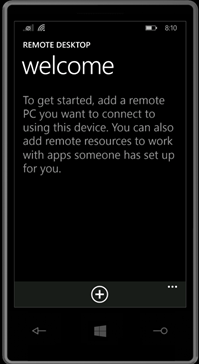

- Select the connect option to connect to the Azure Remote App. Use the live Id which is used to provision the Azure Remote App. You can also use the live id which was granted access in the RemoteApp User Access section on the Azure.
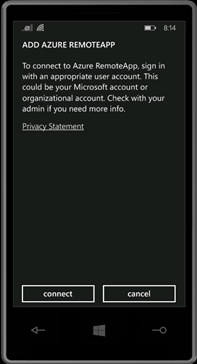

- Once you login you can see all the apps which are available to remote login. Select the Visio from the list to launch the Visio App.

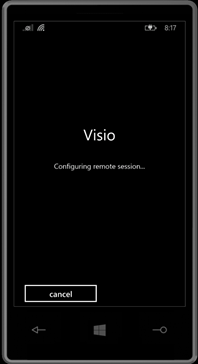
- Now you can use the visio to draw any diagram. You can also edit the existing diagram. Use the Mouse Pointer option or touch to draw the diagram.
- When you Tap on the top Work Resources the below screen will open with the option on the left and right. The left menu is to close the application. The right menu is to change from mouse to touch and vice versa. I am very comfortable in using Touch to draw. So I use touch always. It is up to you to choose which one to draw. If you are using mouse pointer use two finger to tap on the screen to show the right context menu.

- Once you finish drawing you can save the diagram to the Cloud OneDrive to retrieve to local machine. The OneDrive will be available on the live id which is used to login to the app.
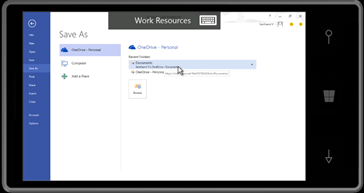
So using the Azure Remote App there are several other Microsoft Office application available to use. Even MS project is available in the remote app to create the mpp file.

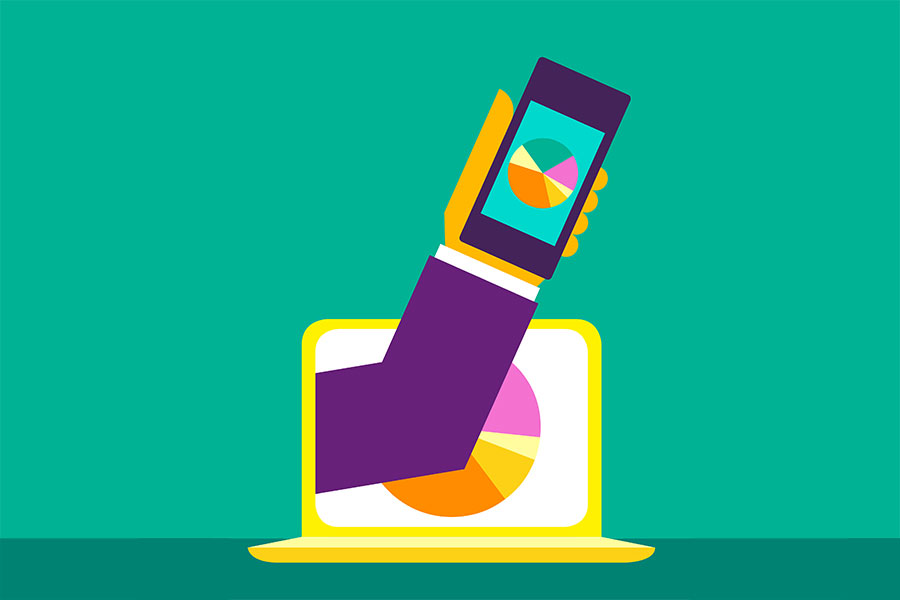

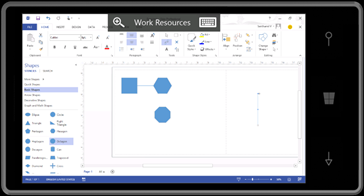
 Follow
Follow