Introducing the Azure Command Line Interface (Azure CLI) 2.0 Preview by Gerald Goh
One of the most common comments from developers is that they didn’t know that Azure has a great cross platform command line interface. This allows you to work with and manage your workloads from Azure through the command line.
Installation Instructions: https://github.com/Azure/azure-cli#install-with-interactive-install-script
Tab Completion: https://github.com/Azure/azure-cli#tab-completion
Creating a new Linux VM
Login with the command line interface using
az login
Create a resource group using
az resource group create –name linux-demo –location southeastasia
Create a Linux VM in the linux-demo resource group with
az vm create –name linux-vm –resource-group linux-demo –image UbuntuLTS –authentication-type ssh –public-ip-address-dns-name a-unique-dns-name –ssh-key-value ~/.ssh/id_rsa.pub
With this, I have just created a Ubuntu VM in my linux-demo resource group!
These are just a few of the things that you can do with the Azure CLI, happy coding!



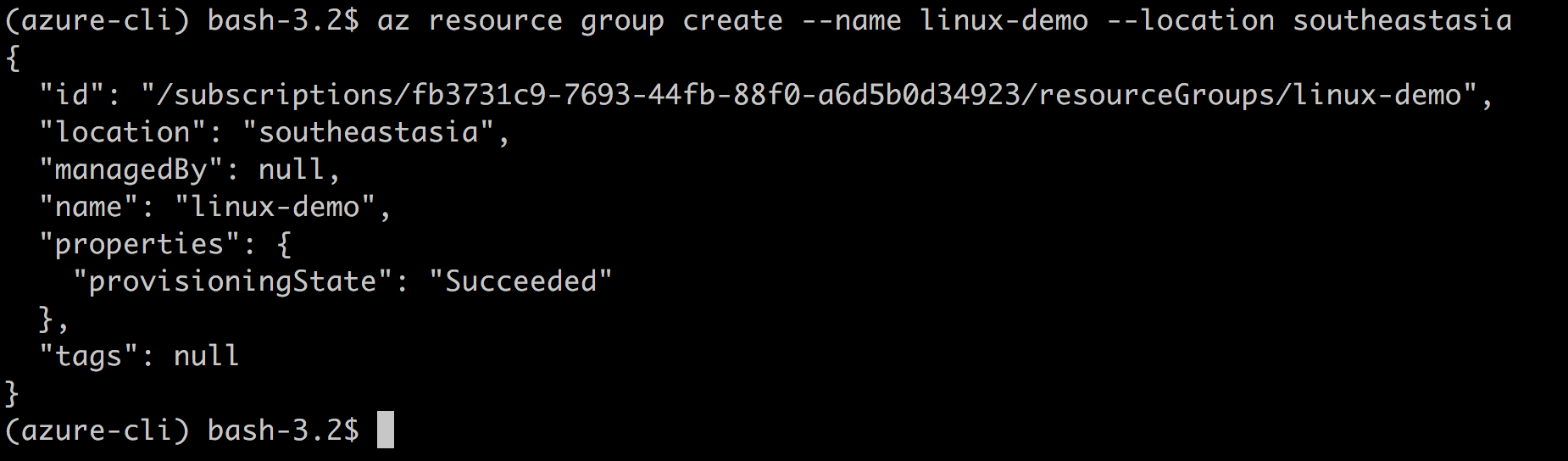

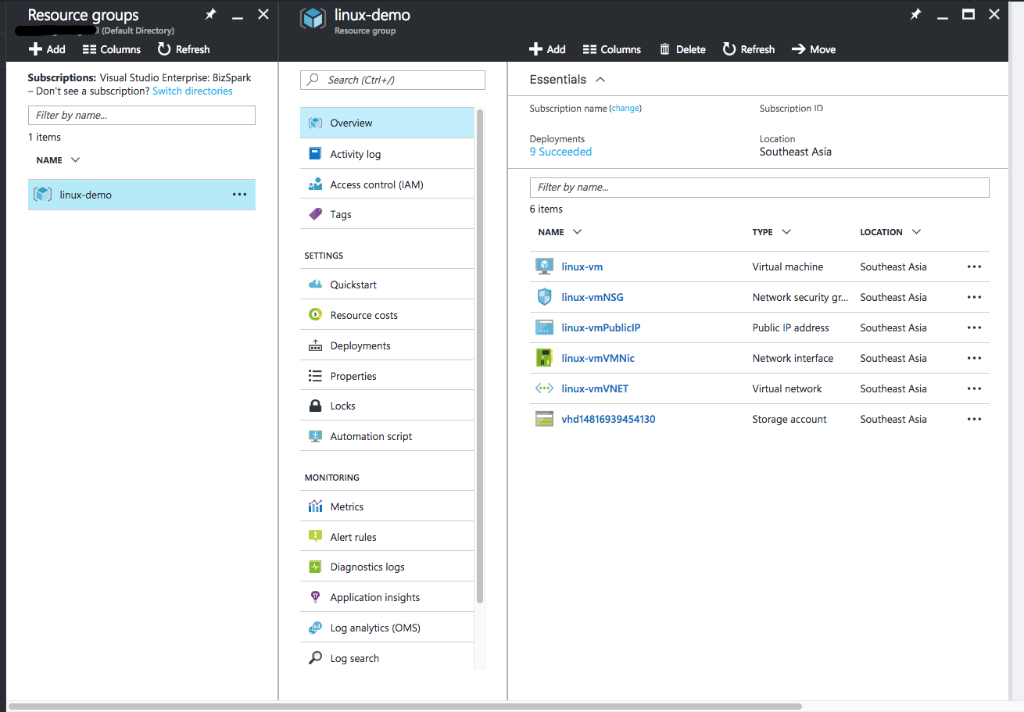
 Follow
Follow