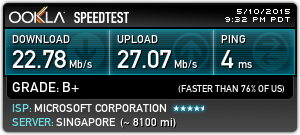
Having a slow connection to your Ubuntu Server? “Speedtest-cli” is a tool that can help you perform a speed test from your Linux Terminal / Command Line.
1. Download and run Putty (http://the.earth.li/~sgtatham/putty/latest/x86/putty.exe)
2. Enter your server host name or IP address.
3. Log into your server
4. Enter the following command
sudo -i
apt-get install speedtest-cli
5. After the download has completed, you may now perform speedtest-cli command
You can run a speed test with the nearby lowest ping server by running the following command
speedtest-cli
You can append the following arguments behind speedtest-cli command
| Argument | Description |
|---|---|
| -h | Show all commands and help message |
| –bytes | Display values in bytes instead of bits |
| –share | Generate and provide a URL to the speedtest.net share results image |
| –simple | Suppress verbose output, only show basic information |
| –list | Display a list of speedtest.net servers sorted by distance |
| –server [SERVER] | Specify a server ID to test against |
| –mini [MINI] | URL of the Speedtest Mini server |
| –source [SOURCE] | Source IP address to bind to |
| –timeout [TIMEOUT] | HTTP timeout in seconds. Default 10 |
| –version | Show the version number and exit |
For example: Run a speed test to Telin Singapore Server and generate a URL for result image.
speedtest-cli –server 1883 –share
If you are in Singapore, you may use the following servers to run your speed test
| Server ID | Description |
|---|---|
| 367 | NewMedia Express Singapore |
| 1883 | Telin Singapore |
| 2054 | Viewqwest Pte Ltd Singapore |
| 2213 | SGIX Singapore |
| 3914 | SingTel Singapore |
| 4044 | SoftLayer Technologies, Inc. Singapore |
| 4235 | StarHub Mobile Pte Ltd Singapore |
| 4403 | PT. XL Axiata, Tbk Singapore |
| 5168 | PT Indosat Tbk Singapore |
| 5304 | Vodien Internet Solutions Pte Ltd Singapore |
| 5935 | MyRepublic Singapore |
| 6341 | Netpluz Asia Pte Ltd Singapore |
Cheers Lungic \(^o^)/

 Follow
Follow