Windows 8.1 has just been released with many new features to explore. In this article, I am going to discuss more about the New Start Screen. There has been many expectations among business people with the release of Windows 8, with some wondering why their Start button is missing.
Now with Windows 8.1, the Start button is back! So what are some other key differences? Let’s see what’s new – the new Start screen has the features below:
- Easy to customise the Start Menu Group Name
- Multiple selection of icon to resize, move, and rearrange.
- Ability to uninstall App from start screen
- Resize Tile size to small, medium, wide and large
- Apps Screen to search and see all installed app
- The desktop wallpaper can be used in start screen
- Show More Tiles option
New Start button on Desktop Mode
If you notice, there is a Start button on the desktop now to go back to the Start screen.
Start Screen can now use the Desktop background
Apps Page
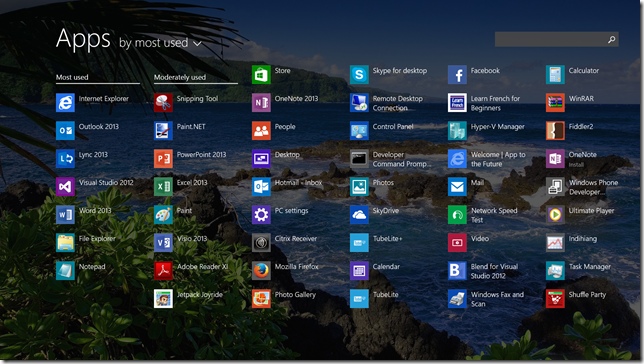
The apps page can be opened either by swiping up if you have touch screen. If the screen is not touch on the Start Screen there will be small arrow on the bottom to open the Apps Page. The installed apps can be sorted by different order. There are several options like sort by Installed Date, Mostly used and Category 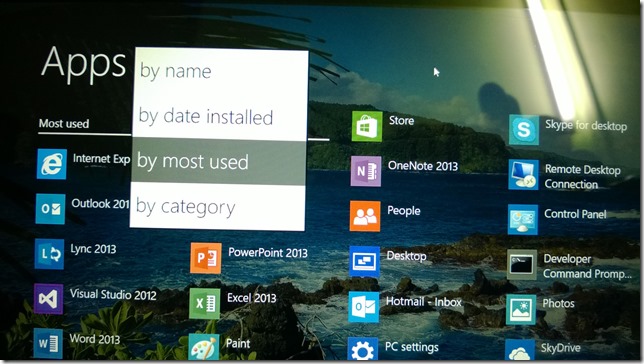
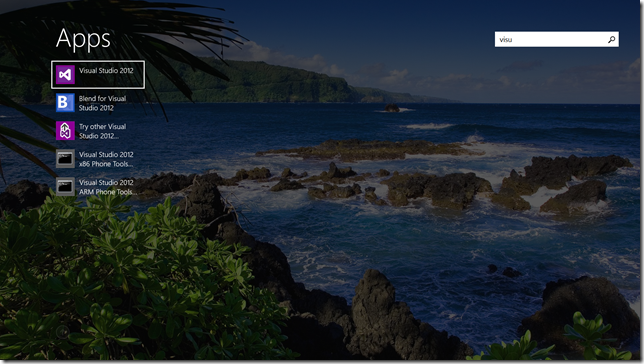
You can also search for an app by using the search bar on the top right In the start screen now can select multiple tiles and resize, uninstall and unpin. Can also change the Tile group name. 
The start screen can zoom out to show more tiles in a single page. 
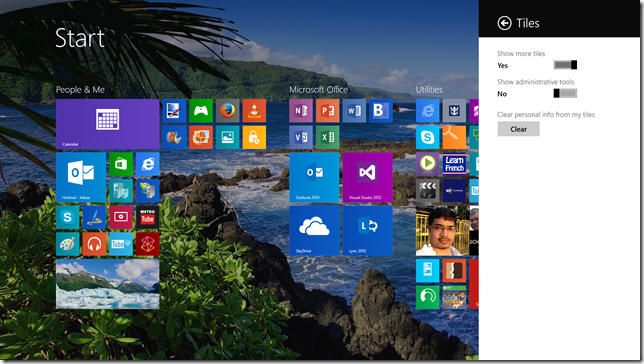
| Before enabling more tile option | |
 |
After enabling more tile option 

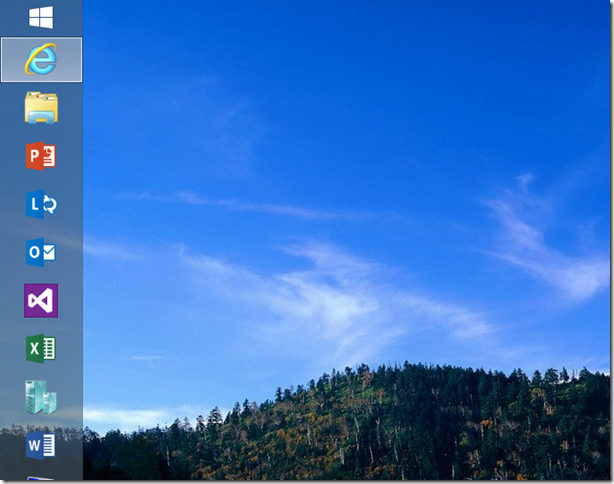

 Follow
Follow
2 Responses to “Windows 8.1 – New Start Screen Features”
Aravind Reddy Kaithy
Looks good. Should make tiles optional for those really needed. tiles really annoying and blocking me to use windows.
Senthamil V
If you have a touch screen those tiles are very useful. Calendar, email, people tiles update at the background. Just by looking at it I know what happening in my people area. Again it depends on individual.