Another exciting edition of ACE Microsoft Tech Talks was held in LaunchPad where Mr. Gerald Goh presented a special workshop on building building Jupyter Notebooks for interactive programming and analysis.
Despite the niche topic being presented, the community responded warmly to this workshop, with over 21 individuals signing-up for the event and 15 participants attending the workshop. During the session, Gerald introduced the concepts for Jupyter, IPython, R Programming Language and F# Programming Language, and allowed the participants to apply the concepts learnt in a practical workshop to build their own Jupyter Notebooks.
At the end of the session, the audience mingled over light refreshments, and connected with Gerald to find out more about the concepts taught during the session.
You can review the materials presented in the session below:
Slides : Building Jupyter Notebooks for Interactive Programming & Analysis
Code : https://github.com/MSFTImagine/computerscience/tree/master/Workshop
Azure Notebooks : https://notebooks.azure.com/
Sign-up for Microsoft Azure : https://azure.microsoft.com/
A big round of applause to our presenter, Gerald, and our audience for taking time off from their busy schedule to attend this session.
Special thanks to Action Community for Entrepreneurship (ACE) for being our great event partner for “ACE Microsoft Tech Talks”.
Check out our Spiffy Facebook Events to find out our upcoming activities in LaunchPad.


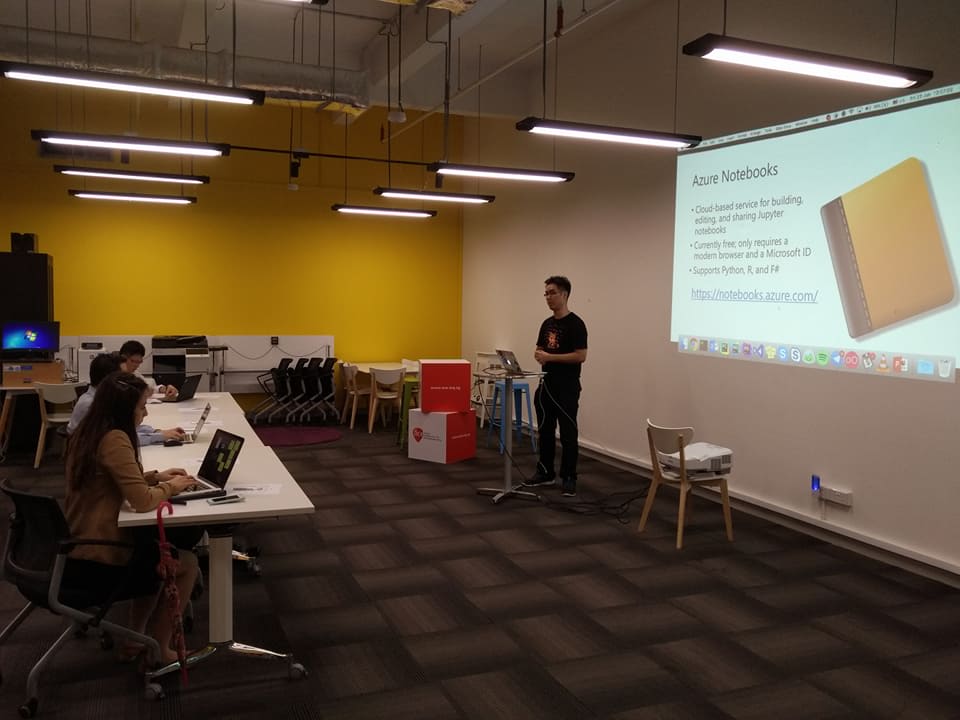

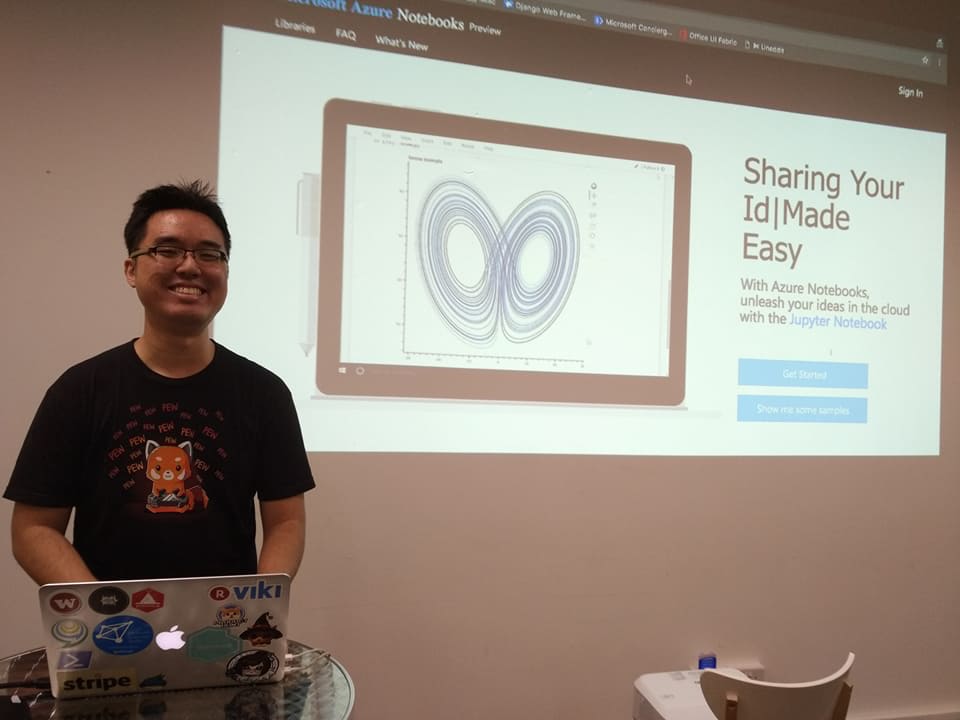

 Follow
Follow